If you’re an avid Rocket League player, there’s a good chance you’ve heard of BakkesMod. This amazing tool lets you use plugins from the game. While the game doesn’t have official modding support, some of these plugins can help you improve your Rocket League skills.
Today, I’ll tell you about some of the best BakkesMod plugins you can use in Rocket League.
How to install BakkesMod step-by-step
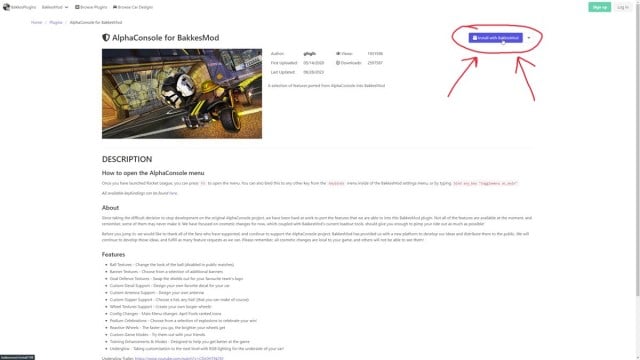
Before you install any mods for Rocket League, you’ll need to make sure you’ve set up BakkesMod. To do this:
- Make sure you have Rocket League installed via the Epic Games Store.
- Visit BakkesPlugins and download BakkesMod; the download link is at the bottom of the page.
- When the download completes, extract the contents of the folder and run the installer file.
- BakkesMod will automatically install (choose if you want to create a shortcut).
- When the installer finishes, it will automatically run and detect the Rocket League folder on your PC.
The installation is now done. However, we still need the plugins and mods you want to use. To install the Rocket League plugins via BakkesMod:
- Back on the BakkesPlugins website, find a plugin that you like, click on it, and pick the “Install with BakkesMod” icon in the top right of the screen.
- The file will download, and BakkesMod will automatically load it up.
- Open Rocket League.
- From the main menu of Rocket League, press F2, and it will load BakkesMod where you can use the plugins.
- Have fun!
Best BakkesMod plugins for Rocket League
Just a quick note: Most of these BakkesMod Plugins won’t work in live online matches in Rocket League. Unless they add information like rank or platform, you’ll probably need to use them during custom games or free play.
#10) Platform Display
The Platform Display puts a little marker next to each online player so you know which console they are using. The icons can be either Steam, EpicGames, PlayStation, Xbox or Nintendo. It’s not mandatory at all, but it does feel nice knowing that you’re playing against people who use the same platform as you.
#9) Predictdator

The Predictdator one is useful if you are just starting out in Rocket League. If you can’t tell where the ball is going to go after it hits a wall or another player, the Predictdator can help you. It displays a thin green line from the ball and shows where it will go after it hits an obstacle. I used this for a bit, but after a while, I learned how to tell without relying on it. It’s still great for learning.
#8) IngameRank
When you play games against randoms, you sometimes get a feeling like some players are in a whole other league compared to you. While the game won’t let you know this, the IngameRank plugin will. With this plugin, just bring up your status screen, and you’ll know exactly how tough your opponents and teammates are. Quite useful.
#7) Speedflip Trainer

Want to learn how to do a speed flip? Well, Speedflip Trainer can help you out in a big way. With this tool, you can get a bunch of helpful lines showing when and where to do each action of the flip and how you can improve. I only managed to do the speed flip once, but I imagine if I keep at it, I’ll eventually get better.
#6) Replay Review
As the name suggests, Replay Review lets you review replays and even zoom around the arena to see exactly what was going on. Even though I usually don’t care what happens after a match is over, I often use this plugin. What you can learn about your opponents using this plugin is amazing.
#5) Dribble Trainer

I absolutely love Dribble Trainer. Before installing it, I actually never even considered learning how to dribble, but now… I still can’t do it very well, but I’m learning.
Dribbling in Rocket League has always fascinated me, as it basically lets you carry the ball. With this training course, you get a little reticle on the body of your car and a circle on where the ball will land. You need to drive carefully so the reticle is always near the ball’s center. Super useful. I can’t recommend this enough.
#4) Hitbox Plugin
Despite all cars looking different, most have the same hitboxes. If you need to know exactly what the hitbox of each car is, then this plugin can help. Using this, I learned that some cars actually have a smaller or larger hitbox than how they look. If you feel like your hits are a little off, the hitbox plugin can help you.
#3) Freeplay Checkpoint
Do you know what I hate when I train in Rocket League? Having to go back for the ball every time I miss a practice shot. Not anymore! With Freeplay Checkpoint, you can create a checkpoint at any point during freeplay and immediately reload it. It works exactly like a save-state. You won’t be able to use this one during live matches, but it sure does save time during training.
#2) Workshop Map Loader and Downloader
If you want to play custom maps in Rocket League and use many of the plugins I listed above, then the Workshop Map Loader and Downloader is essential. You can also use this plugin to directly download some smaller ones into the game. Unfortunately, it won’t always work. Many maps don’t play nice with the plugin and it can get finicky, but you can usually get it to run after some tweaking. Pretty much mandatory, if you ask me.
#1) Alpha Console

Almost anyone who uses BakkesMod plugins will tell you that this is one of the best. Alpha Console lets you customize so many things about your car. Change the way wheels work, use custom decals, and even play using custom game modes.
Previously, this mod was available as a standalone mod, but after switching to BakkesMod, the developers have been hard at work making everything work as it did on the original project. Even I, who doesn’t usually care about how my car looks, have dabbled quite a bit with customization. It is a great tool that lets you tweak so many things about the game.







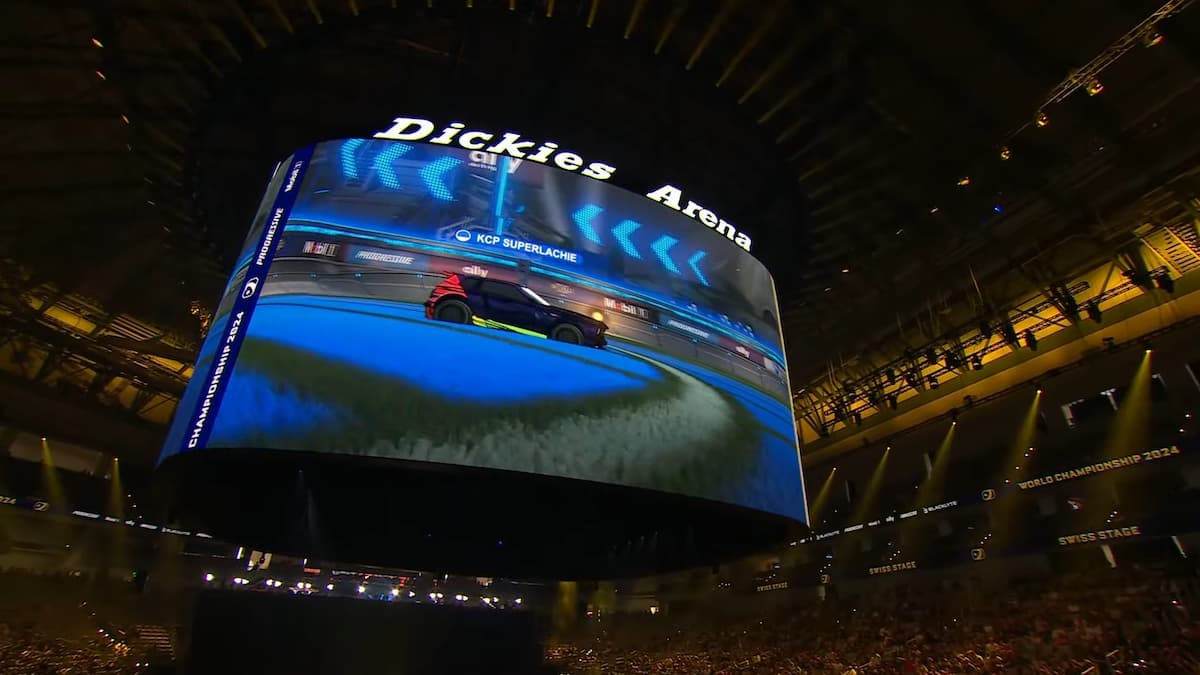

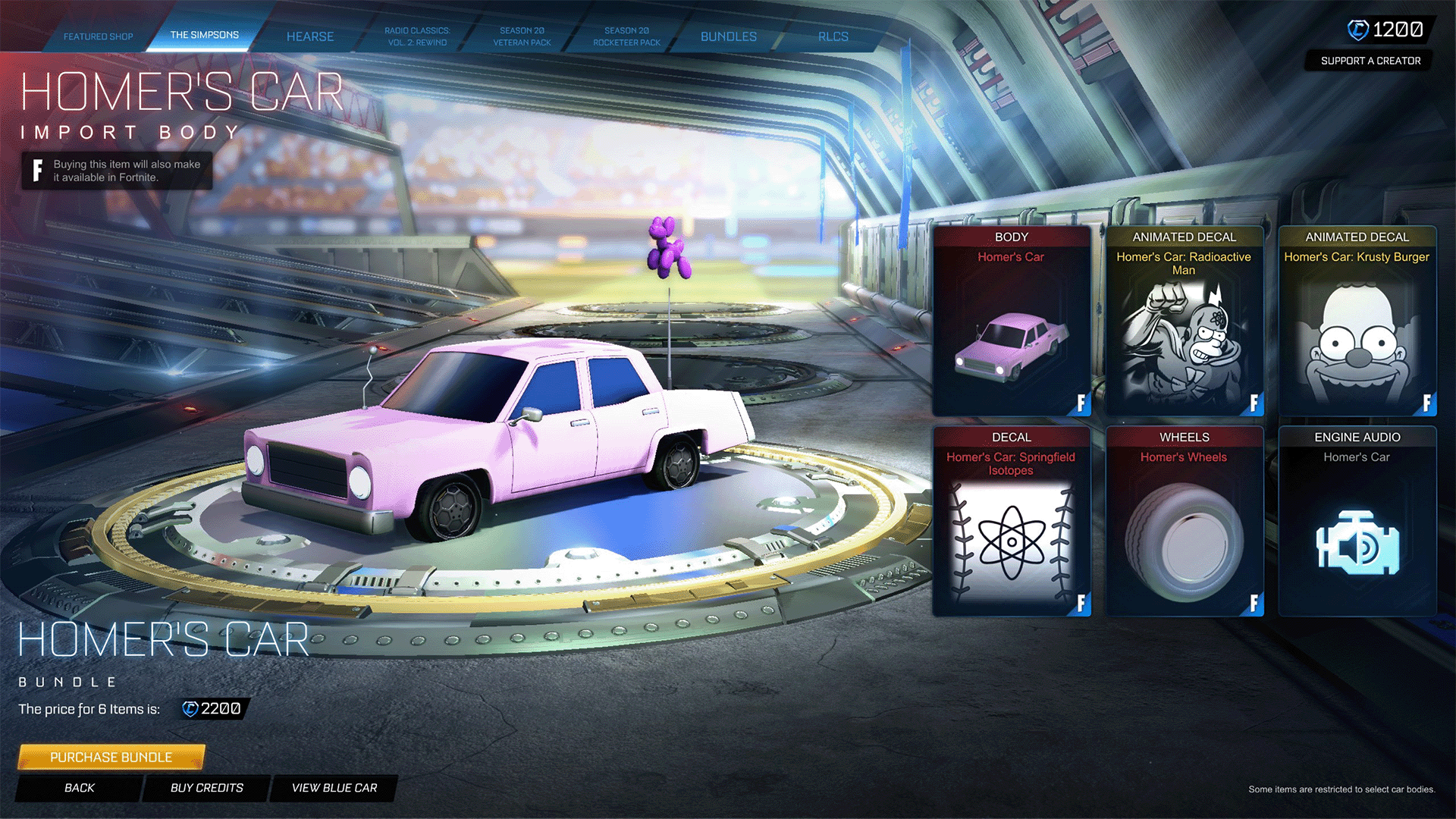
Published: Dec 23, 2023 06:45 pm