Pokémon TCG Pocket trainers looking to play against their friends or others in online tournaments might sometimes encounter a mysterious “private match not working error” when loading into a game.
The error, when it appears, stops you from connecting to match-making online, even though you can still play against random players or through events. So what’s going on? How can you fix it?
Well, don’t be discouraged. There are a few simple reasons why this might happen to you.
Pokémon TCG Pocket private match not working error, explained

If you find yourself encountering the private match not working error in Pokémon TCG Pocket, there are a few fixes you can try, including the following:
- Make sure both players trying to connect are using the same version of the game.
- Make sure you’ve updated your game.
- Make sure you are both using the same case-sensitive password.
- Check social media to see if other players are having the same issue as you.
- Contact player support if all else fails.
First, ensuring you or your opponent have done everything correctly is the first step. Most private match not working errors occur when a player leaves their app open overnight and fails to update the app to the latest version from the iOS or Android store. So make sure you or your opponent are using the latest version of the game when trying to find each other.
Equally, ensure you and your opponent use the same password when searching for one another. The passwords are also case-sensitive, so you won’t find one another if you have a random capital letter where a lowercase letter should be.
If you have your game updated and you are sure the passwords are the same, a server-wide issue could affect the game. If you are getting a specific error code message as well as your friend, check players like X and Bsky to see if other Pocket players are having the same issues. You can also check the official Pokémon TCG Pocket X (formerly Twitter) account, where the team regularly gives updates on patches, downtime, and new features.
If you are still having trouble with the game and nothing seems to work, contacting the official support using the Pokémon website is the last resort. There are different methods from various countries to contact Pokémon about this or any error or issue you might have with the game. It should hopefully answer what you’re doing wrong if the above simple fixes are proving ineffective.




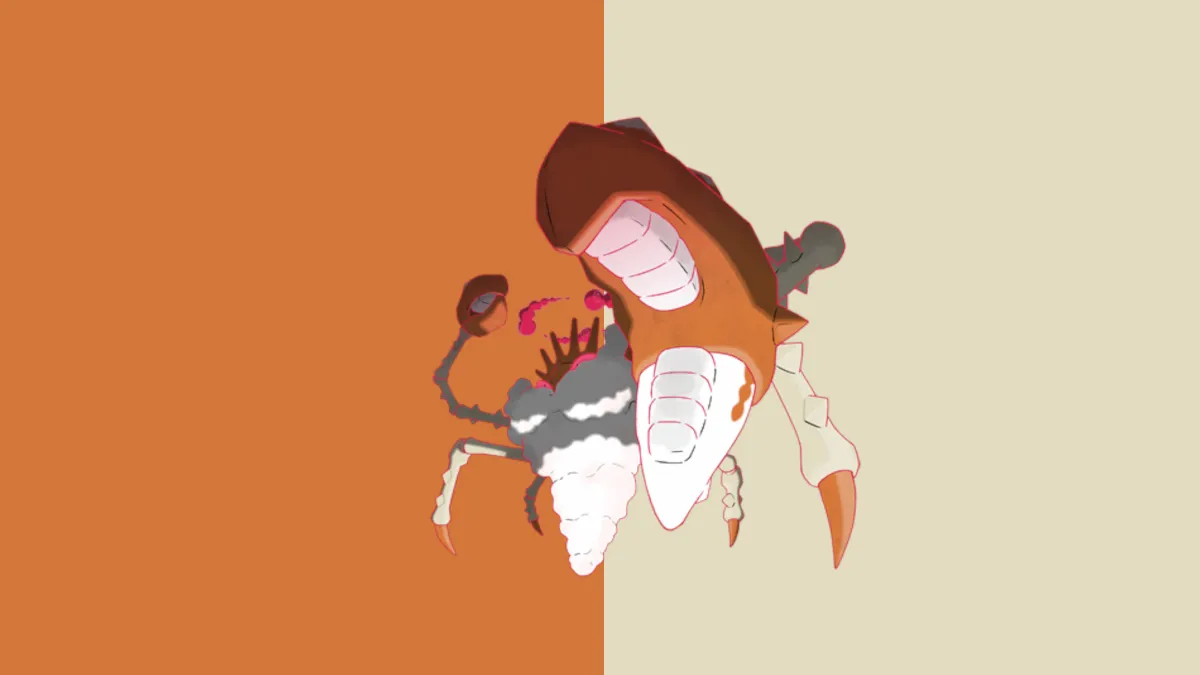

Published: Nov 12, 2024 09:56 am