If you have ever opened up a pack of Pokémon Cards, there’s a high possibility that you might have a few of those special code cards lying around that you can use to get a pack of cards in the TCG Online game.
While you might be accustom to playing the game with real cards, sometimes, you just want to test out alternative decks without spending money on the actual cards against other players online.
This is where the Pokémon Trading Card Game Online comes into play, as it offers a unique free service for players to collect cards, create decks, and play against trainers from across the world without ever spending any money.
But how do you go about getting the game on your system of choice?
Before you go about downloading the game, you first need to sign up for a Pokémon Trainer Club account over on the Pokémon website. This will be the account you use to sign into the game as well as store your collection, so choose the details wisely.
For PC and Mac, you want to head over to the Pokémon TCG Online website and download the latest version of the game. After installing the game on your system you will be able to login and start playing matches against friends and foes online.
As for mobile and tablet users, you can go about downloading the games off of your App stores on your devices or, failing that, you can find the Android download here while iOS users can download the game here.
Not every device will be compatible with the game, however, so be sure to check which devices can work with the game. The iOS version of the TCG Online, for example, requires a device that has iOS 9.0 or later installed.






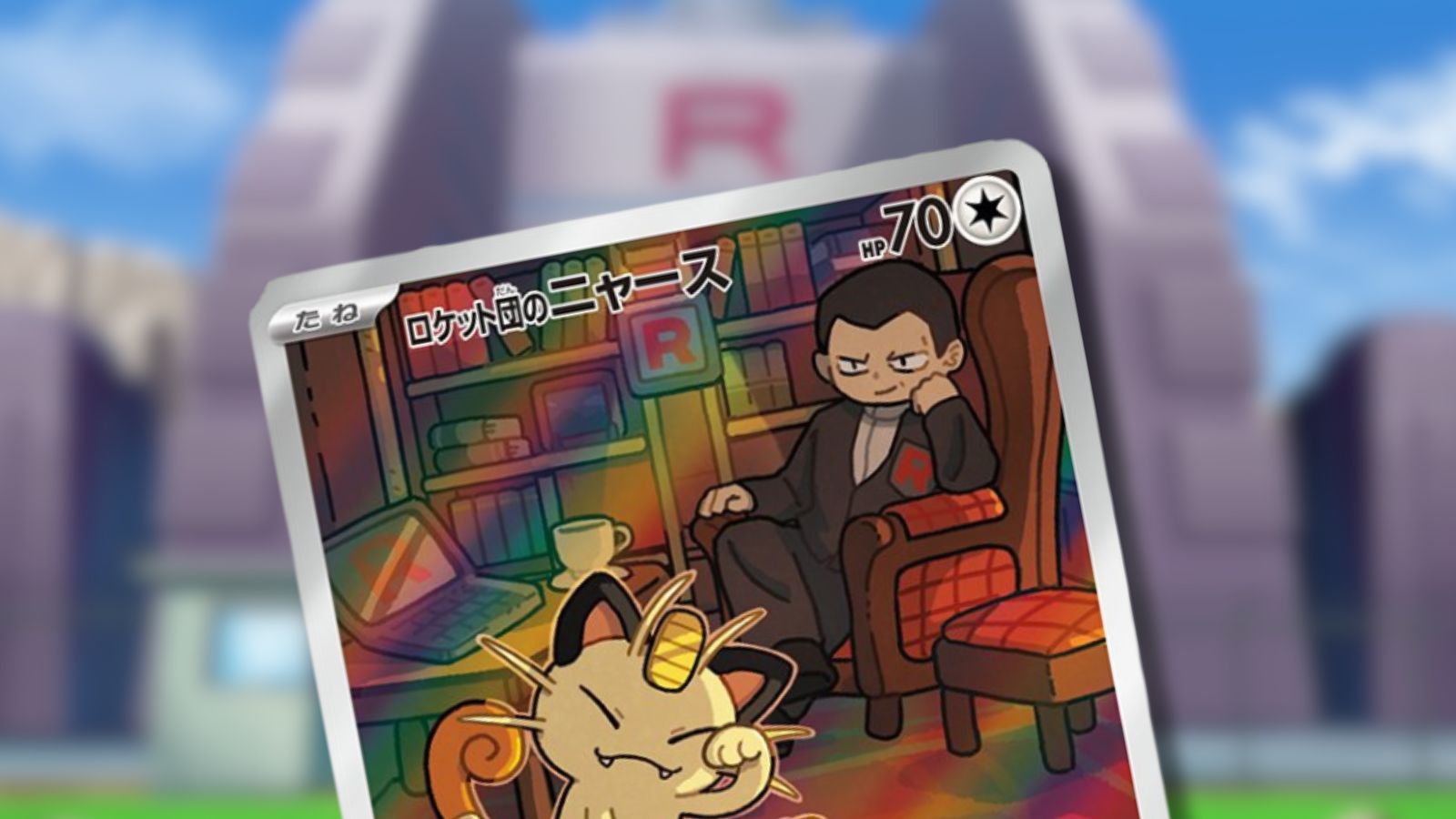
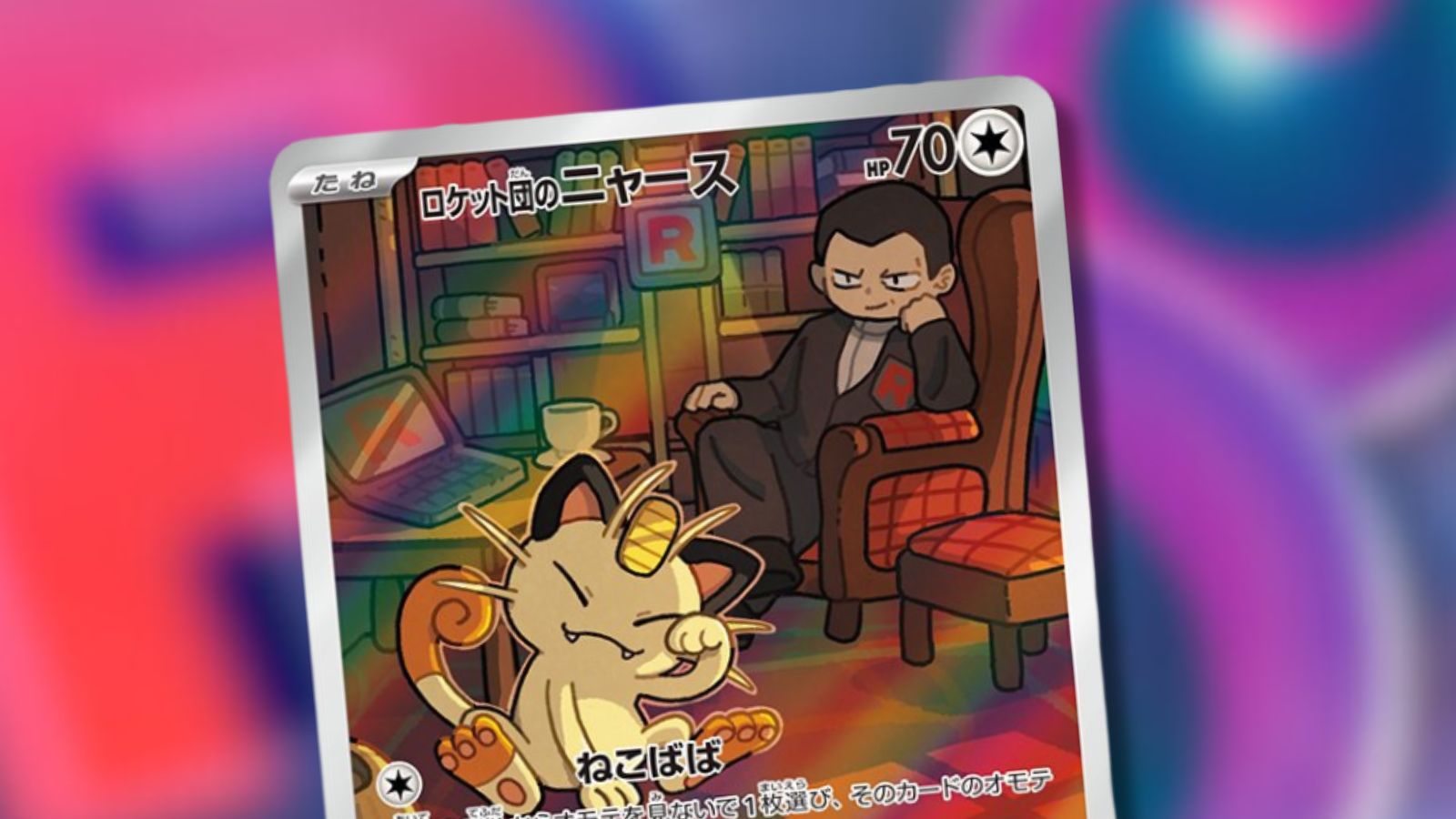



Published: May 1, 2019 02:34 pm