We’re now years out from Pokémon Legends: Arceus’ release, and many players are looking to replay the 2022 title. If you’re like me, though, you wandered aimlessly around in the game’s settings, looking for a way to restart the game and create a new save file.
The Pokémon series has only featured one save slot since Red and Green launched for the Game Boy in 1996. Legends: Arceus follows the path of those games that came before it, meaning players will once again have to wipe all of their hard-earned progress if they ever want to start fresh and play the game over from the beginning again.
In previous games, players would have to press a combination of buttons at the same time on the home screen for whatever Pokémon game you’re playing, at least from Diamond and Pearl through Sword and Shield. To delete your save file and start a new game in Legends: Arceus, however, you’ll need to tinker with your console’s settings. This is because the save data for the game is tied to the profile on your Switch, meaning you can have multiple saves for the game on the same console, just not on the same profile.
Luckily for players, creating a new game in Legends: Arceus is simple; you just need to follow a few quick steps to first delete your existing file (or create a new Switch profile) before starting anew.
How to delete your save file in Legends: Arceus
To wipe your Legends: Arceus save file, you’ll need to delete the save data from your profile, not the game itself. This is done by closing out of the game and opening the System Settings, which is represented by a gear icon on your home screen. Below is a set of instructions for how to do so.
- From the Switch home screen, navigate to the System Settings menu.
- Scroll down to Data Management on the left-hand side of the screen.
- Select “Delete Save Data.”
- This will be the final option in this submenu.
- Select Legends: Arceus from the list of software.
- Select the profile you want to delete the save data from.
- You can also select to delete all save data for the software on your console.
- Confirm your selection.
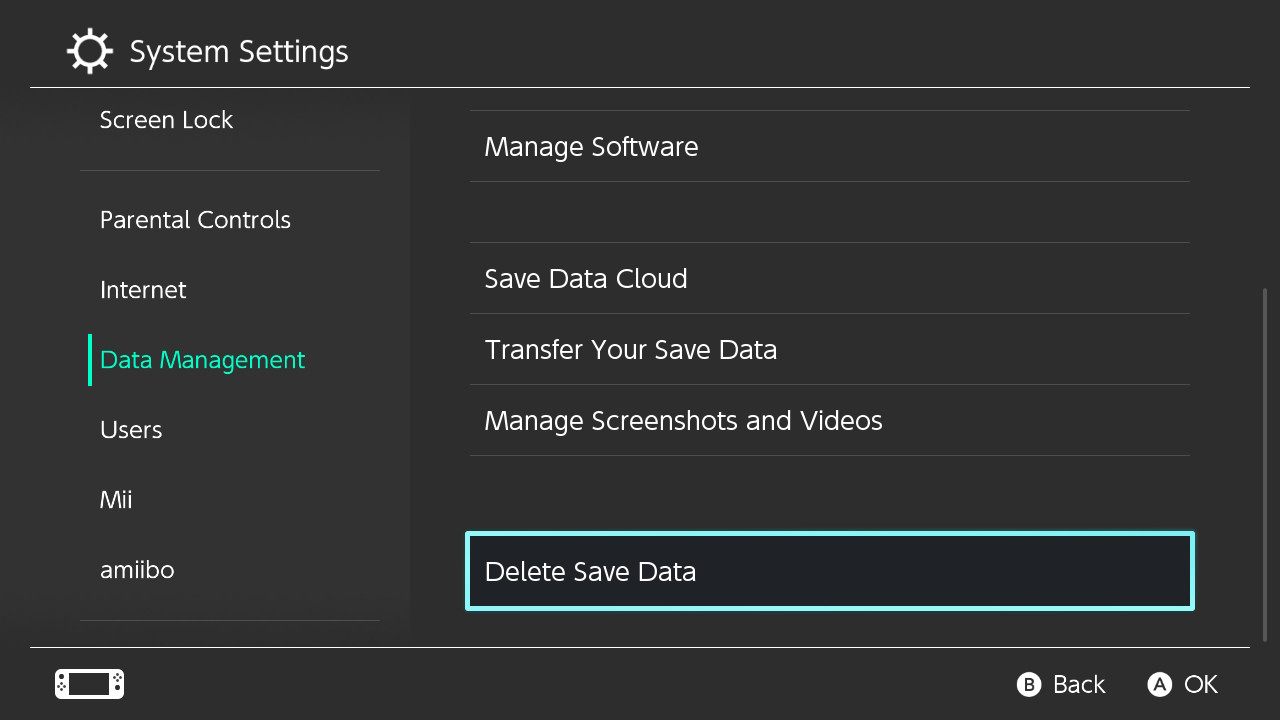
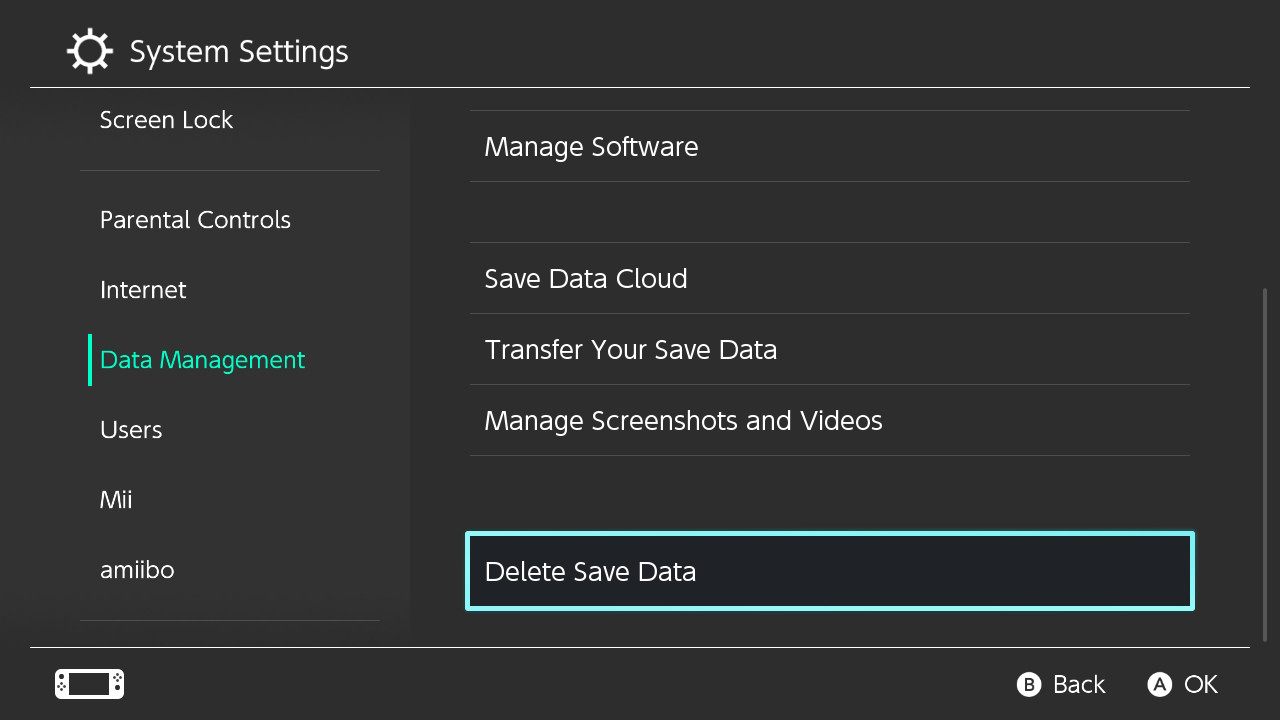
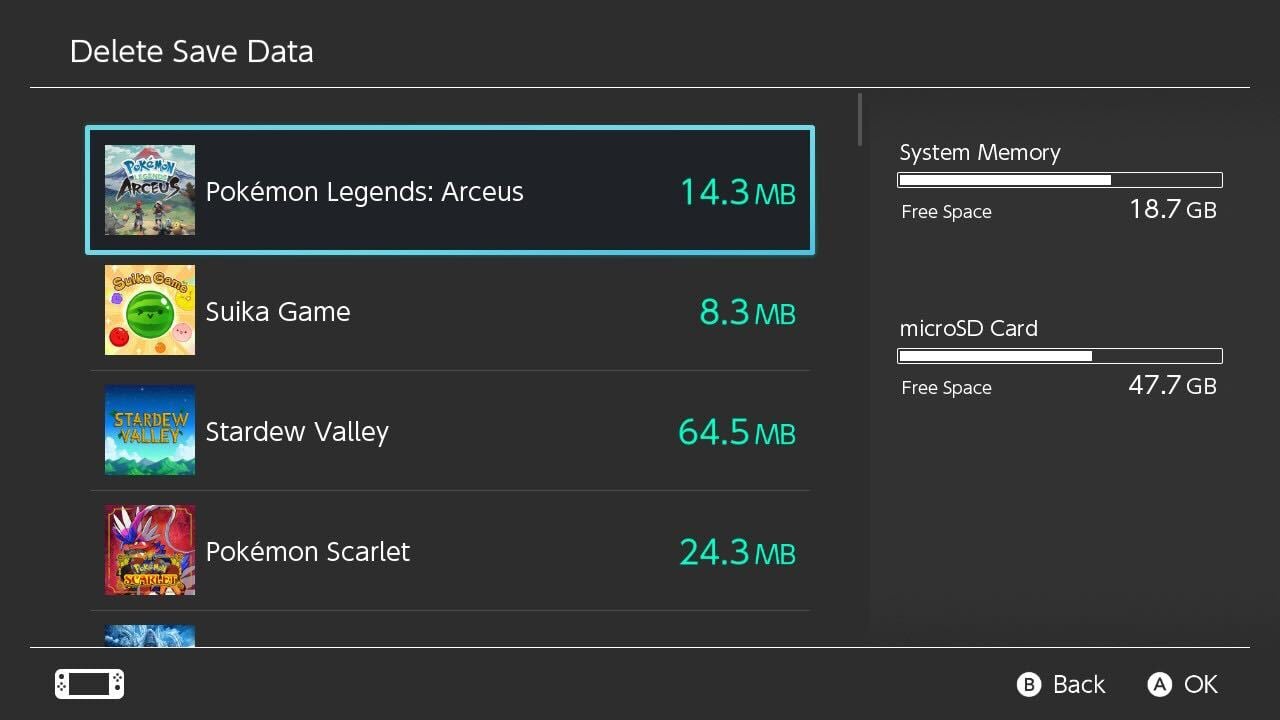
Following these steps will clear all save data for Legends: Arceus from your selected destination.
How to restart in Legends: Arceus
You have two choices for creating a fresh save file in Legends: Arceus: either creating a new profile, or deleting a previous game from your console’s profile. When I decided to create a new game, I opted for using a second profile to avoid having to delete my original playthrough. If you choose to go this route, though, you’ll need to create a new Nintendo Switch account and link it to your device’s profile.
To do this, head back into your settings and follow these steps:
- Scroll down to the Users section on the left-hand side of your screen.
- Your list of profiles should appear here. You can have up to eight accounts on one console.
- Select “Add User.”
- You’ll then be asked if you want to create a new profile or sign in with an existing one.
- Choose whichever option you prefer, and then follow the instructions on the screen.
Once you’ve logged in, you’ll be able to play any downloaded software under a different profile. When you open a game, the console will ask which account you want to play as. Simply select the new account you just created or added, and then the game will begin as if you’ve never played it before.
The same can be said for if you deleted save data from your original profile. All you’ll need to do after you’ve wiped the slate clean is re-open Legends: Arceus, and a new game will begin.
The only remaining question is: Who will you choose as your starter Pokémon this time around?






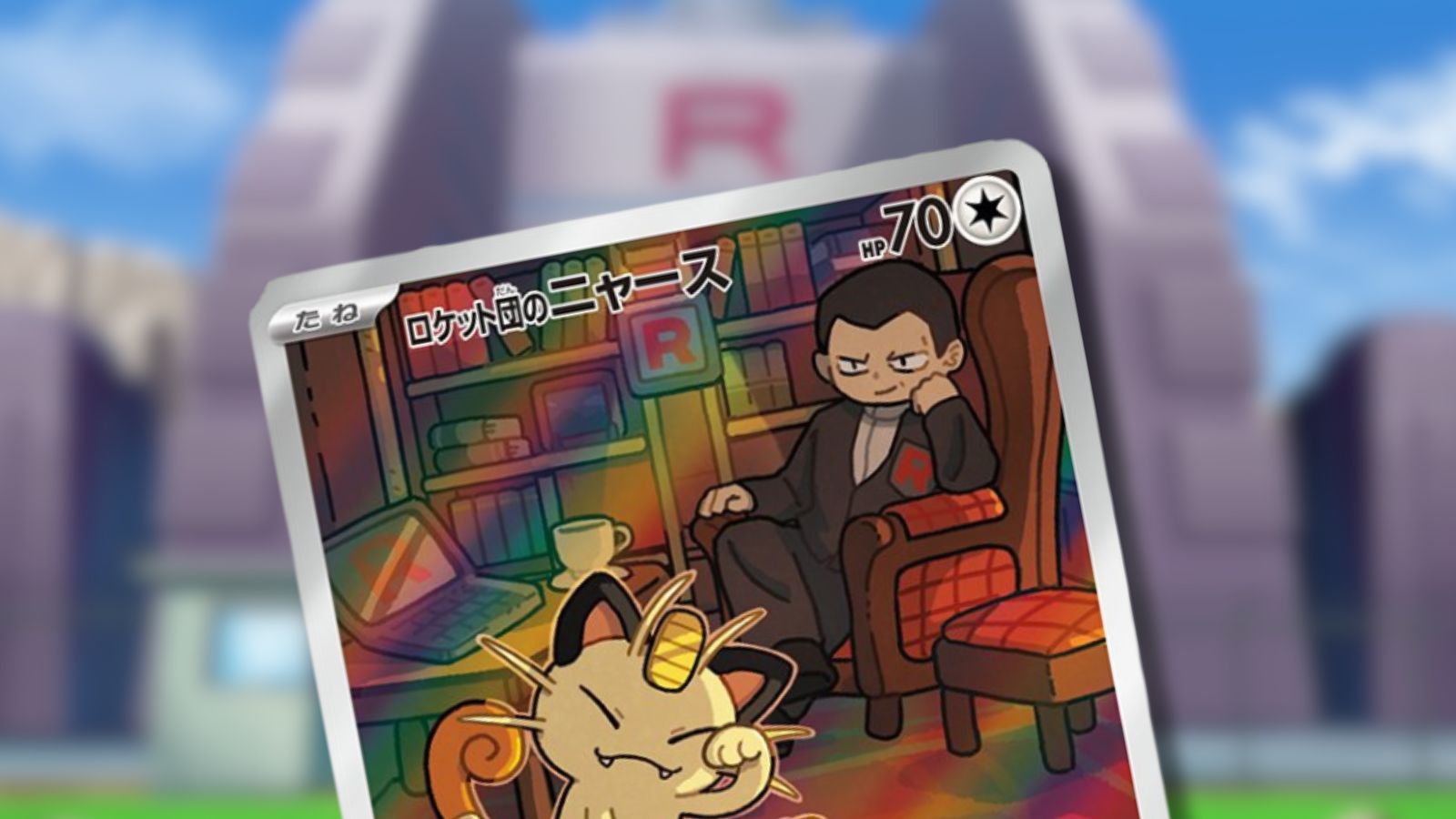
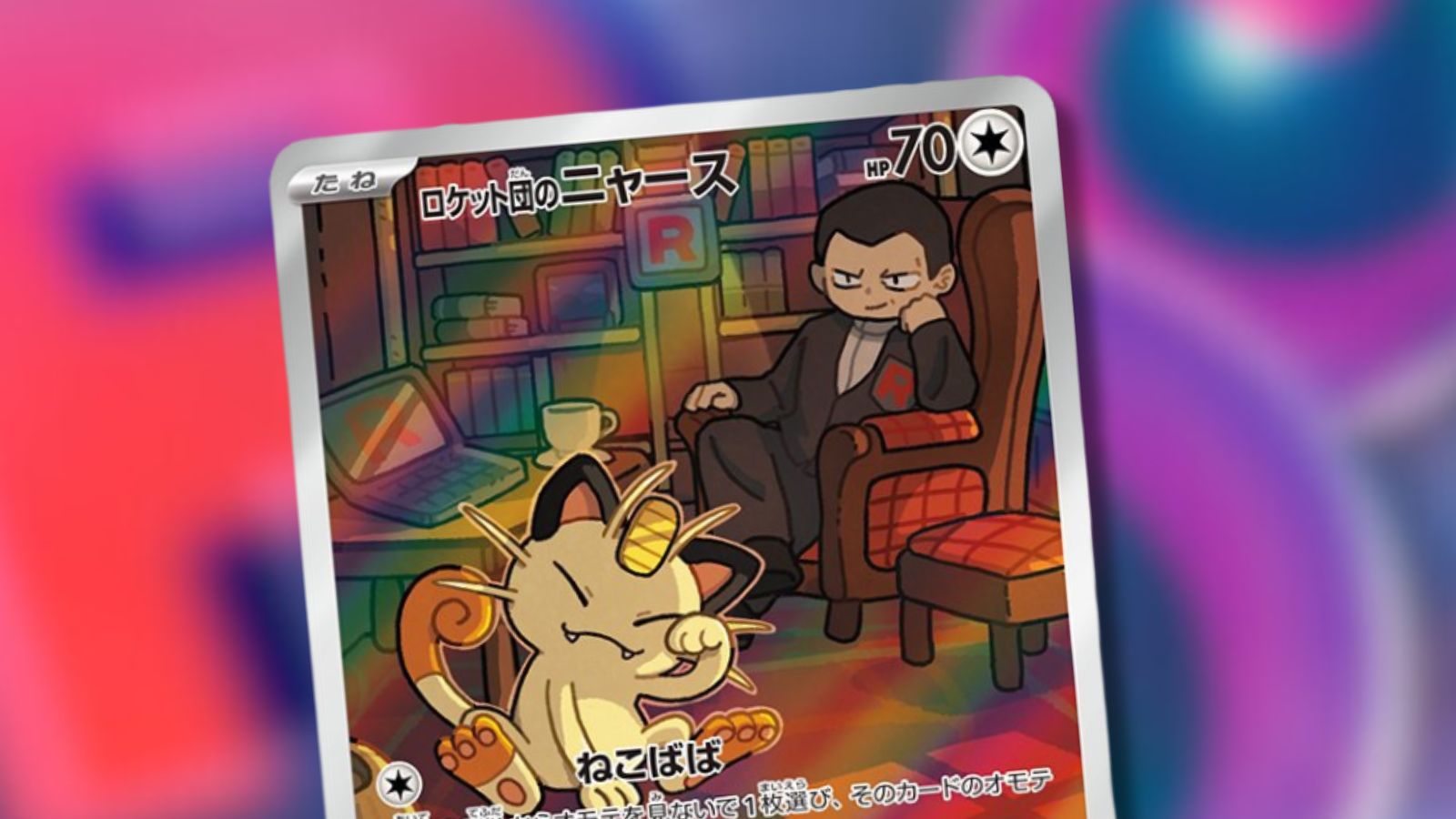




Published: Sep 28, 2024 02:23 pm