You can build the zoo of your dreams in Planet Zoo, but there are some issues you may encounter. Here’s how to fix the “invalid destination” error.
Several requirements must be met for an enclosure or exhibit to function properly in Planet Zoo, and failing to meet them can result in error messages. These errors may also occur because of a bug.
If you’re stuck in a rut and cannot get rid of the “invalid destination” error in Planet Zoo, we can talk you through finding out what the issue is and how to resolve it.
Planet Zoo “invalid destination” error: How to fix

The “invalid destination” error in Planet Zoo occurs when trying to move animals into a new enclosure or exhibit and is the game’s way of telling you that there is something wrong. But it can occur as a bug.
When the “invalid destination” error occurs in Planet Zoo, the first step is to make sure the game is not paused and then ensure the enclosure or exhibit meets the following requirements:
- Habitat gate connects to the path.
- Staff buildings connect to the path.
- Paths between staff buildings and the habitat join together.
- All fences are connected with no gaps.
- Power connected to the habitat door.
Add them and try again if any of the above are not in place for your enclosure. If all of the above requirements are met and you still encounter the “invalid destination” message, save your zoo and exit, then reload. If the error persists, restart Planet Zoo completely.
The error may persist despite reloading the save and restarting the game entirely. If this happens, rebuild the fences around the enclosure. You don’t need to remove anything inside the enclosure— so you won’t be starting again from scratch.






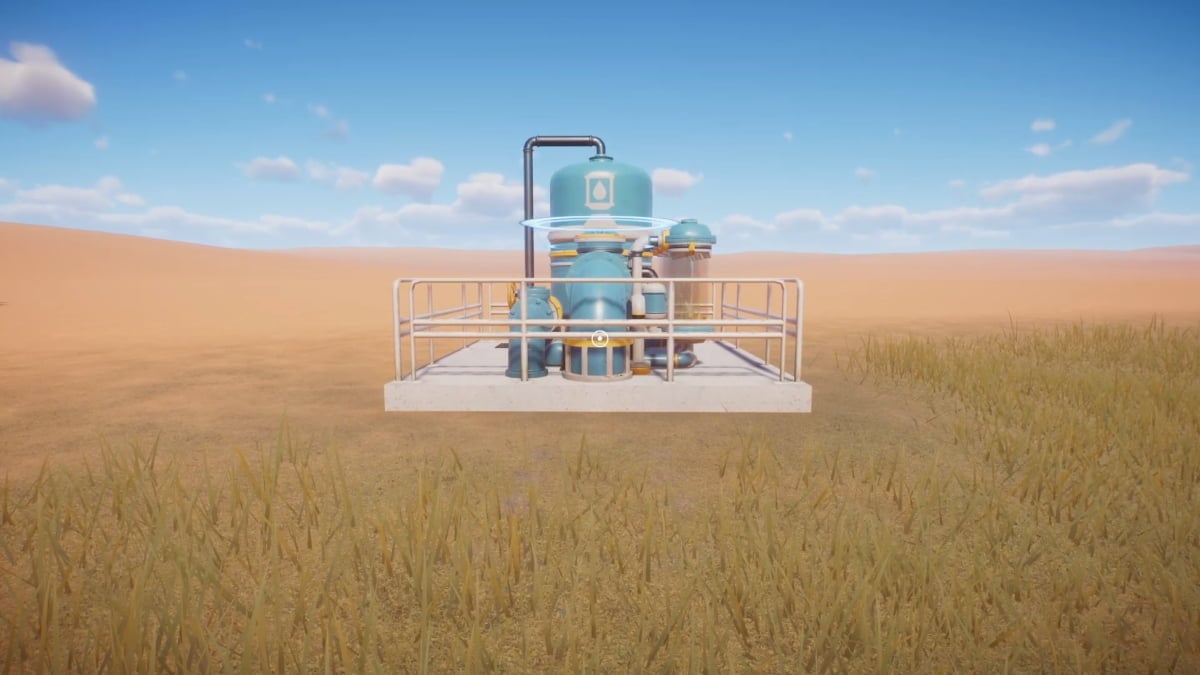



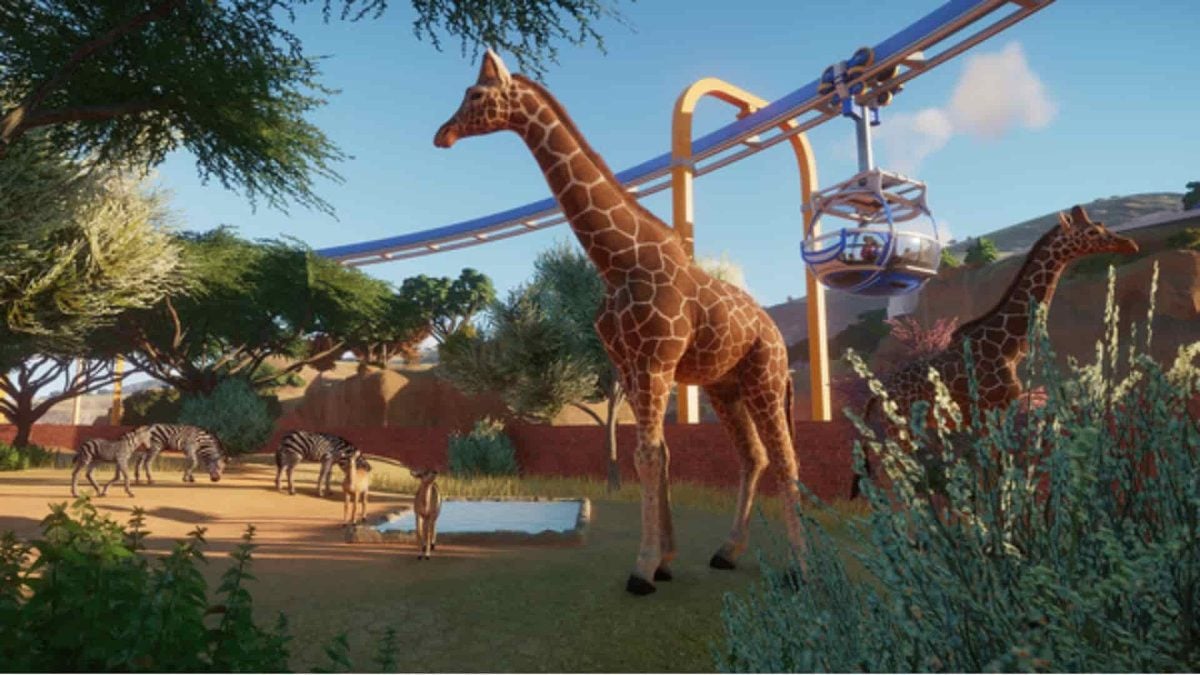


Published: Mar 27, 2024 07:17 am