If you have just booted up your Once Human and are facing the “network error, please check your connection” error, don’t worry. We’ve got you covered.
Recommended Videos
As Once Human is a highly-anticipated free-to-play title, players’ demand is heavy worldwide, giving rise to many network errors. But there are ways to troubleshoot the problem and get into the popular post-apocalyptic survival game.
Once Human network error, please check your connection fixes
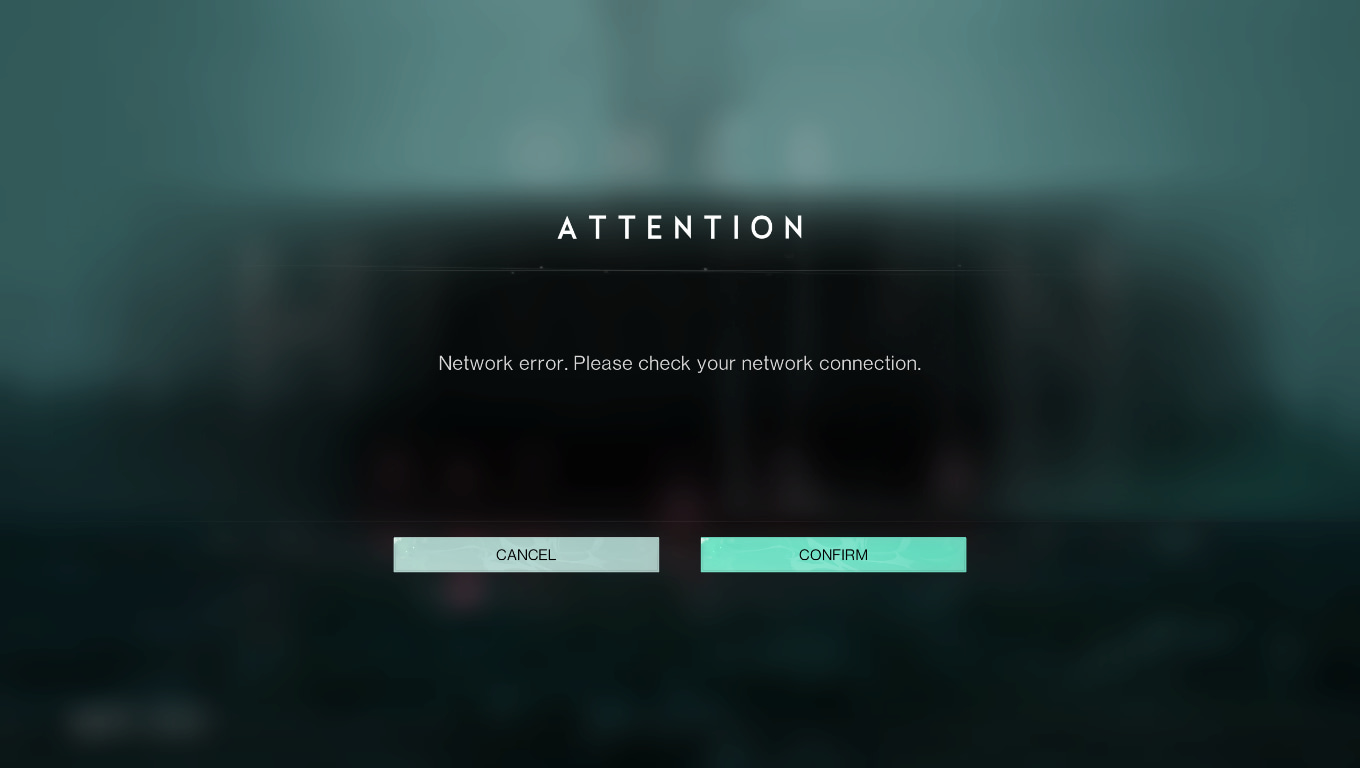
Here are the ways to fix the “network error, please check your connection” error in Once Human.
- Check Antivirus Settings and Firewall: If you have any Antivirus installed other than Windows Defender on your system, make sure to add the game to exceptions, as Antivirus sometimes restricts the working of live-service games. Next, go to Firewall settings and disable the Firewall to launch the game.
- Ensure Stable Network: Check your internet connection and make sure there are no pocket losses that might make loading the game harder. If your connection has any hiccups, wait until it becomes smoother and try again.
- Use VPN or change your existing VPN settings: This method worked for us. Due to the player’s heavy traffic, there are huge queues for the players. To resolve this, simply use a VPN, switch to another region, and log into the game. If you already use a region through VPN, consider changing that to another country with a preferably low number of players to download the game’s hotfix.
Once you’ve downloaded the hotfix, you can switch to your regular connection and play the game. If your issues are still not fixed, you can contact Customer Service in the Feedback section on Once Human’s Discord server to fix your problem.
Dot Esports is supported by our audience. When you purchase through links on our site, we may earn a small affiliate commission. Learn more about our Affiliate Policy













Published: Jul 10, 2024 08:17 am