Riot Games recently announced the League of Legends Championship Series Watch Program for the summer split – enabling a set list of Twitch streamers to co-stream competitive League of Legends matches. However, some fans prefer to watch the action through the lolesports website, which offers detailed live statistics. 
- Navigate to the lolesports stream
- Open up Developer Tools / Web Developer by pressing “Ctrl + Shift + I”
- Press “Ctrl + F” and search for:
channel=lcs
- Change the “lcs” to the username of the respective streamer
- Nick “LS” De Cesare – imls
- Yiliang “Doublelift” Peng – doublelift
- Zachary “Sneaky” Scuderi – sneakylol
- William “Meteos” Hartman – meteos
- Christian “IWDominate” Rivera – iwilldominate
- Moe “Yassuo” Abdalrhman – yassuo
- Press Enter
Want to replace the chat on the side as well? See the following:
- Repeat steps 1 – 3
- Instead search for:
embed/lcs
- Replace “lcs” with the respective username
- Press Enter
The descriptive live statistics on the lolesports website makes for a different viewer experience than the regular LCS stream when paired with expert analysis from your favorite LCS co-streamer. While this is slightly more complicated than just opening up Twitch, following this guide will also enable you to earn drops while watching all the action unfold. Fans only need to log into the lolesports website with their League of Legends account to get started. Drops aren’t too common during the regular season, unless there are special events going on. However, they are more frequent during tournaments like the Mid-Season Invitational and the end-of-year World Championships where watching live matches can earn you a variety of rewards from blue essence, emotes, Hextech chests, to even skins.



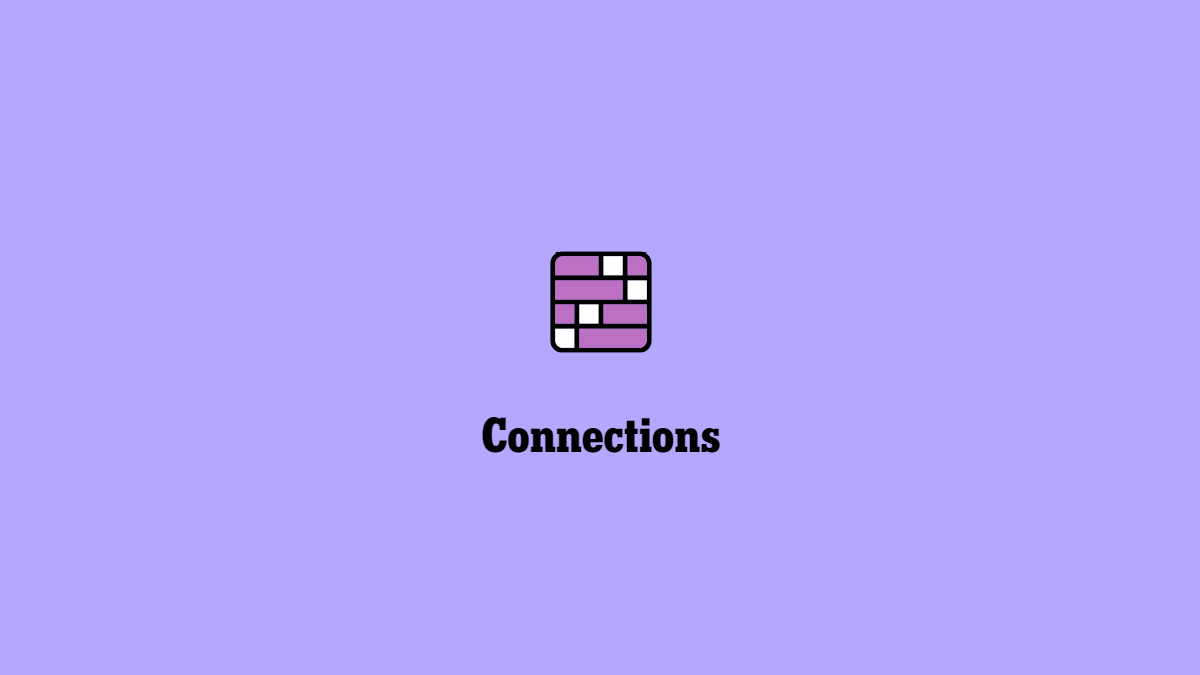


Published: Jun 26, 2021 09:46 am