The mobile technical test for Once Human has arrived! To take part yourself, follow the simple steps below to install the game on your mobile.
Once Human technical test procedure
Here are your steps to take part in the mobile technical test for Once Human:
- Visit the website.
- Select your region.
- Hover over your platform of choice and scan the QR code to install it on your device, or…
- Click on your platform of choice if you plan to run the game on an emulator (not recommended for early testing though).
- Once downloaded, you’ll need to give the app permission to install on your mobile device.
- Install and play!
And it’s as simple as that. You can now play Once Human on mobile. However, there are some things to keep in mind.
No cross-progression for Once Human Mobile
You cannot link your existing account to your mobile account in Once Human, yet. This is obviously in the works, but for now, you’ll need to create a fresh account if you plan to take part in the technical test of Once Human mobile.
Your device might not be supported
If you get the “this device is currently not supported” error message, then you won’t be able to play Once Human on your current device unless compatibility is later added. This means that if you do want to take part in the technical test, you’ll most likely need to make use of a mobile emulator on your computer.
Can you play Once Human on a Mobile Emulator legally?
Yes, you can use an emulator to play Once Human. This is not illegal, since the game is free to play. However, why wouldn’t you just play the PC version then?
All your data will be deleted after the test
This is purely for testing purposes, so your data will be deleted once the test concludes. However, testers will most likely be rewarded in some way with in-game resources or currency once the mobile version of Once Human officially launches.
So it might be worth your while to get stuck in and try it out.



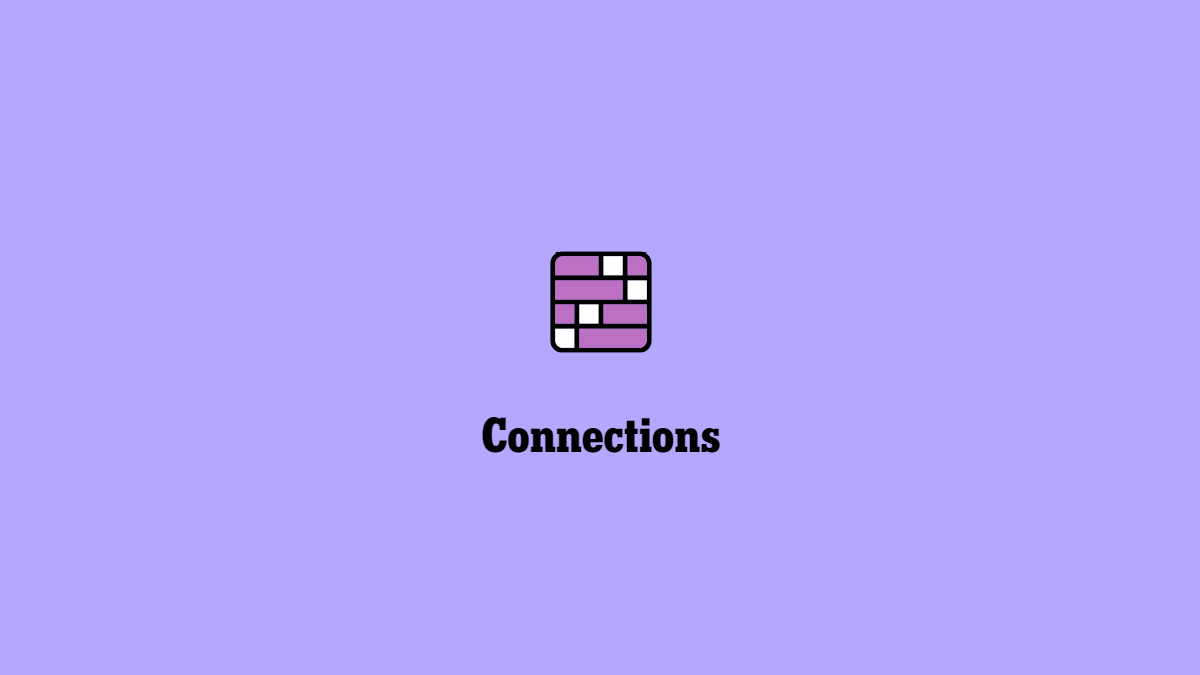

Published: Sep 20, 2024 04:01 am