Last Epoch is a game that typically is played online with other players, however, you don’t always need to be connected to the internet to play. In fact, there is a way you can enjoy the game completely offline.
Yes, Last Epoch does have a full offline mode, but you won’t be able to get to it without knowing how. Fortunately, with the release of update 1.0, all of the details you need have been shared.
Playing Last Epoch offline

Playing Last Epoch offline is extremely easy and can be done right from within the Steam client. To speed things up for you, here is everything you need to do:
- Right click on Last Epoch in your Steam library
- Choose properties
- Find the Launch Options dropdown
- From the dropdown menu choose to launch Last Epoch in Full Offline Mode
If you don’t always want to launch Last Epoch offline then you can also select to have the game ask you each time you boot it up from this same dropdown menu.
We’d suggest doing this so that there is never any confusion as to how you are booting up the game.
As you’d expect, playing Last Epoch offline comes with some differences from the online portion. The complete list of these was shared by Eleventh Hour Games in the patch notes for 1.0, but here they are again below.
- Bug Report and Support Ticket buttons are removed
- Chat item linking is disabled, though chat window can still be viewed
- Region Selection dropdown shows as unavailable
- Online character tab is hidden
- Cannot return to the Landing Zone page after selecting Play Offline
- A full restart of the application is required to change between Full Offline and Online modes
With all of that in mind, now you can start playing Last Epoch without an internet connection! You can even pause the game. That’s pretty neat, right?



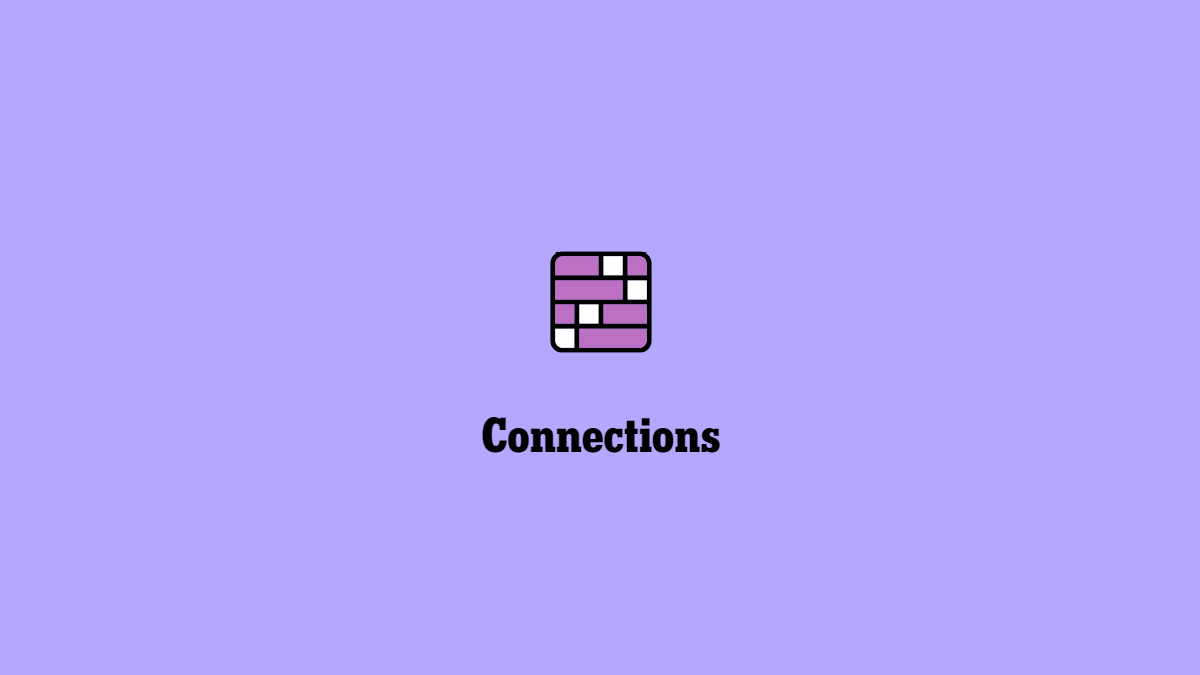


Published: Feb 21, 2024 04:59 pm