Minecraft clients are often confused for servers but they’re not the same thing. Your client runs for you, while a server does its job for everyone. A client is something you can download on your PC that improves your gameplay or adds mods and other features, similar to a launcher.
It really depends on which Minecraft client you want to use but there are some that make your experience smoother and better.
Your number one priority should be to only use reputable clients. Downloading anything executable on your computer can have harsh side effects if they are malicious. Established clients already have a loyal player base. However, just because there are more players on one server doesn’t mean it’s the best, it’s all up to personal choice. Keep in mind that these clients will also work well with PvE, but if you want the top-tier PvP experience, you should use Minecraft clients.
Below, we’ve highlighted some of the best and safest clients you can join today. You should look through the whole list before choosing because you may prefer how one client does things over another.
10) Pixel Client

Pixel Client is interesting since it acts more like a mod than anything else. With it, you get the FPS boost that has become the norm for Minecraft Clients, but you don’t use a HUD to operate it. You can find your Mods by going to your Menu and then clicking Mod Settings, located on the top left of your screen. You can see all the mods that come with Pixel Client by clicking Mod Settings.
The Pixel Client comes with Armor Status, Spotify integration, a Sidebar, Waypoints, and many more mods you can use while playing your games.
This is probably the least intrusive Minecraft client on this list.
9) Ares Client

Ares Client is still in beta, so there will be some bugs, but this Minecraft client has a very simple interface. The Ares Client is still in beta, so there will be some bugs, but it has a straightforward interface. This is a great Minecraft client for those new to the whole process and who want something easy to work with. A single developer made Ares, but it is gaining popularity, so it may soon have more features and developers. Currently, it has an FPS boost, multiple mods that display information like coordinates and click rates, and multiple free skins.
8) PvPLounge

Although PvPLounge isn’t as well known as the Minecraft clients below, that doesn’t mean it’s bad. It has one of the smallest player bases but one of the most attractive UIs. The UI is blue and takes over some of your options on the screen, but it is pleasing to look at. Players can use basic Mods on PvPLounge, such as Toggle Sprint, Scoreboard, and keystrokes. PvPLounge also keeps your frames per second up to 60, which is on the low side compared to other Minecraft clients.
PvPLounge has a chat feature that allows you to converse with players on other servers, single-player, or anywhere.
7) Meteor

Meteor boosts your FPS and allows you to use multiple mods with ease. The developers are constantly working on the game, known as Dev Builds, to correct any glitches that may have occurred. There is an interesting difference between this and other Minecraft clients. If you want more fluidity, you’ll have to download more stuff, so Meteor doesn’t have as many improvements as other clients.
Meteor also has a customizable UI, but it isn’t as intuitive or fluid as the clients listed below. However, you will love it once you learn how to use it. If you’re wondering why you would choose Meteor, it’s because Meteor was designed more for programmers than regular consumers. Once you learn how to use Meteor and make changes to it, you will find it a much more enjoyable client to use as you can change the physics of your game and the rules; unlike other clients who do not allow you to make changes to their services.
6) Salwyrr Launcher

If your main concern is how many frames per second you have, then Salwyrr Launcher is right for you. Salwyrr Launcher boasts the highest frame rate of all Minecraft clients. It is possible to customize the UI somewhat, but it is nowhere near as extensive as other Minecraft clients.
One benefit of Salwyrr Launcher is that you can use it offline. You can play Minecraft offline on these accounts or on servers that do not have “online” enabled. If Mojang’s servers are unavailable due to maintenance or if you don’t have access to the internet, this option is advantageous. The Sawlyrr Launcher includes built-in mods and an anti-cheat system. Salwyrr’s store offers free skins to customize and cosmetics that you can use to individualize your skin even further.
5) BadLion

The Badlion client has anti-cheat software that can detect users who are cheating or using unfair methods to gain an advantage. A strict hardware ban is imposed on anyone banned, which is a deterrent. Badlion has already banned over 30,200 cheaters, and the company is poised to take down many more. Additionally, Badlion Client keeps up with each new update to Minecraft, making it compatible almost immediately after it is released.
There are also a lot of mods built right into BadLion’s client.
Many of these mods increase frames-per-second, add item counters, add minimaps, and so much more. One of the most popular mods is Better Frames, which makes Minecraft look like it’s been upgraded to modern standards while retaining its blocky aesthetic.
If you download BadLion, we recommend playing in Better Frames because that setting makes Minecraft much more satisfying than the base game.
4) BatMod

Regardless of your PC, BatMod is exactly what you need if you want to excel at PvP. BatMod increases your FPS, it will fix your lag and mouse delay, and any memory leaks are immediately fixed. The software compensates for any lag you might experience while playing, regardless of how fast your PC is. In contrast to the other Clients on this list, BatMod offers a few cosmetic options, such as batwings and characters to choose from for skins.
You can customize BatMod’s UI to your liking, so you can make it bigger or smaller, depending on how much you want to see it. BatMod also features improved animation, which will cause Minecraft to run much more smoothly when you play it. In BatMod, you can use Spotify fluidly while using the Client, which allows you to skip through songs or see which one is playing without leaving the game.
3) LabyMod
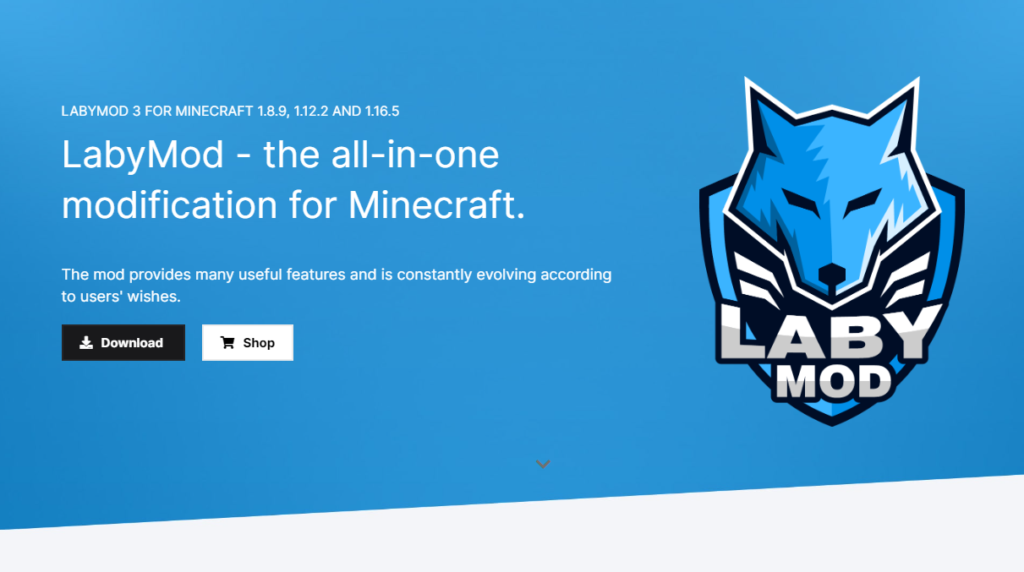
The UI for Labymod looks much smoother than many of the other clients on this list, which is a big plus. If the in-game HUD isn’t up to your standards, you can customize it using a drag-and-drop approach, making it more appealing than some other entries on this list. Labymod has its own installer, so you can download mods straight from your launcher without worrying if they are safe or compatible.
For those who don’t like the new PvP modes, LabyMod includes a classic version. Using TeamSpeak, you can chat with your friends without switching between servers, and you can communicate with your friends even if they’re on different servers if you all have the launcher installed. Also, the skins and cosmetics look much better than other Clients, and they rival Mojang in how well they’re integrated.
2) Lunar Client

The best thing about Lunar Client is you don’t have to worry about installing many Minecraft mods to make it work. It has everything you need in one package. It almost doubles your framerate, smoothes out the animation, and comes with a bunch of additional mods that help you build an amazing client. This client can also be downloaded on multiple operating systems, making it a great choice for PvP because of its features.
Using the preinstalled mods, you can change sneaking and sprinting, potion effects, create a scoreboard, and play with the game to make it your own. In addition, Lunar offers skins for players to use, which can make the game more personalized. Lunar is far better than Badlion and gives you more options for working with. The program will make your gaming experience smoother, even on cheap laptops.
1) Cosmic Client

Cosmic Client is considered one of the best Minecraft clients, not just because of all the good it does but also because of its server. A CosmicPvP server is available for the Client where you can explore and survive on six planets. In addition, the game offers tournaments and invasions, the possibility to customize enchantments, and fight new AI bosses. Furthermore, it also offers a mobile game set in the same universe as the server.
Cosmic Client is a business in and of itself. As well as boosting your FPS and enhancing your Minecraft experience, it also offers customer service and ways to make gaming easier. Changing accounts is easy, setting waypoints (marking locations) is simple, and you can make changes to your mods in just a few clicks.
The user interface is clean and intuitive and makes every process straightforward.



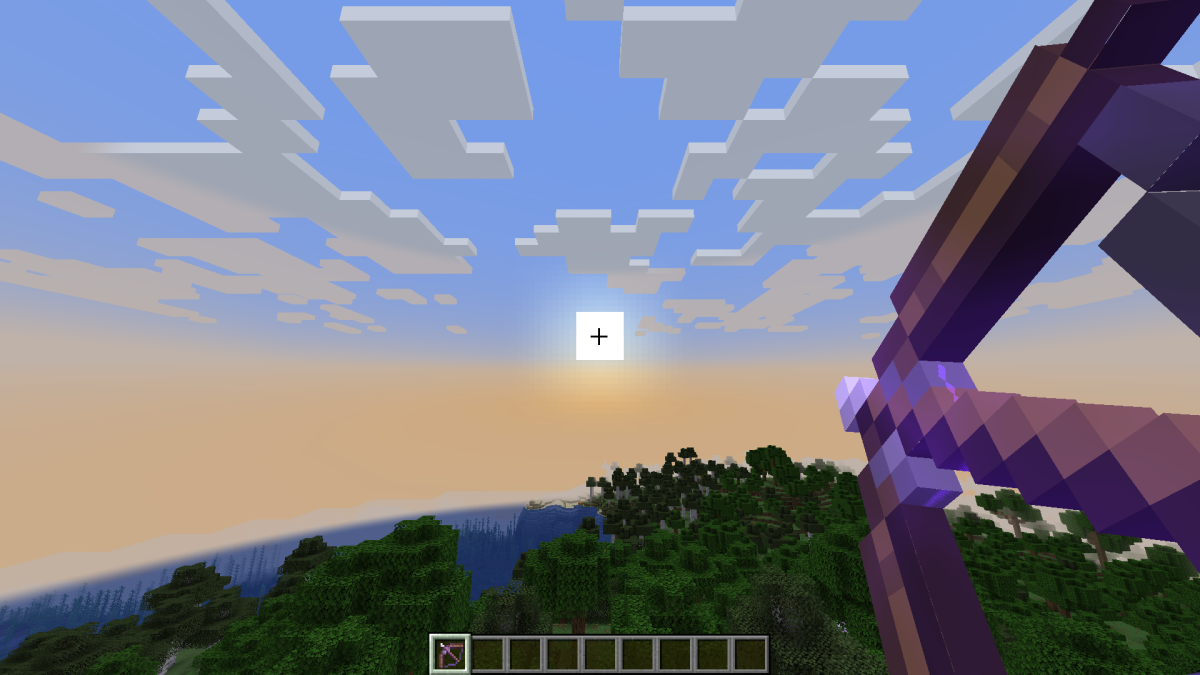









Published: Jul 3, 2022 11:35 pm