The rich world of Minecraft is filled with well hidden items, areas, and creatures, but one of the secrets that can be trickier to find is the Deep Dark biome.
This rare underground area spawns, as the name implies, deep underground, and solely in the Overworld. Luckily, you’ll have a better time finding a Deep Dark biome if you dig underneath any mountainous regions you happen upon.
Hunting for the Deep Dark may take some time, but these biomes are the exclusive homes to rare materials you can’t get anywhere else. Down in the Deep Dark is the only place you’ll be able to find mysterious Ancient Cities that house Echo Shards, Disc Fragments for Music Disc 5, and the Swift Sneak Enchantment. Of course, you’ll need to find the Deep Dark before you can get your hands on these rare treasures.
How to find the Deep Dark biome in Minecraft
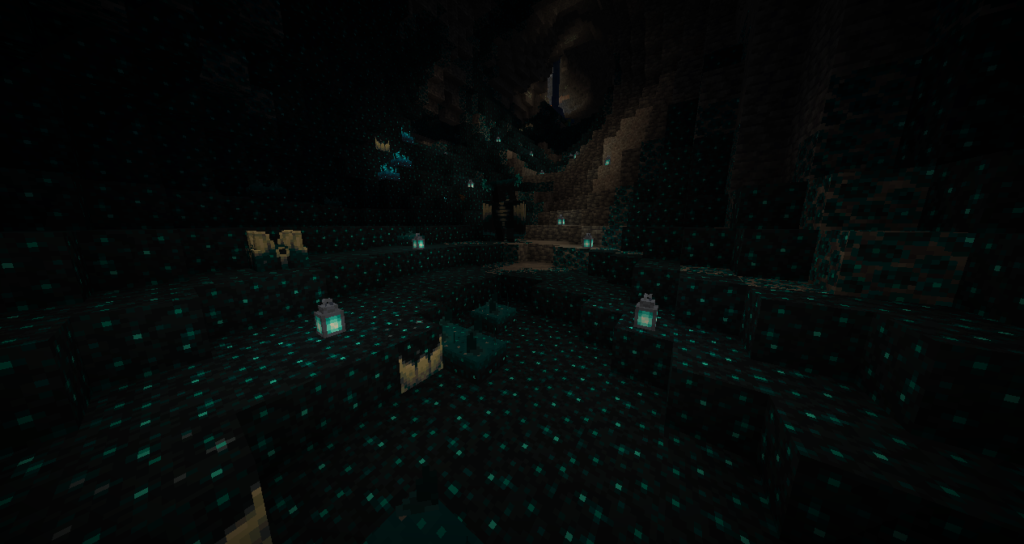
The Deep Dark biome is found anywhere below zero altitude (Y level 0) in the Overworld. This means that players hoping to naturally find one of these biomes simply need to mine down low or find a cave that runs deep.
Found more frequently beneath mountainous regions, Deep Dark biomes are also usually connected to caves, and searching for one through pre-existing cave networks will be much more efficient than trying to go mining and hoping you luckily stumble across it.
Lots of deepslate is usually a good sign that you are getting closer to a Deep Dark biome. Find a few sculk blocks, recognizable by their dark turquoise coloration and light spots, and you know you’re in the right place.
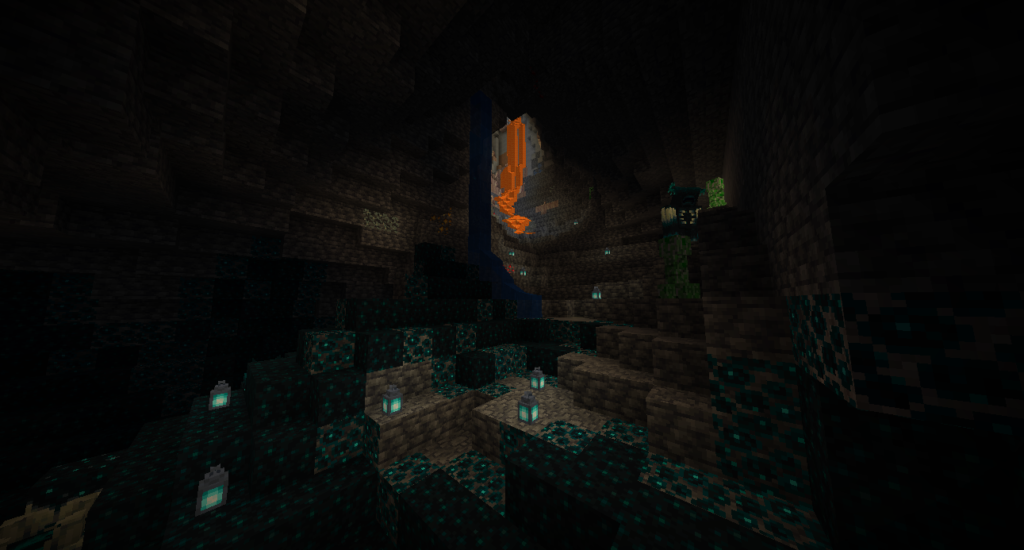
How to use the locate Deep Dark biome command
If you don’t want to spend the time searching for a Deep Dark biome or you are having trouble locating it, you can open the chat using T, then type “/locatebiome minecraft:deep_dark” for the coordinates of the closest deep dark biome.
After finding the coordinates, you can then either click on them to teleport directly to the biome or pull up your coordinates using the debug menu and make your way to the deep dark by navigating your way to it.


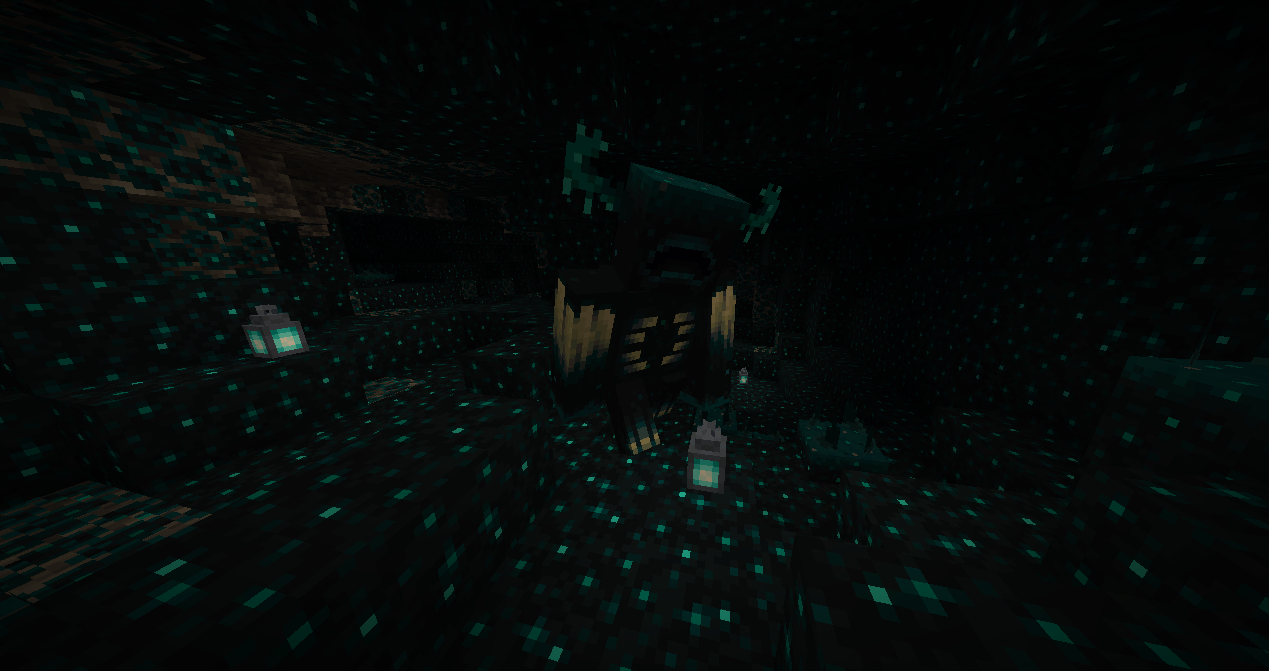
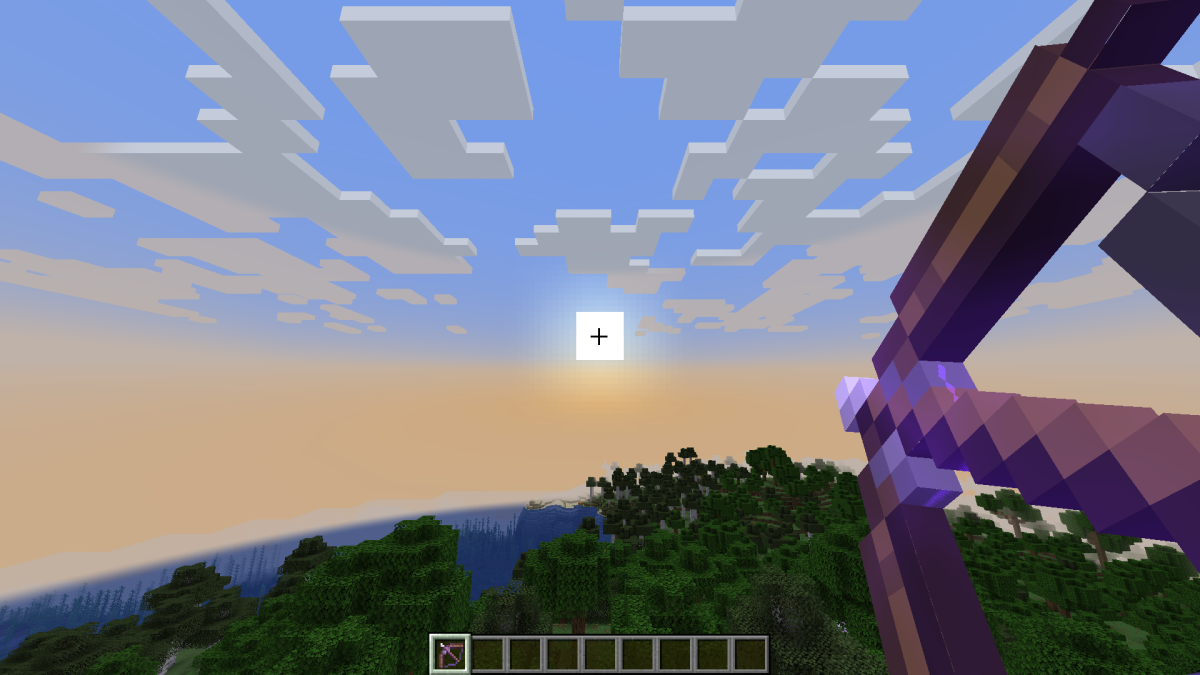








Published: Aug 23, 2023 05:24 pm