With Lords of the Fallen inviting players to hack, slash, and cast their way through two expansive, unforgiving parallel worlds in classic Soulslike fashion, it’s safe to say that saving is a fundamental aspect of the game.
Just as Lords of the Fallen is looking to put its own spin on the action RPG subgenre, however, it certainly wouldn’t be a bad idea for players to ensure they understand the ins and outs of its saving system.
Here’s an explanation of how to save in Lords of the Fallen.
How to save in Lords of the Fallen, explained
Ultimately, saving in Lords of the Fallen is very similar to what you’ve probably seen in most Soulslike games.
The main way you’ll be maintaining your progress as you play Lords of the Fallen is through its auto-save system. The game saves automatically just about every time players complete an important action, such as defeating a boss or reaching a checkpoint.
As is the nature of challenging, dark-fantasy action-RPG games, Lords of the Fallen does emphasize the consequences of players’ actions, hence why you can’t freely save your progress anytime you feel like it.
Like most Soulslike titles, however, Lords of the Fallen also allows players to save manually by resting at Vestige Shrines. While they will be scattered few and far between during your journey, Vestige Shrines can usually be found stationed at major checkpoints in the game, such as entrances to new areas.
Resting in Lords of the Fallen does come with the usual perks seen in these types of games. While resting does allow players to fully replenish their health and certain resources, as well as overwrite their spawn points, all the enemies in the area are also respawned upon doing so.
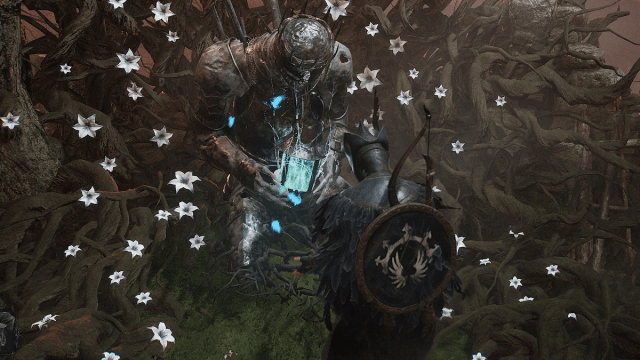
Another important wrinkle to be aware of when it comes to Lords of the Fallen’s saving system is Vestige Seeds, which allow players to plant Vestige Seedlings. Vestige Seedlings are essentially temporary Vestige Shrines. There are many places in Mournstead where Vestige Seedlings can be placed to create invaluable midway checkpoints, but this does require one single-use seed, and you can only have one of them active at a time.
Lastly, to check your most recent save in Lords of the Fallen, all you need to do is pause the game and bring up the Exit to Main Menu prompt in the Quit tab.












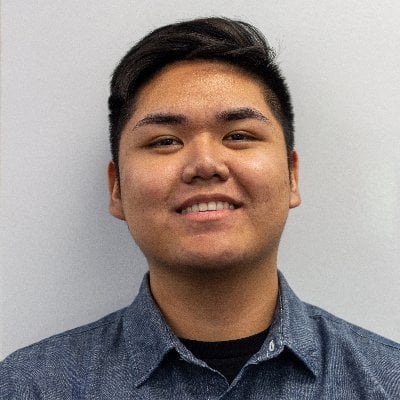
Published: Oct 13, 2023 05:01 pm