League of Legends caters to new and returning players with customization options. One crucial feature is unlocking or locking your camera. While one option is perfect for new players, more experienced Summoners usually prefer the other.
Both options come with different benefits. Locking your camera gives you more ease in teamfights, which is great for players just starting their journey with League. Experienced players, however, usually prefer to unlock their cameras and have free reign on the battlefield.
How to lock and unlock the camera in League of Legends
There are two ways to lock and unlock your camera in League of Legends. The simplest method is to toggle the locked camera off with the button. You can locate it on the left-hand side of the minimap as a small camera icon. Press it, and you will unlock or lock your camera.

Another easy way to achieve the same results is to use the keyboard hotkey to toggle the camera lock. By default, this is set to the letter Y, but you can customize what key triggers this feature in the control settings. Simply head to options, choose “hotkeys” tab, and find “camera control”. There you will find the option to bind a specific key to locking and unlocking the camera.
Which camera option should you choose in League of Legends?
There isn’t a perfect answer to this question. It depends on how comfortable you are with the game. If you’re still new, locking it is fine since it will allow you to focus on learning other things, like collecting minions and learning your champions. But if you already know a thing or two about League, we suggest unlocking the camera once you feel comfortable with the controls.
Having the camera unlocked lets you quickly look around the map and hone in on crucial situations outside your vicinity. This is crucial when you’re playing the mid lane, jungle, or roaming support, since these positions often require you to support other lanes.
However, there are times when playing locked screen can cause issues, namely when an enemy champion is lying in wait offscreen or teammates are attempting to bring something to your attention on the map. You can, however, easily fix this. Even with the camera locked, you can click on the minimap to see a position or use the hotkeys to focus the camera on your allies.
Once you have the basics and are comfortable with League, you may want to use free cam to take your game to the next level. Although this may be tricky at first, it’s worth it in the long run, especially if you’re trying to climb the ranked ladder.
How to fix camera lock bug in League of Legends

The camera lock isn’t without its issues. It can sometimes get stuck in either locked or accessible camera mode and will not respond to any of the methods listed above. If this bug occurs, you can fix it by pressing the minimap and dragging your cursor around the map.
Sometimes, this is all it takes, but in other cases, you may have to restart your client or, in the most severe cases, reinstall the game entirely.











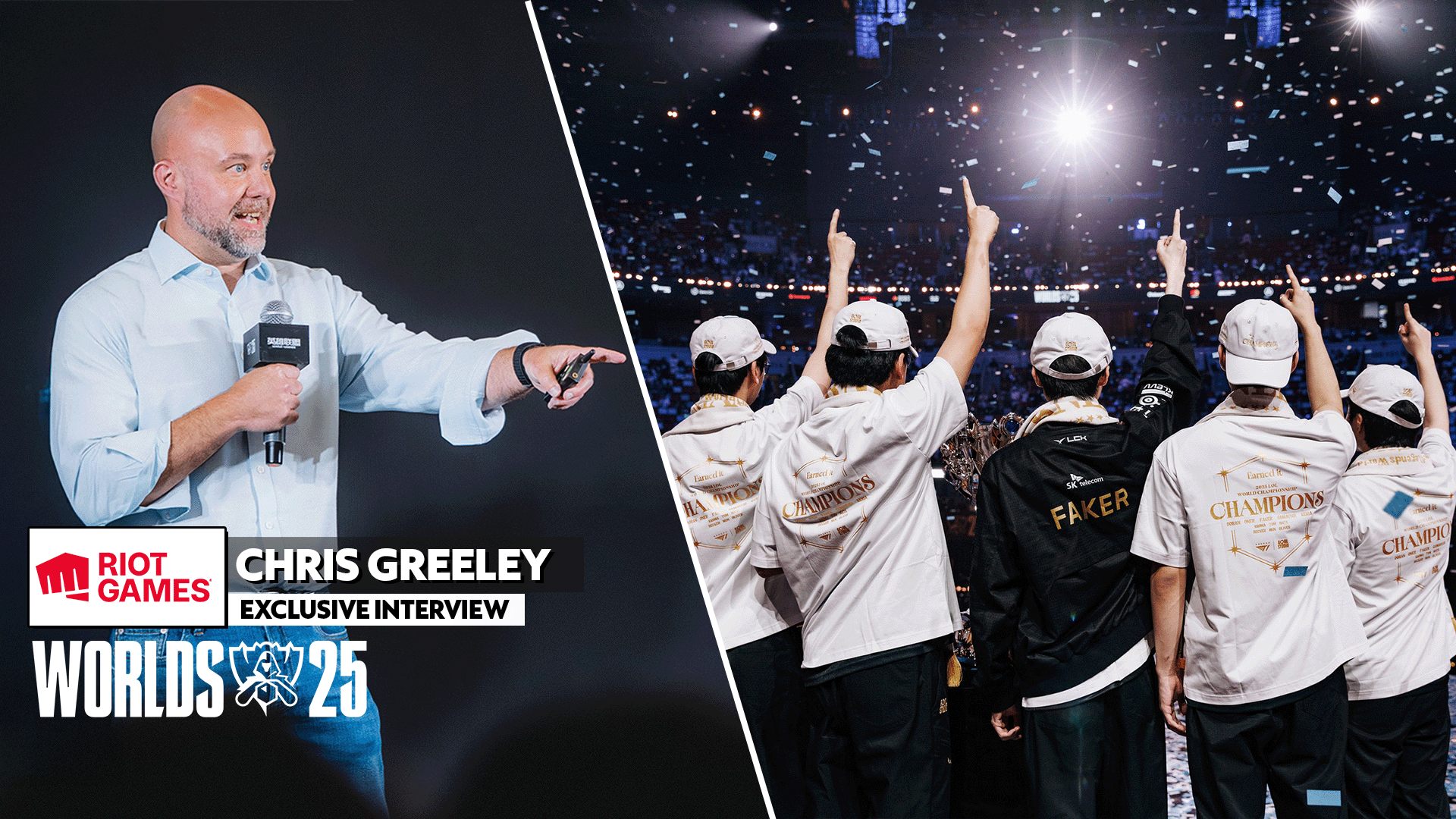


Published: Oct 30, 2024 04:00 am