Getting paid to commit crimes would technically make you more of a mercenary than a private detective—but anything goes in the dystopian world of Shadows of Doubt, and vandalism is a frequently appearing job that can pay very handsomely.
Ironically, vandalism is also one of the more finicky jobs to properly complete because of all the conditions you must meet for your actions to count. Stuck on trying to hand in a vandalism case even though you’ve got the right guy? Here’s all you need to know about completing vandalism jobs in Shadows of Doubt.
How to complete vandalism jobs in Shadows of Doubt
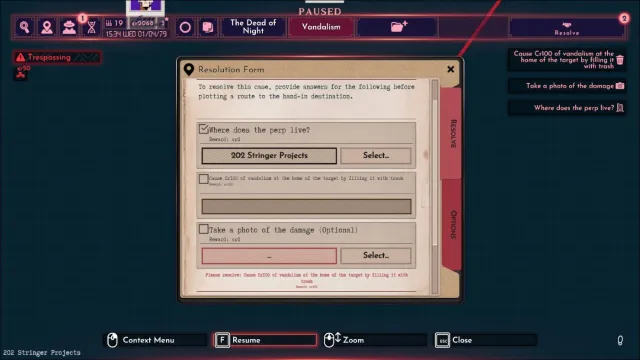
Step one: Make sure your target is properly tied to the job post on your board
Here’s a common scenario: You’ve found the right victim, successfully broken into their home, and racked up a “vandalism” fine up to what the job posting asked for. However, the task itself just won’t mark off as complete, no matter what you do.
Unfortunately, when doing jobs like photography, humiliation, and vandalism, the task often won’t count as successful unless you have concrete evidence tying your victim to the job posting. Even if you are 100 percent sure you have the right person, the game sometimes won’t acknowledge it until you’ve found matching info for every field given to you by the initial posting. Got the eye color and build right, but missing fingerprints? It won’t register until you grab their prints from their workplace or the government database.
In the case of vandalism, this also means the damage bills won’t count towards the job until you’ve fully identified the victim and officially found their home. You can check whether you’ve done this by going into your victim’s profile and clicking through to make sure the place of residence field is filled in, then going into “connections” to see if it has a valid link to the job posting as the specified target.
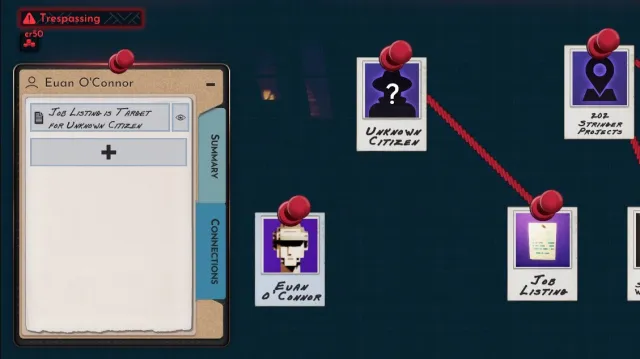
Another common issue is that the case just won’t recognize any of your evidence and keeps insisting that the target is the “Unknown Citizen” that initially gets pinned to your board. If you have all the info you need, the solution is to simply unpin that initial profile. Try unpinning and then repinning the target’s full profile to refresh the connections—your board should automatically make the correct lines. After that, make sure to pop in the target’s address into the resolution form before heading over.
Step two: Make sure you’re doing the right kind of damage
Vandalism jobs can also come with a specific request when it comes to the type of damage the poster wants done. While this isn’t always the case, it’s important to read the job posting thoroughly and cause the right kind of carnage as requested. Otherwise, none of the damage will count towards the case.
You can check the specifics of a job posting at any time by checking the resolution form and seeing if the actual destruction task has any conditions. A few important tips are:
- If the job wants smashed windows, either bring a hammer or pick up a suitably heavy weapon from the apartment itself.
- If the job wants trash, eat all the food in the apartment that produces wrappers, napkins, or empty bottles, then toss them on the ground. Tinned food and alcohol from the fridge are great targets for this.
- If the target damage is greater than there is stuff to break, you can infinitely accumulate vandalism charges by picking up and throwing down items that leave a residue every time you throw them. Good examples include synth meat from the fridge and used coffee cups.
After that, take a picture of the damage, then make sure to pin the picture to your board. Otherwise, you won’t be able to select it when entering it into the resolution form. Once all the form’s fields are filled in, head to the specified dropoff point to hand over the case and collect your reward.













Published: Sep 30, 2024 09:35 am