Thank whatever deity exists in the world of Lethal Company for giving us the Teleporter, arguably one of the best items in the entire game for saving lives.
But for new players who buy the Teleporter for the first time, it can all be a little confusing to figure out how it works and what it does. So to help those struggling to make the most of their shiny new toy, here is what you can do with it.
What does the Teleporter do in Lethal Company?
The Teleporter is a handy item that can be bought from the ship’s terminal. Buying it will give you the option to teleport a player, no matter where they are, to the ship to get them out of any potential dangers.
You will need to have a player on the ship to use it though, so having a player good at camera control and comms is vital. Communication is also key, so make sure you have Walkie-Talkies on all players to know who to teleport out should they come in contact with any danger.
How to use the Teleporter in Lethal Company
To use the Teleporter, there are a few steps you need to do in order to teleport your teammate out of danger.
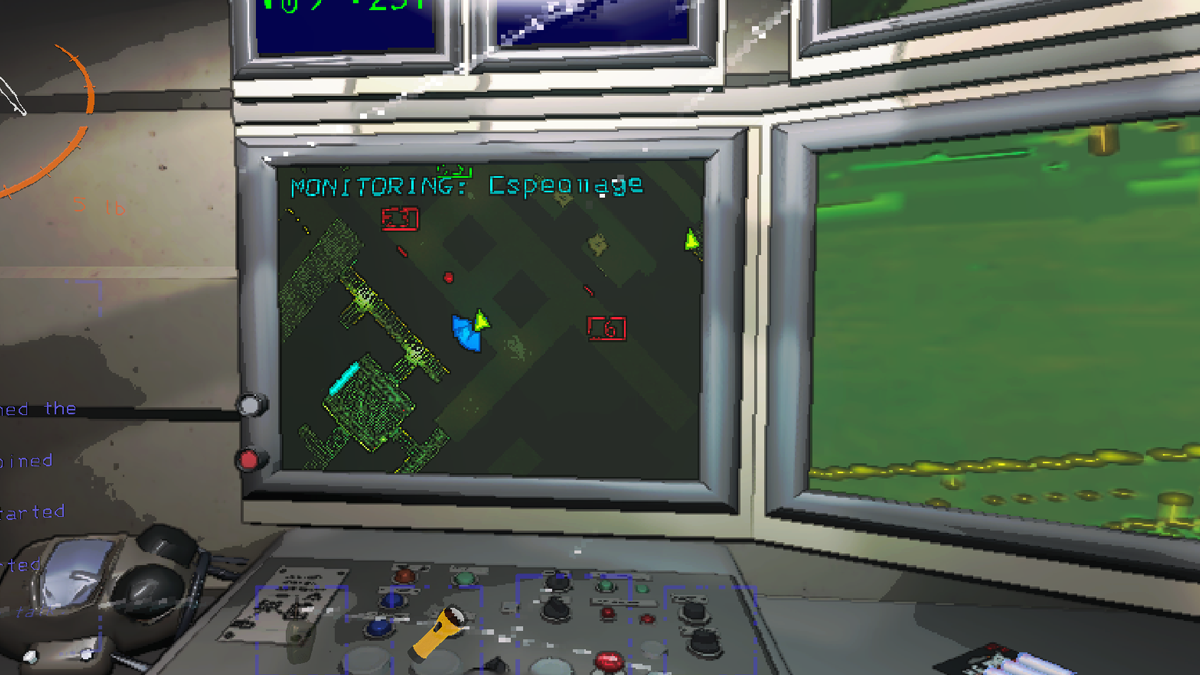
On the ship’s monitor, you must switch the camera until you encounter the player you want to teleport. So let’s say you want to teleport the player known as “Lethal;” you need to first make sure the monitor is viewing the player called Lethal.
Then, next to the monitor to your left will be a red button in a case. Open the case and hit the red button. This will start the teleporting process, and the player will be teleported to the ship within a few seconds. Similarly, you can use the teleporter to retrieve dead players’ bodies, avoiding lugging them back and reducing the amount of money you will lose at the end of a round for recovering the body.
Lastly, if you teleport a player, all the items they had at the point they were teleported will be dropped on the ground. Any scrap, flashlights, or anything else they were holding will drop at the point they were teleported on the map, so you will need to go back to that location to retrieve the items… so long as the area is safe enough to do so.


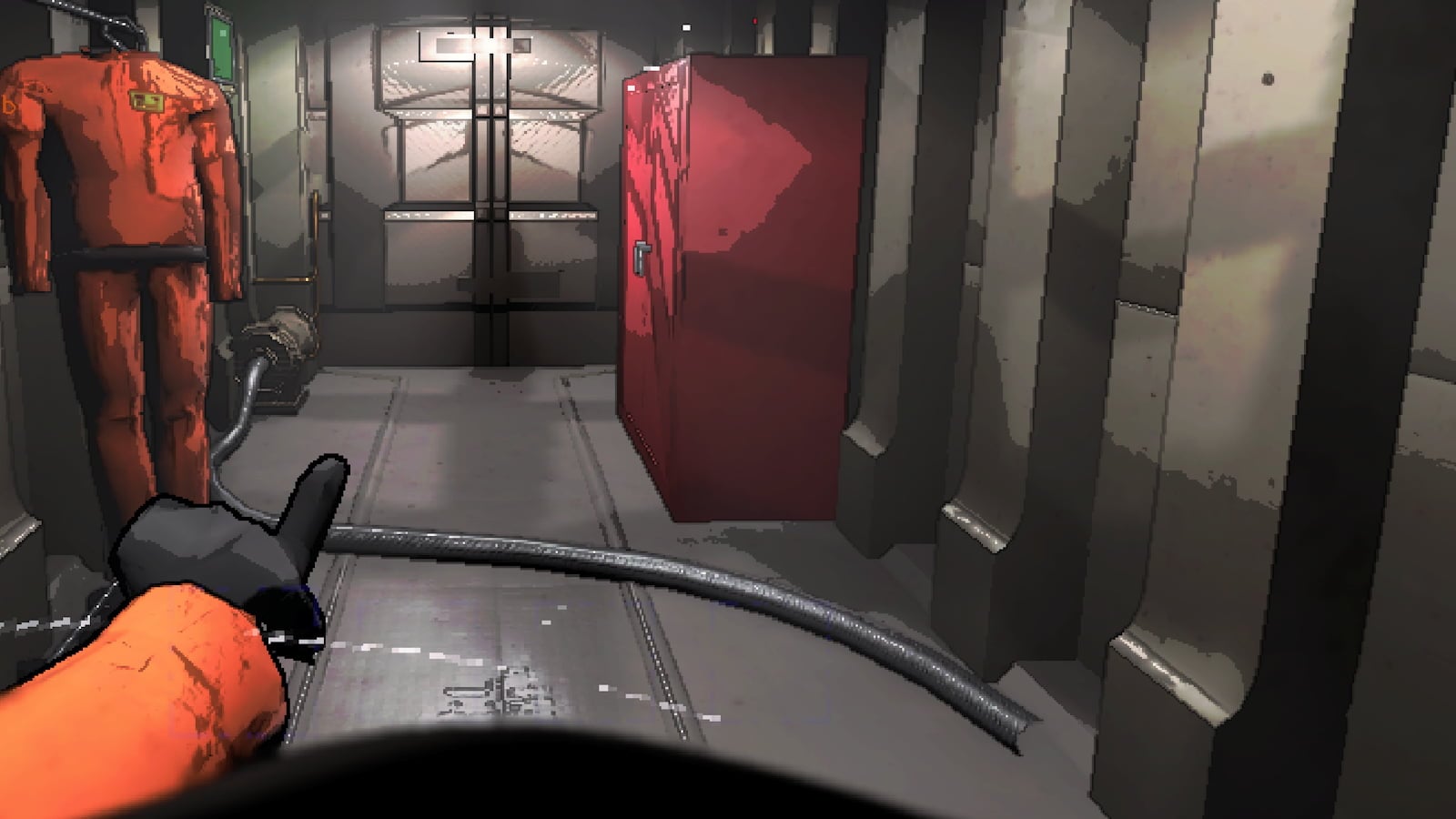









Published: Nov 28, 2023 10:24 am