High on Life is a comedic first-person shooter published by Squanch Games, notably founded by Rick and Morty voice actor and director for Rick and Morty. Though not Squanch Games’ first product, High on Life is undoubtedly the young studio’s most ambitious title yet.
Though the expansive game has various video customization options for players, there is no FOV slider built into the game itself. Since High on Life’s Dec. 13 release, multiple players have reported feeling motion sickness while playing through the game. Originally, players workshopped a PC fix that saw players modify the game’s files, but this ability has been disabled by Squanch Games.
Players with concerns regarding FOV now have a new option, as players have created a third-party solution to the apparent issue. While many have been critical of Squanch Games for failing to include a FOV slider, a customization option that has become prevalent in many PC games, players have seemingly made a workaround.
How to change FOV for High on Life
There is no built-in workaround to change a player’s field of view in Squanch Games’ High on Life. The only option players currently have is to download a player-made mod on Steam. Players can venture to the mod’s Steam page and download if they have any issues with High on Life’s default FOV.
Given that the game has shown no indication that it may include a built-in FOV slider anytime in the near future, likely more mods and improvements to third-party fixes will roll out in the coming days. Currently, this fix is only available for PC players, as those on either Xbox or PlayStation will have to deal with the game’s pre-set FOV.
As one of the fastest-selling games on Steam at the time of its release, players should also monitor the game’s mod page for any further quality-of-life updates that could potentially be added by the community.


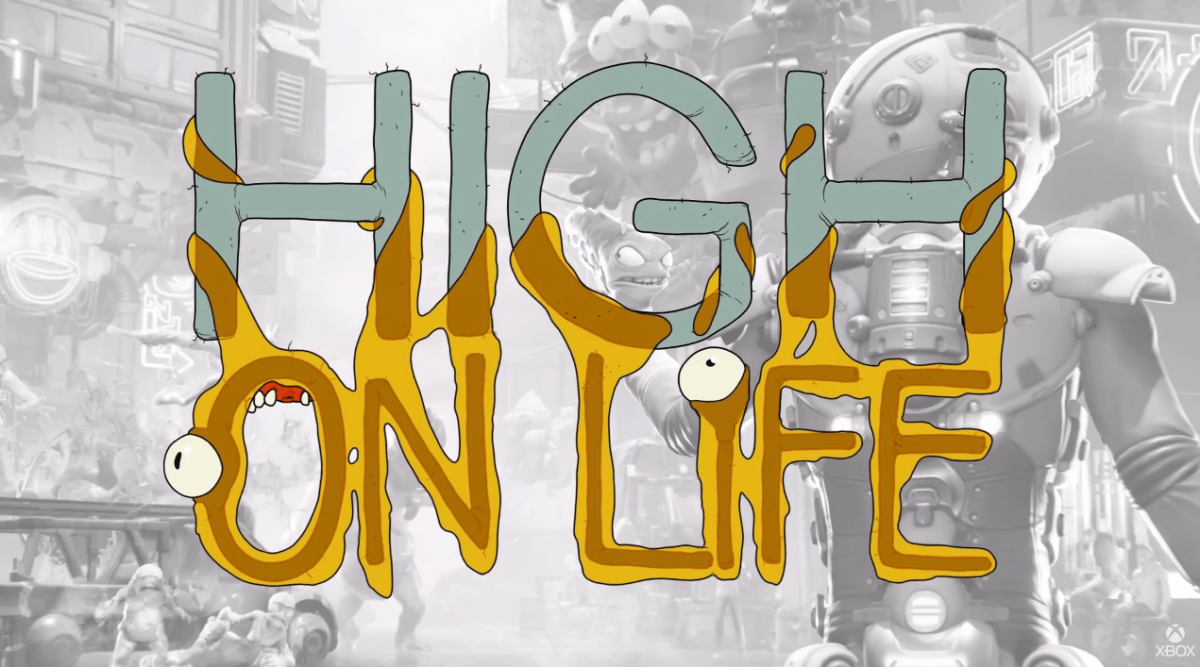

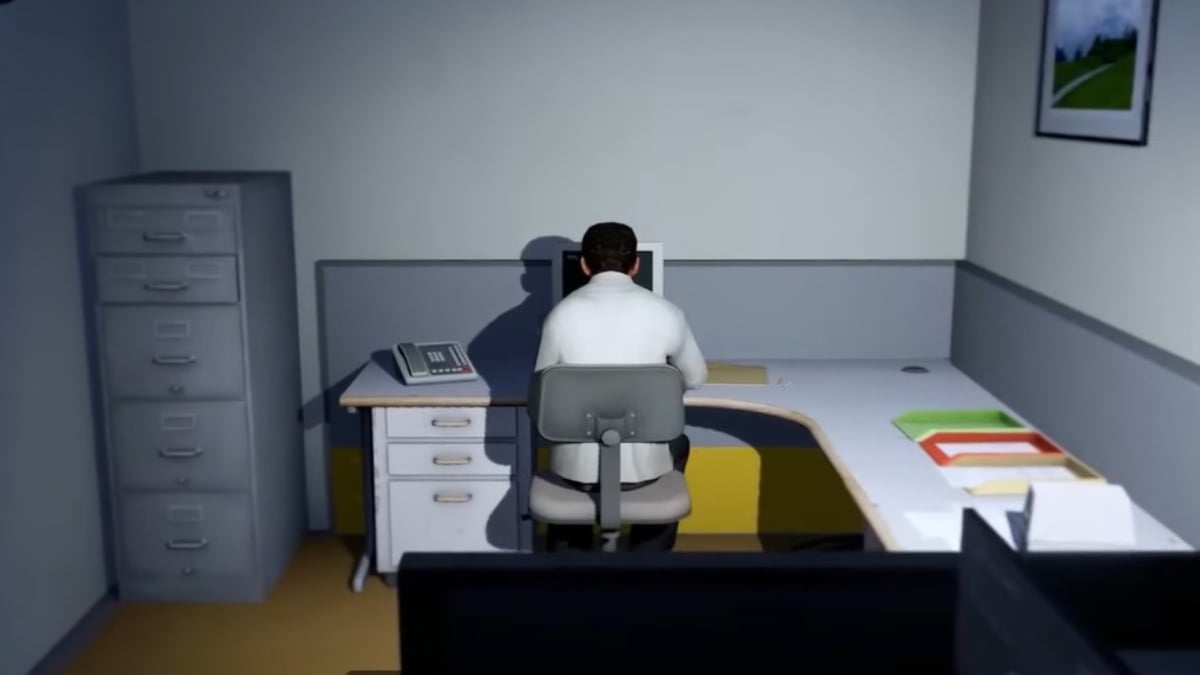


Published: Dec 20, 2022 02:45 pm