Homeworld 3 is a big game, and it can take anywhere between a couple of minutes to half an hour to complete a single mission. But you might need a break to grab a drink or open the door for the postman.
Luckily for you, there are two types of game pauses in Homeworld 3, and here’s how to use them.
How to pause in Homeworld 3 – Answered
The first and most important way to pause Homeworld 3 is by pressing the Escape button on your keyboard. This pauses all your actions, units (yours and enemies’), mothership, research and building, and any other input you added before pressing the Escape button. You can stay in the pause menu as long as you wish. Here, you can also save and load the game. Remember, you can use the regular pause whenever you want, even if you’re mid-combat.
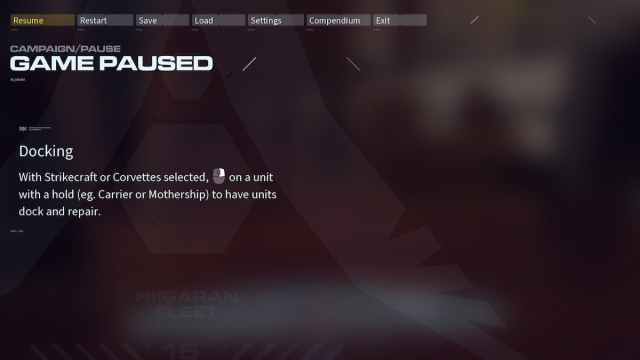
Another type of pause that’s specific to Homeworld 3 is the Tactical Pause. Tactical Pause allows you to slow down or basically pause the entire game while still being able to issue orders, use units, and continue with your building and research. You toggle Tactical Pause by pressing P on your keyboard, and you use the same key to turn it off.
On top of all this, you can adjust the gameplay speed using Tactical Pause if you hold the P key and scroll up or down. One scroll will speed or slow down the game by 25 percent.

You can use Tactical Pause whenever you like, but I recommend you use it as you’re preparing for your next fight or during combat. This gives you more than enough time to plan out your next move, issue orders, start building or researching new units, and move them around. Essentially, Tactical Pause will be your best friend in Homeworld 3 because the game might become overwhelming quite soon if you’re playing an RTS for the first time, and there’s a lot happening on your screen at the same time.












Published: May 13, 2024 01:53 pm