When you begin playing Seuna’s Saga: Hellblade 2, a unique mechanic has to do with its difficulty system. It’s the default setting, and how it works in the game is a little foggy, not directly showing you if this is a good way to play.
It all depends on how you want to play Hellblade 2. Some players might prefer a specific difficulty setting, ensuring they know what to expect for every enemy encounter. Others might enjoy the Dynamic difficulty, having to adjust to it as they play through Seuna’s epic journey.
Here’s what Dynamic difficulty is and what it does in Hellblade 2.
How Dynamic difficulty works in Hellblade 2
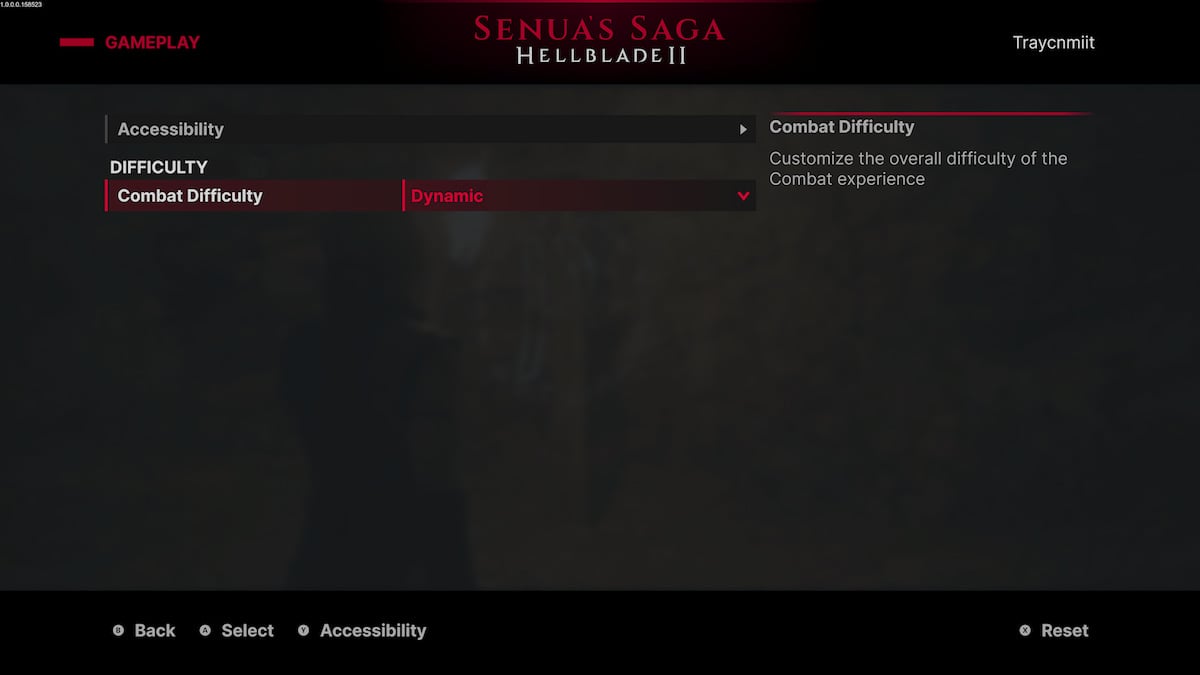
The default Dynamic difficulty setting in Hellblade 2 means the game changes based on your overall performance during combat. No puzzles or progression alter in Hellblade 2, so don’t expect these to change at all. The only thing that will be dynamic is the combat encounters and the enemies you’re facing.
The better you do throughout these battles, the harder they become until they’re too overwhelming. When you get knocked down or die in Hellblade 2, the enemies become slightly easier for a short period until you gradually readjust to this. Then, they start swinging faster and using unique combinations of attacks when fighting you.
If you would rather keep the combat difficult at a strict level, head into the gameplay section of your main options and scroll down to the difficulty choice. You can swap out Dynamic from here for the standard Easy, Medium, or Hard choices. For anyone who wants to breeze through the Hellblade 2 fights, it’s better to stick with the Easy difficulty, or you can always ramp it up to Medium if you want more of a challenge. For anyone who wants to go through the grueling combat with Seuna, you can stick it on Hard and expect some difficult fights.
Dynamic is a solid setting for anyone looking for the standard Hellblade 2. I kept this on throughout my entire playthrough, and while I did die several times, I was never stuck on a particular section. I died once during a specific encounter, got back up, and defeated it, moving on to the next one. I never felt like I struggled to progress forward, except whenever I hit a particular head-scratching puzzle, or I was looking for collectibles.












Published: May 21, 2024 03:05 am