While some didn’t believe it at the start, Xbox and PC Game Pass has become one of the best deals in gaming.
For just $10 a month, Microsoft has introduced a subscription service that allows players access to some of the hottest games of the last two decades. Like most online services, though, it can be prone to outages or server errors that keep you from playing for a period of time.
Luckily, there are easy ways that you can check to see if Xbox or PC Game Pass is experiencing any issues. Here’s all the information you need to know about whether or not Game Pass is down and how to check.
How to check if Xbox or PC Game Pass is down
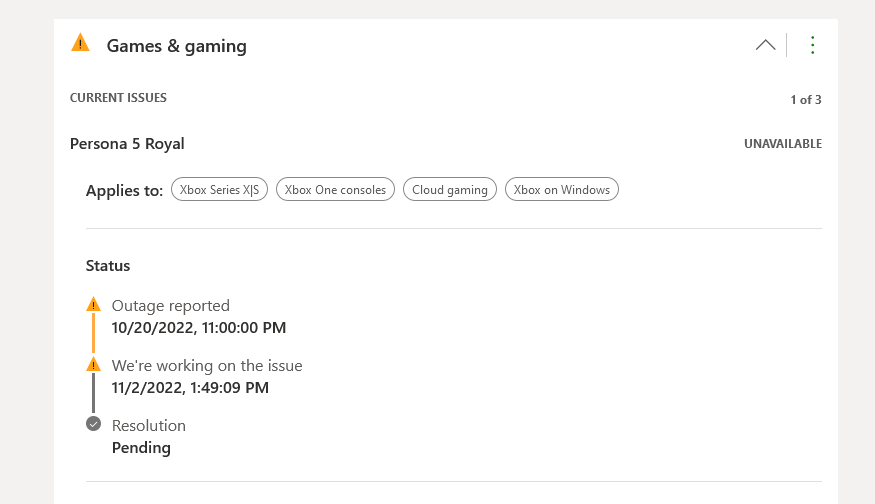
The easiest way to check if Xbox or PC Game Pass is down is to go to the Xbox Status page. Here, Microsoft has a long dropdown menu that shows different sections of its gaming services. If you’re having issues with a specific service, like playing games, you can click on the respective dropdown menu to check if there are currently any issues affecting the service.
For instance, as of writing on Nov. 2, there is currently an issue with the Xbox connections in Persona 5, which recently came to the Game Pass service, and FIFA 23. As seen in the screenshot above, Xbox keeps timestamps of when the issues are noticed and when they started working on a fix. Once it’s been resolved an update will also be posted.
Most issues on the service are resolved within a day, but players can check this Status page to get the most up-to-date information about the issues.






Published: Nov 2, 2022 02:19 pm