Ark: Survival Ascended has finally launched, and players are flocking to official servers to see who can become the king of The Island. However, many players are experiencing a “Server Full” error when trying to join all official servers, even though the server isn’t actually full.
Here’s an explanation of this issue and some fixes you can try so you can get straight back into Ark.
Ark: Survival Ascended “Server Full” error explained
Studio Wildcard has made an announcement on Discord stating they are aware of inaccurate player counts in the Ark: Survival Ascended server browser. This is why you are receiving a “Server Full” error when trying to join seemingly open servers.
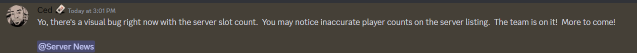
This statement makes a lot of sense to those who have attempted to join official servers in ASA over the last few days, as many are experiencing consistent server issues that prevent them from enjoying online play. I tried to join five different official ASA servers last night, with all of them giving the “Server Full” error despite them having open slots.
Luckily, ASA players should be relieved to know that Studio Wildcard is aware of this issue and is working on a fix. In my opinion, this seems like a simple issue and should be fixed relatively soon along with much-needed server optimizations.
If you join the official Ark Discord, you’ll get notifications for every patch that Studio Wildcard rolls out. This can help you be aware of exactly when they get around to fixing this annoying error. You’ll also be able to know when they acknowledge errors like this one, which can be helpful to know after experiencing them.
Well, that’s pretty much it. Until Studio Wildcard rolls out an official patch for the inaccurate server player counts, all you can do is update your server browser and spam-join your server to try to get in!












Published: Oct 28, 2023 08:04 pm