Fortnite offers chances at cash prizes or other benefits to its player base via in-game tournaments. Many players have taken notice of these opportunities and are looking to try them out for themselves.
Here’s all the information you need to know to join a Fortnite tournament today.
How can you join Fortnite tournaments and cash cups?


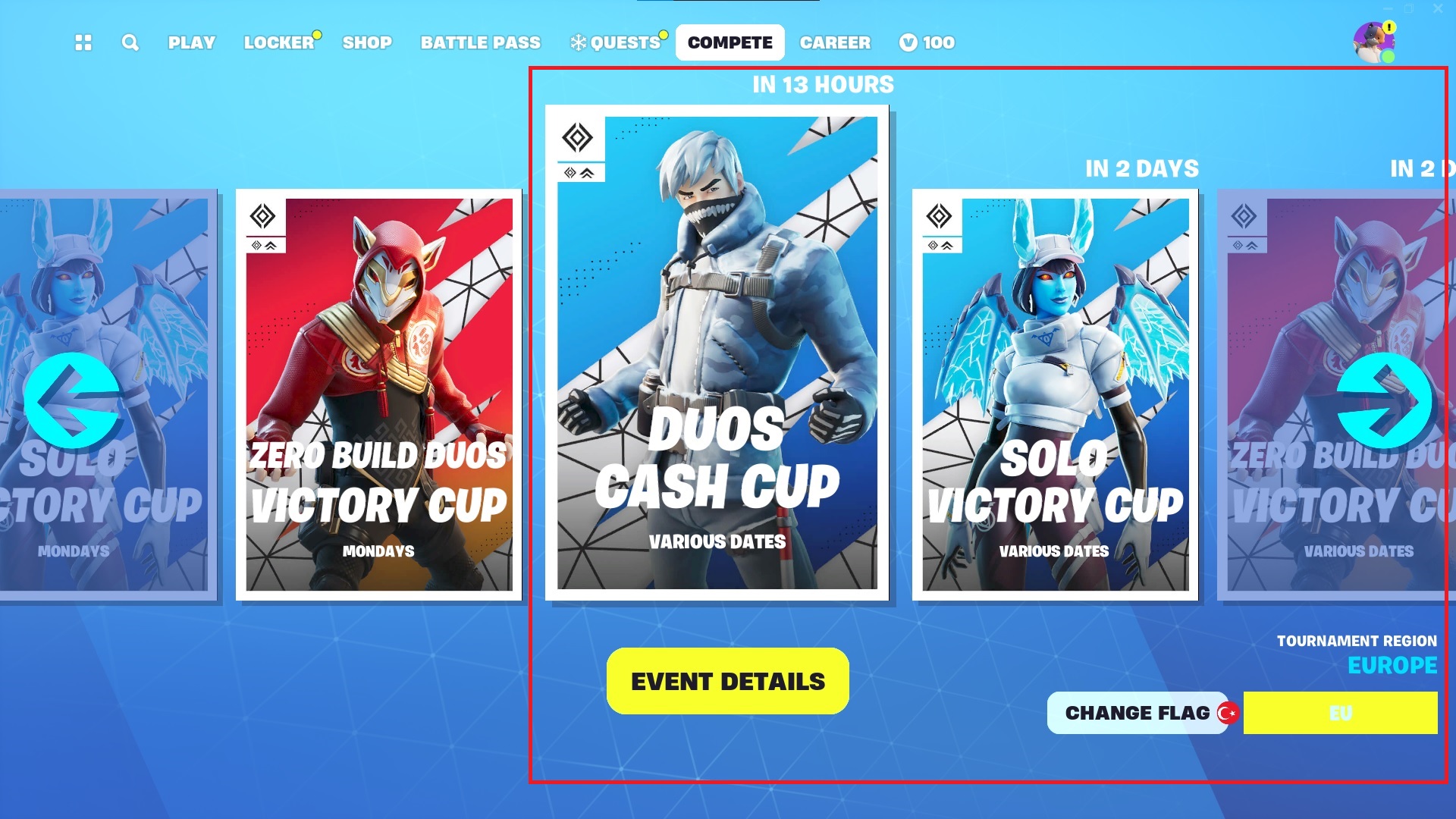
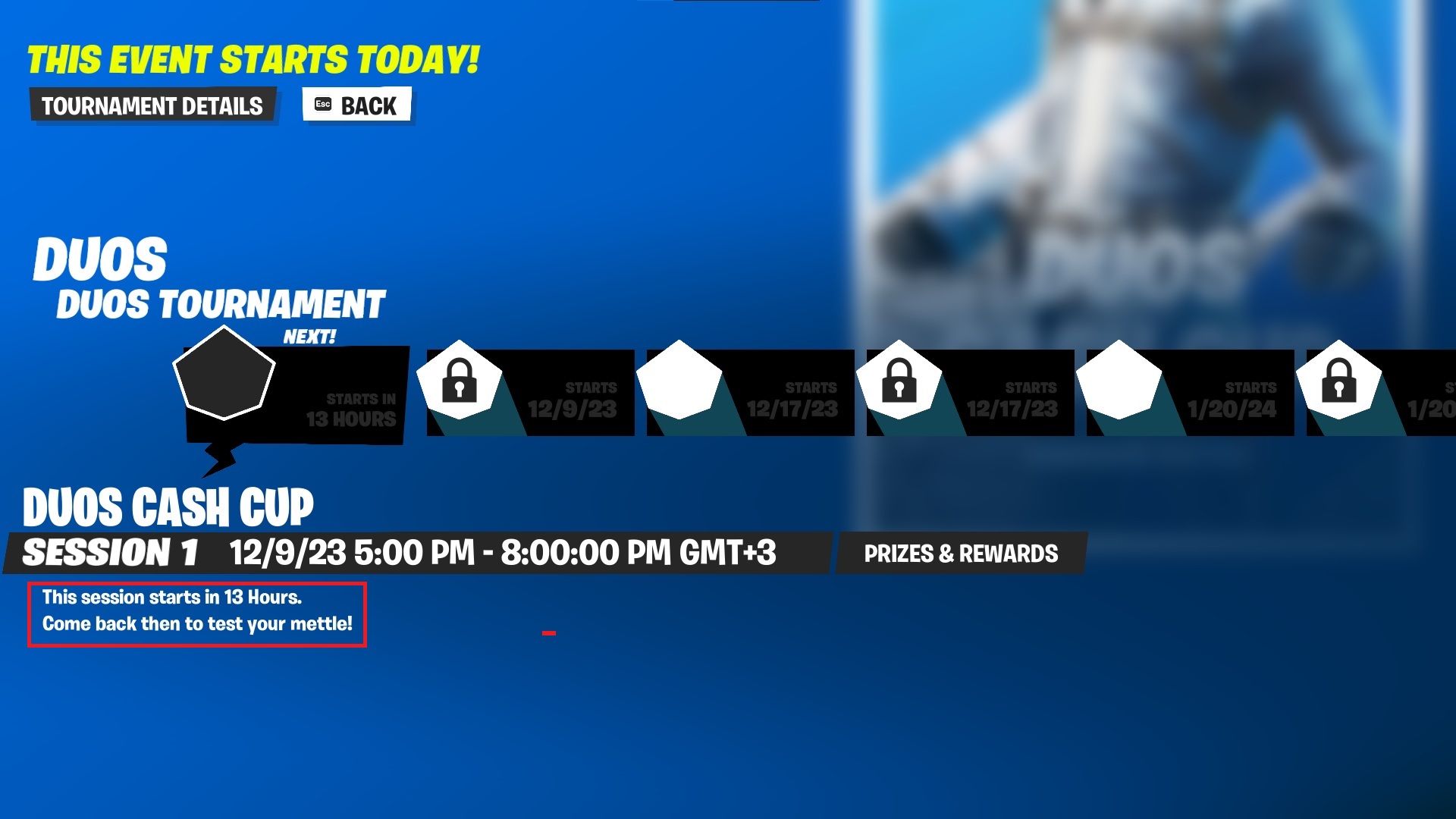
Epic Games puts on multiple tournaments every week, with players who are able to score the most in that match being crowned the winners. There are also other tournaments that only happen once a month or season.
Here’s how you can join a Fortnite tournament today:
- You can view upcoming tournaments in the “Compete” tab in the Fortnite lobby.
- When the tournaments are live, there will be a special mode underneath the “By Epic” tab in the Discover menu.
- Change your gameplay mode in the main menu and choose the tournament that you’d like join through the By Epic tab.
- Once the tournament is selected, you’ll need to click on Play to start participating.
Most of these tournaments have the same rules as the Arena modes, with players aiming to earn as many points as possible through placement and eliminating opponents. There are some basic rules all competitors must follow, including being 13 years or older, using Fortnite‘s Multi-Factor Authentication, and having an account level of 15 or more.
Players who have their sights set on competing in the bigger in-person Fortnite events should grind these events and Arena modes to raise their ranking.
Once a player’s rank is high enough from doing well in these online tournaments, they might even get an invitation to attend the in-person events. That’s why it’s always important to warm up before joining any tournament match to avoid being knocked out early. Just make sure you enjoy your time playing and spend some V-bucks to make your character stand out.
If you’re looking to join a Fortnite tournament today, you’ll just need to check out the Compete tab in the game’s main menu and take note of when they’re scheduled to start. Log into Fortnite before a tournament goes live and simply join it via the playlist.
You might encounter a problem with the Compete tab. In that case, simply switch to another mode (like Zero Build or Battle Royale), and the tab should reappear when you switch back.


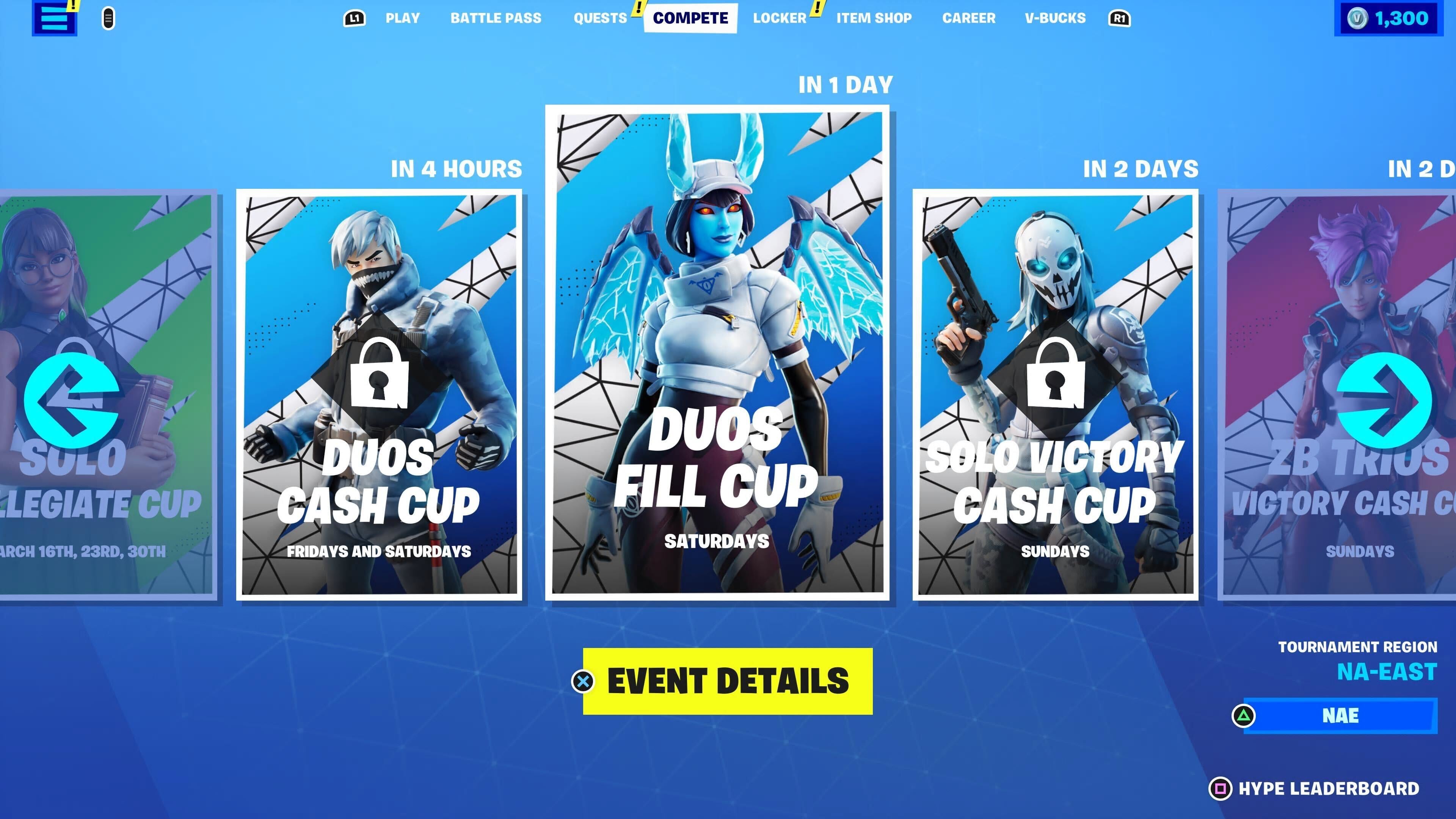










Published: Mar 8, 2024 03:58 pm