Final Fantasy 16 may be one of the hottest games of 2023, but it shouldn’t be overheating your PS5. However, some players are finding that the latest entry in Square Enix’s long-running JRPG series is doing just that.
An overheated PS5 can cause Final Fantasy 16 to perform poorly, potentially crash your game and, if the signs are left unaddressed, even damage your console long term.
Want to know more? Read on for how to fix Final Fantasy 16 overheating your PS5, what signs to look out for, and what preventative measures you can take to stop your PlayStation 5 from getting too hot under the collar.
How do I know if Final Fantasy 16 is overheating my PS5?
Typically, when your PS5 has overheated, you will get an error message on your screen that says “Your PS5 is too hot. Turn off your PS5, and wait until the temperature goes down.”
However, it’s possible to notice your PS5 overheating before you get to that stage—and ideally, you want to prevent it from ever reaching it.
The first major sign that your PS5 is overheating is that the console’s fan will be much louder than normal. This loud whirring is your PlayStation 5 doing its best to cool itself down. In addition to your fan getting loud, you may also notice Final Fantasy 16’s visuals or performance being affected, for example, you may see more issues with frame rates. Your game may also just straight-up crash.
How to fix Final Fantasy 16 overheating your PS5

If you have noticed signs your PS5 is overheating while you’re playing Final Fantasy 16, or the error message has told you so, then there are a couple of things you can try:
- Save Final Fantasy 16 and turn off your PS5 console for a few hours to let it cool down
- Ensure your PS5 is positioned so it has good ventilation—see below
- Check your PS5 vents aren’t blocked with dust—if they are then clean them
- Check that your PS5 is expelling hot air rather than cool air—if it’s expelling cool air then there may be an issue with the cooling system
- Ensure the PS5 fan is spinning correctly, if not then you will need to either fix it yourself or have it fixed by a professional
If none of the above work, and your PS5 is consistently overheating, then you may need to have a professional take a look at your console.
How do I prevent Final Fantasy 16 overheating my PS5?

The PS5 has an excellent cooling system but overheating can easily be caused by a restriction of airflow or an issue with the hardware.
To prevent a restriction of airflow, your console needs to have good ventilation. The PlayStation Blog suggests a number of things players can do to ensure their PS5 has good ventilation.
You should ensure your console is at least four inches away from a wall and isn’t in a narrow or cramped space. You also need to avoid covering your PS5 with a cloth or other material or positioning it on a carpet or rug with long fibers that could block airflow. But it’s not just positioning that’s important, you need to keep your PS5 clean too by using a cleaning tool (like a vacuum) to remove any dust on the console’s vents. I personally am guilty of this one.
It’s also worth noting that if the weather is particularly hot, your PS5 could easily overheat so, if this is the case, try and keep the room you’re playing in as cool as possible or purchase an external cooling fan for your console.




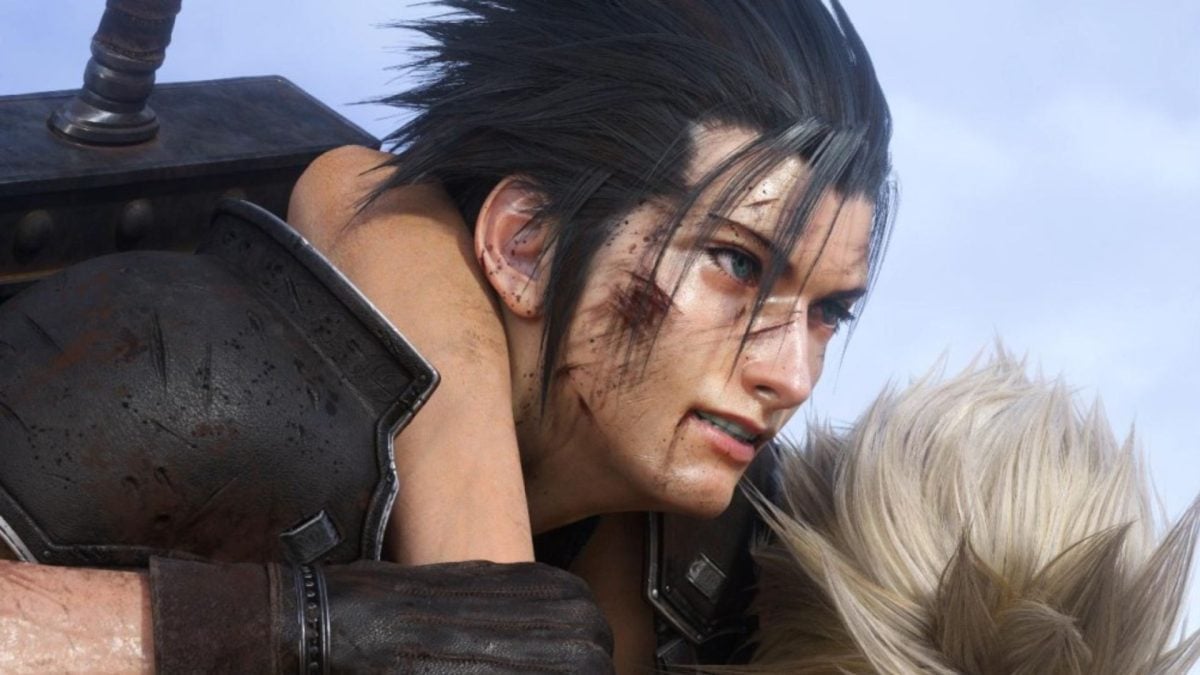


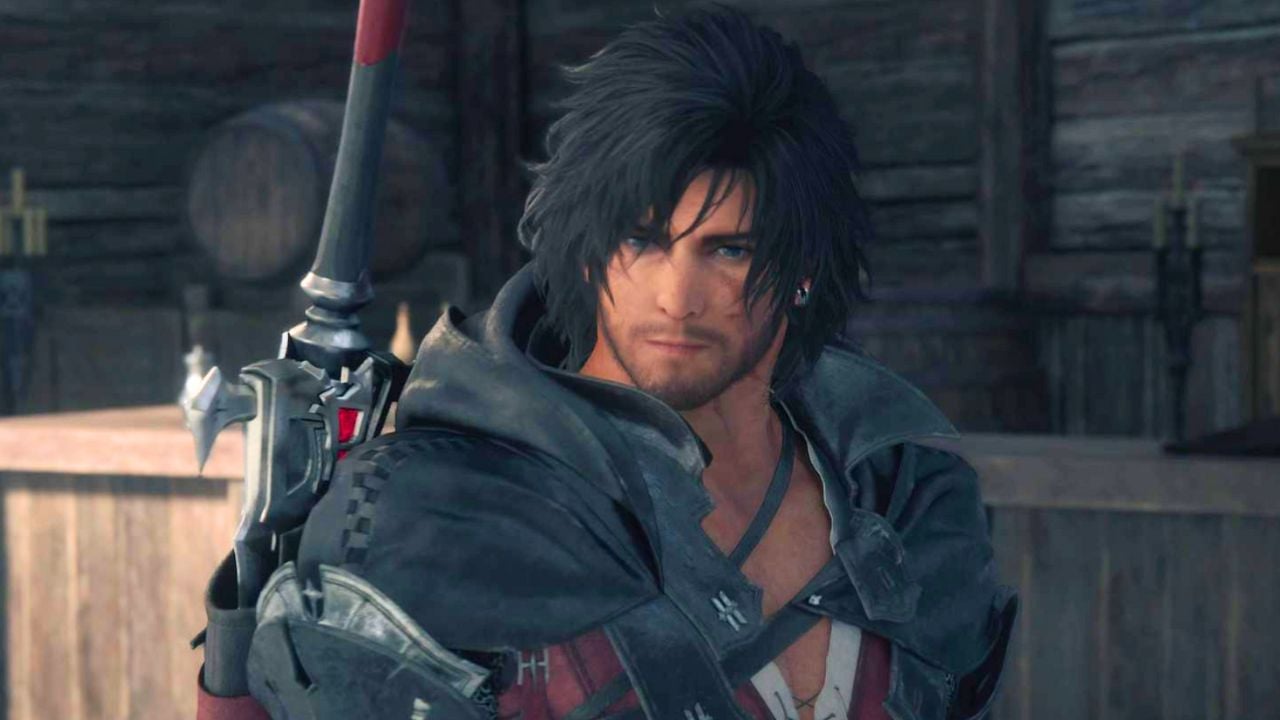





Published: Jun 23, 2023 06:05 am