Valve’s March 5 update for Dota 2’s Dota Plus rewards system came with an interesting surprise in the form of Dota Labs, an experimental list of settings available to all players for free.
According to a Valve blog post that went live with the update, Dota Labs includes several bonus settings that are experimental in nature and change the way players interact with Dota. From a larger, semi-transparent version of the minimap to visibility improvements, Dota Labs includes features “where our playtesting has produced mixed or ambiguous data.”
These settings are off by default and can be switched on by heading to the settings menu and clicking Labs. The opt-in method allows Valve to get an idea of whether the setting is useful in a live situation and whether they are worth a continued investment.
Dota Labs launched with three settings in March 2024, but more are expected to be added over time. Here are the settings in detail available to players via Dota Labs so far.
What Dota Labs settings are available in Dota 2?
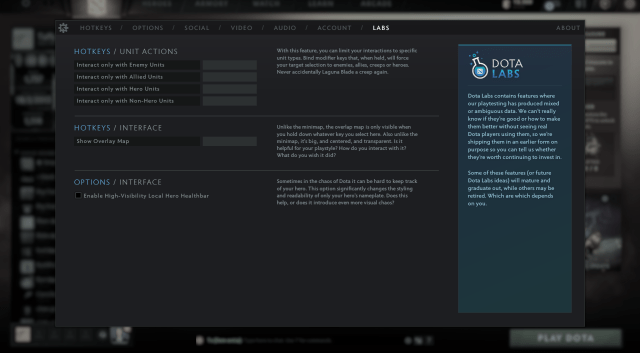
Modifier Key Filter Bindings
Is an enemy hero sitting among a bevy of creeps, meaning you could misclick your Finger of Death and Dagon combo and lose a teamfight? Dota 2’s key filter bindings setting lets you bind a key where your interactions can only occur with the selected unit when you hold the key.
For example, adding Alt to “Interact only with Hero Units” means that when I hold Alt, my next targeted command will only go through when selecting a Hero. This way, you can ensure any targets with abilities will only go through when the respective unit is selected.
Overlay Map

Enabling the Overlay Map setting allows you to bring up a large semi-transparent version of the minimap when holding a key of your choice. This is identical to the minimap but much larger, with clear indications of the Dota map’s various features.
There is no setting to change how transparent the overlay map is, and for me, it’s a little tough to see right now, but it is otherwise quite handy to have on standby and is a valuable tool for newer players wanting to get into Dota.
High-Visibility Local Hero Healthbar
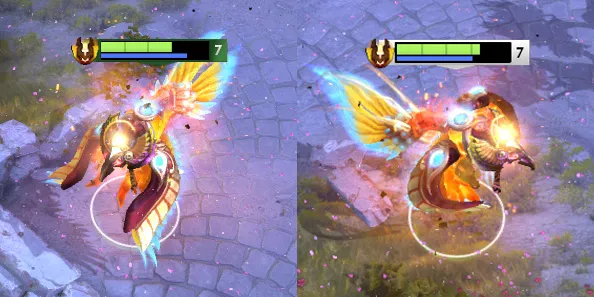
This accessibility option gives your hero icon and health bar a white border with a much more distinct black for the current level, as opposed to the thinner green box and white text. This setting only changes your health bar and not that of your allies and enemies, making your hero’s health and mana much clearer to see if a screen is packed full of projectiles and units.
Dota Labs is now live and available to use across all game modes. We’ll update this whenever Valve makes any changes to Dota Labs.












Published: Mar 6, 2024 03:36 am