There’s nothing like setting aside a few hours to get your Destiny 2 fix, only to encounter a pesky error code that prevents you from logging in or kicks you out mid-activity. At least the error codes have funny names, right?
The BABOON error in Destiny 2 is common and is generally due to your internet connection. Here’s what we know about the BABOON error in Destiny 2 and how you can fix it.
What is the cause of the BABOON error in Destiny 2?

The BABOON error in Destiny 2 is attributed to a network connectivity issue between a player and the servers. Bungie’s official help page for BABOON states this error is generally caused by ISP congestion or saturation, meaning it more commonly occurs when your signal strength is affected as opposed to a straight-up loss of connection.
I’ve noticed the error when playing on a mobile hotspot or a Wi-Fi connection with a weak signal, such as a modem placed too far away from the device. Fortunately, there are a few fixes to avoid these pesky BABOON errors.
Fixes for the BABOON error in Destiny 2
You can try a few fixes to determine whether the constant BABOON errors are on your end or Bungie’s.
- Switch from a Wi-Fi connection or a mobile hotspot to a wired Ethernet connection. This fix won’t be possible for a lot of players who don’t have a choice as they can only use wireless internet, but cable connections are a lot more reliable and should fix the issue immediately if it’s on your end.
- Restart your modem and device. Turn off the modem, disconnect it from the power, wait a few minutes, then power everything back up and try to launch Destiny 2. A refreshed connection may fix the issue.
- Try and use a different internet connection and load up Destiny 2 to see if the issue returns. If the error stops appearing, you’ve got a problem with the original connection, but if another connection causes the error, you’ll know it might be above you.
- Check to see whether there are any ongoing server issues. Visit the Bungie Help page or the official Destiny 2 account on X/Twitter—Bungie will update both if there is an issue causing these errors on their end.
- Contact your ISP. If there is no ongoing maintenance or issue on Bungie’s end and you’re still coming across the BABOON error, you’ll need to reach out to your ISP for assistance.






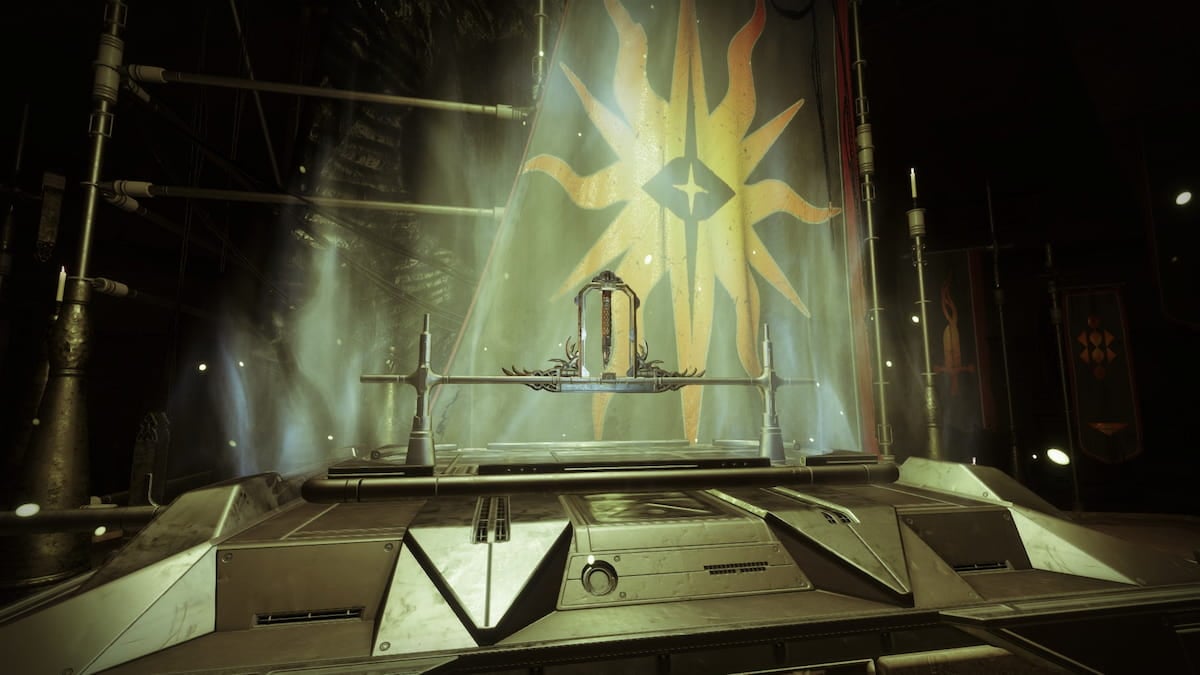





Published: May 13, 2024 01:33 am