The CS2 experience thrives on competition and unpredictability, largely fueled by random matchmaking. But sometimes, you just want to jump into a few casual matches with friends for fun. Thankfully, CS2’s private matchmaking (queue) feature makes that possible.
The ranked mode in Counter-Strike is all about the grind and perseverance. It takes a lot of patience to work with strangers on your team, outsmart random opponents, and maintain a win streak after all the challenges. No wonder, it’s a game of rage. But if you’ve got a group of friends to team up with and play against, you can always take a break from ranked and play custom games.
Here’s how you can set up private matchmaking—or a private queue with your friends—in CS2.
Table of contents
Private queue or matchmaking in CS2, explained
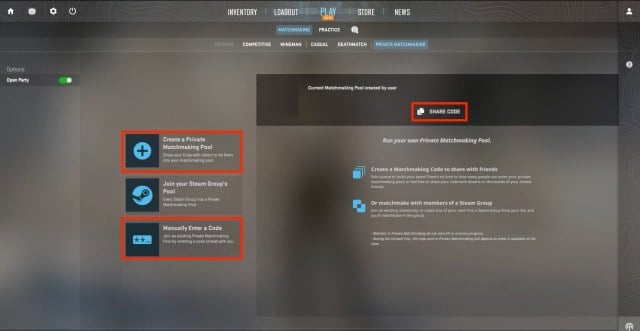
Like CS:GO, CS2 offers a private match feature, which lets players join a custom five-versus-five Premier game. That said, you don’t get any XP, mission progress, or rank rating for a match completed in a private queue. You also need a minimum of 10 players to start a game in this mode, meaning you can’t host 1v1s or even 4v4s.
To make a private queue in CS2, follow these steps:
- From the lobby, select the Play button to open the modes menu.
- Under Matchmaking, select Private Matchmaking.
- Here, you’ll see a code generated for your Steam username. Share this code with your friends to add them to your private queue. You can add as many friends as you like to your queue. But you need at least a total of 10 players in your pool to form two complete teams and start a game. You also can’t choose your teammates; players are assigned to teams randomly.
- Once your friends join the pool, all of you can hit the Go button to start matchmaking.
- It’ll take a couple of minutes for CS2 to find a server for your game, but once done, you should see a load-up screen like in Premier.
The private matchmaking mode is a great way to play casual CS2 matches, but only if you have 10 active players in your group. If not, there are other options too.
Other ways to host a private queue in CS2
If you’re unable to find 10 players for a private queue or you’re simply looking to match up in smaller parties for practice or fun, you can either:
- Host a dedicated CS2 server.
- Or, subscribe to community servers or maps.
For a dedicated server, you can manually set up your own on VPS (Virtual Private Server) for free. Or, you can rent a low-latency server from a premium provider like Hostinger. Either way, dedicated servers require a lot of resources to run, so you need to maintain a separate rig to host them. That said, they also offer a lot of customization options and control, letting you easily host private CS2 matches and eliminating the need for full pre-made parties.
If dedicated servers aren’t an option, you can subscribe to community CS2 maps, some of which offer a 1v1, 3v3, or similar setups. Such lobbies may be populated with bots, in which case you can use a console command to kick them and enjoy a private game-like experience.












Published: Sep 5, 2025 05:15 am