If you’re having trouble connecting to Counter-Strike 2, whether it be the game itself or a match, there’s a strong chance that the servers are down. To save your time, it’s best to learn how to check CS2 server status.
If you’re unable to connect to the game, here are some possible reasons and steps to check the server status.
Table of contents
Why are CS2 servers down?

There are several reasons for CS2 downtime:
- Scheduled maintenance: Valve usually schedules regular maintenance for CS2 servers, often around the same time as new updates. Most maintenance sessions are pretty quick, lasting about 10 minutes. However, when there’s a major update or a big event, you can expect it to take a bit longer.
- Steam platform maintenance: Steam, the platform that hosts CS2, goes through routine maintenance every Tuesday around 4pm PT. During this window, Steam services, including CS2, might be temporarily unavailable.
- Server overload: When a lot of players jump on at once, like during peak hours or big in-game events, servers can get overwhelmed, causing connection issues or even temporary downtime.
- Regional network problems: Sometimes, local internet issues or regional network congestion can mess with your connection to CS2 servers. If you’re having trouble, it’s a good idea to check your internet connection and try restarting your modem or router.
- Glitches or bugs: Every now and then, technical glitches like software bugs or hardware failures can disrupt the servers. Once these issues are spotted, Valve’s tech team usually jumps in to get things back up and running.
Although the exact length of CS2 server downtime can vary, there are several ways to check if the servers are back up and running.
How to check CS2 server status
Steam status
One of the most reliable ways to check the official CS2 server status is through the website Steamstat.us, an expansive third-party website for everything Steam. This website compiles server notices for several services, including CS2.
To find the server status, look at the right corner, and you’ll find the server status across several regions and countries. You can also scroll your mouse down and check the status of the Counter-Strike API, sessions, player inventories, and matchmaking scheduler.
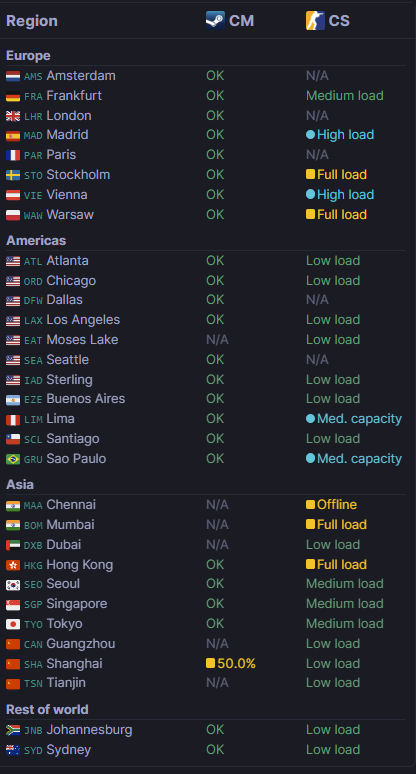
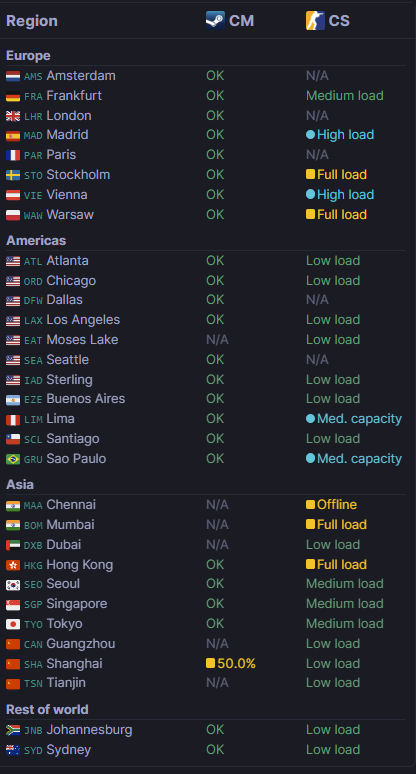

Here’s how to interpret what Steam Status is telling you:
- Idle or Low means the server is stable, and there’s relatively low activity. This is common for servers during times when the player count is low in that region.
- Medium means the server is stable but slightly more populated.
- High means the server is closer to capacity, so you may run into more issues.
- N/A means that the database didn’t successfully ping the server. It does not mean that the server is down.
Down Detector
Another way to check the CS2 server status is through Down Detector, a website that aggregates reports of outages for a huge number of games, websites, and services, including CS2.
The page also displays a graphic that lists the reported problems. Most of the problems reported on Down Detector are for server connection problems. There’s also a collection of country flags you can click on to check on CS2 problems in specific countries or regions.
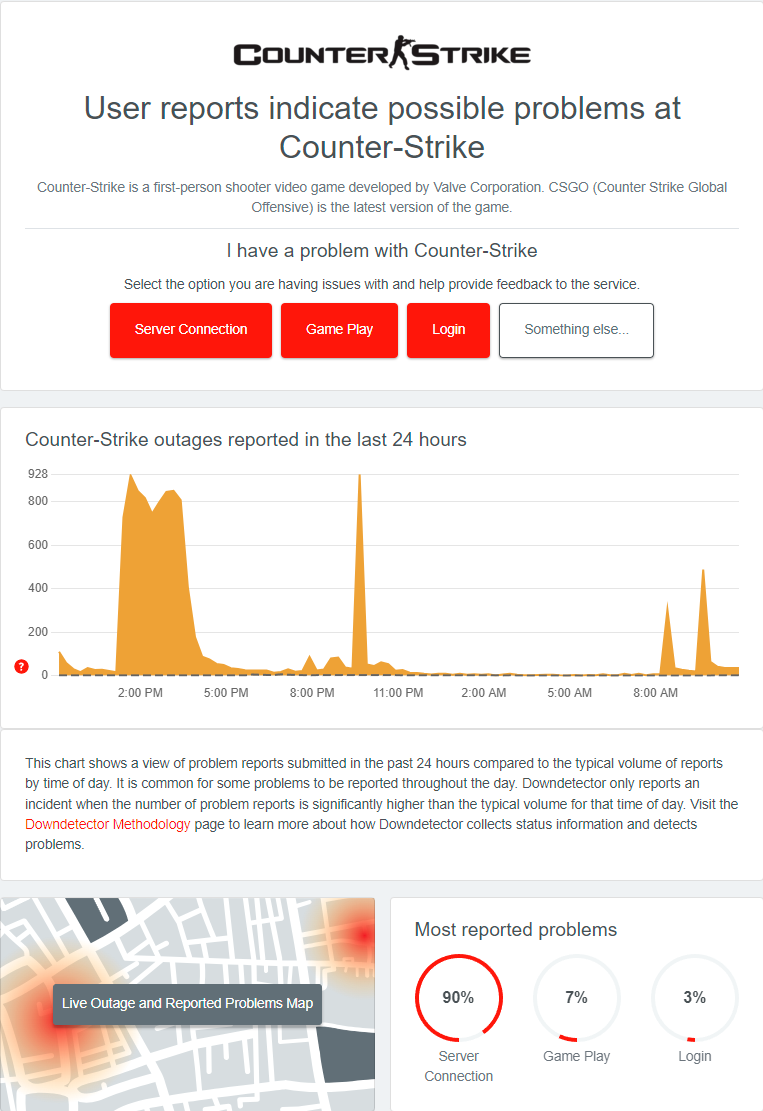
Counter-Strike or Steam’s official X account
In the event that the CS2 servers go offline for an extended period, it’s almost certain that Valve will notify players through X (formerly Twitter). The account is also useful for finding patch notes and other bits of information.
If there are no updates on CS2‘s X channel, it’s a good idea to also check Steam’s official X account, as they often post broader platform-wide maintenance notices or server issues there.
What to do if CS2 servers are up but you can’t play
If there are no clear CS2 server issues and you’re still having trouble connecting, then it may be a problem with your game.
Restart your game and check for an update, then make sure your internet connection is working properly. If problems persist after that, you may have to contact Valve.













Published: Apr 28, 2025 12:31 am