There are many ways to tear through a defense in College Football 2, but mastering RPOs can help you turn a corner and hit the next level—and we’ve got an explainer on how they work.
The RPO mechanic can be quite confusing in College Football 25, and failing to perform the action you intended can result in major losses, but we’re here to help with a breakdown of how to complete every RPO action.
All College Football 25 RPO actions and controls
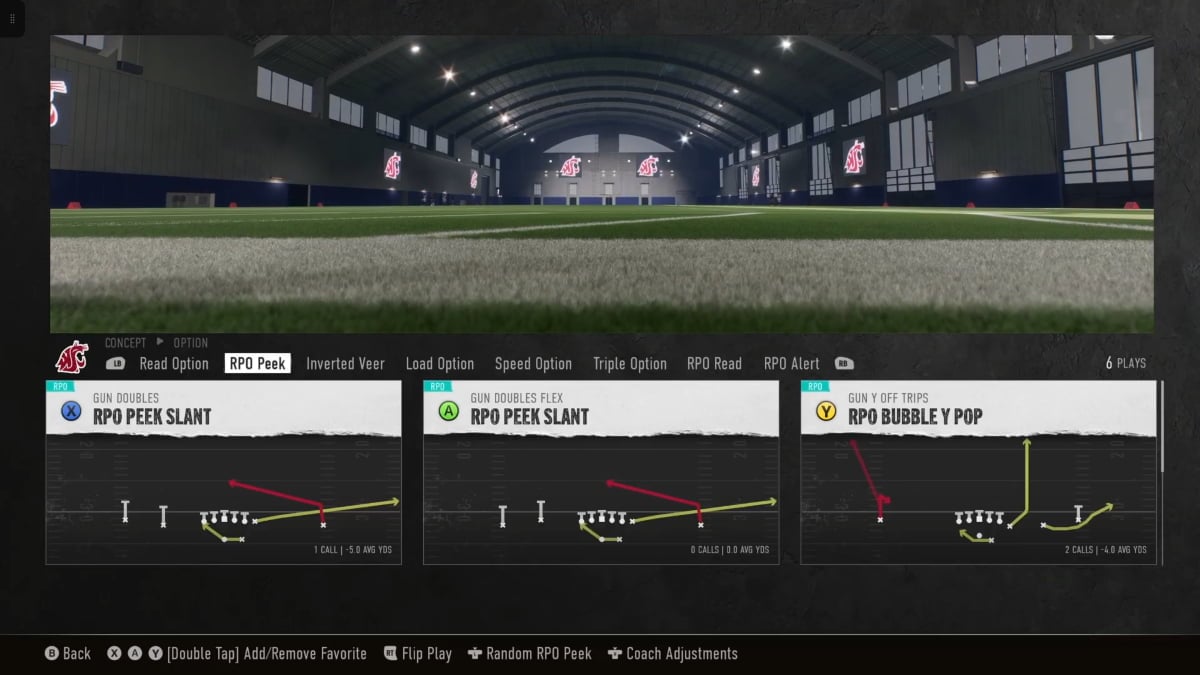
There are several different types of RPO in College Football 25. But they generally have three potential options for you to complete: a handoff to the running back, keeping it with your quarterback, or a quick pass to a receiver.
Each of these approaches can be extremely useful in different situations and you should watch the defensive line’s actions to make your decision. If the defense is sitting deep, hand the ball off to your running back, and if a blitz is coming, make a quick throw to a receiver.
Here’s how to complete every RPO action in College Football 25:
- Handoff: Automatically takes place unless a different user input is selected. Alternatively, tap the receiver button assigned to the running back.
- Quick pass: Tap the designated receiver button after the snap.
- QB keep: Hold the designated button (A on Xbox, X on PlayStation) after the snap.
Not all of the options are available in every RPO play type, but you can see the options available when selecting a play. Plays with an RPO passing option show as an RPO, while those with Run-only options show as Run.
The play’s name also dictates what you can and can’t do. For example, the quarterback can keep possession in a Read or Peek play but can’t in an Alert or Glance, so make sure to take a close look at the play selected to know what is available.
To practice RPOs, the best option is to head to the Open Practice option in the main menu under the Training tab. You can run plays to your heart’s content here, both with and without a defense to face off against.









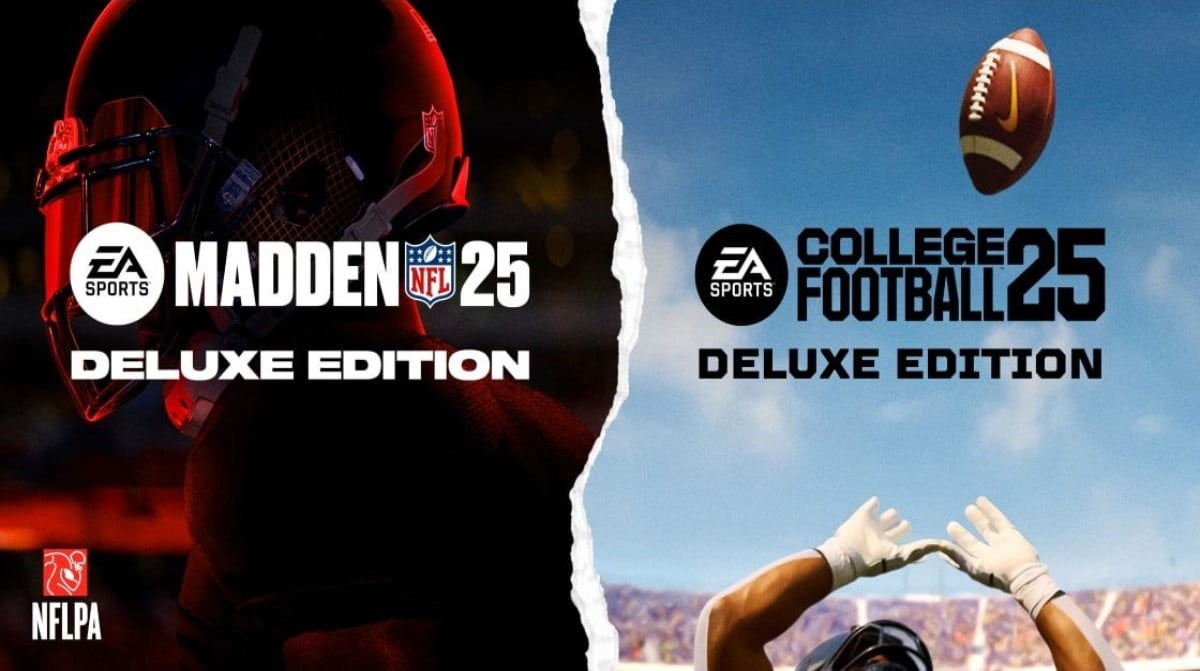



Published: Jul 18, 2024 04:00 am