A crucial part of Call of Duty Warzone 2 DMZ is the Forward Operating Base, or FOB. The FOB is where you will be able to unlock rewards, take on missions, perform upgrades, and prepare for deployments. Warzone 2 season four has completely rearranged the FOB and left many players wondering where the upgrade menu has gone.
Upgrades are divided into various different sections. You can select between upgrading stash sizes, weapon slots, daily missions, and more. These upgrades can help you unlock exclusive missions, depending on your faction level, and complete any tasks you might be pursuing.
If you are lost in the new menu system, this is what you will need to know to access the upgrade menu in DMZ.
Where is the Upgrade Menu in DMZ
You are able to access the Upgrade menu through the Mission Objectives section in Warzone 2 DMZ. This can be found just to the right of the ‘Deploy’ option. Once you click on Mission Objectives, you will be taken to another screen with various options.

In Mission Objectives, you can see faction missions, upgrades, location objectives, and notes. From here, select the Upgrades menu, and you will be met with four distinctive upgrade sections. You can upgrade your stash, bounty board, weapons locker, or communications station.
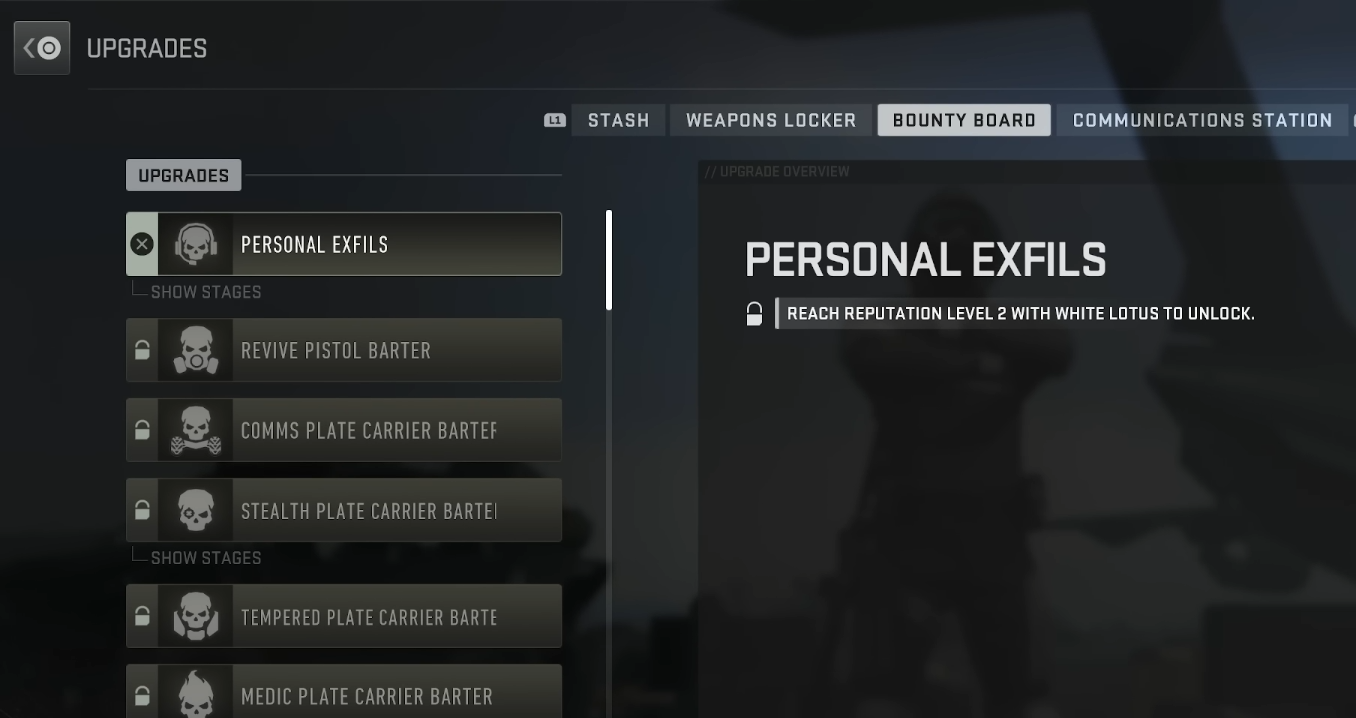
Before you use the upgrade menu in DMZ
You should note that upgrades will require you to meet minimum faction reputation requirements. For example, if you want to unlock the Wallet, which I highly recommend, you will need to reach level two with the Black Mous faction. The same goes for the weapons locker, which requires Phalanx reputation, and the Bounty Board, which aligns itself with the White Lotus.
I would highly recommend that you start grinding reputation with the major factions by completing faction missions to unlock these rewards.
Upgrade options in the DMZ upgrade menu
The Upgrades menu is divided into four sections. Each option improves your operator’s passive enhancements.
- Stash
- Weapon Locker
- Bounty Boards
- Communications Station
Now that you properly know how to access the upgrade menu in DMZ, we expect to see you out there and upgrading to your heart’s content.














Published: Oct 25, 2023 04:32 pm