It can be really upsetting when you’ve grouped up with friends to play some Apex Legends and something like a bug keeps you from playing the game. Sadly, it can happen, and the Party Member Preloading error is a particularly irritating error to run into.
Here’s what you can do to squish this bug in Apex Legends.
What is the Party Member Preloading error?
The Party Member Preloading error shows up rarely, but, when it does, it prevents players from queueing up for a game which can be frustrating. Considering there won’t be an error code or an explanation text, most players will assume that one of their squad mates is preloading into a game, causing some confusion. After all, how can someone preload into a game without the rest of their team unless they somehow solo-queued into a match?
It’s nothing like that, though, and it’s a simple error that you can try to fix by doing the following. If you’re playing in a crowded squad, you should tell everyone to try out the following fixes as even a single bugged-out user will be enough to cause the Party Member Preloading error. If you’re getting this error while queuing for solo games, then it’ll be clear that you may have been the root of the Party Member Preloading error in your last squad match.
How to fix the Party Member Preloading error
Return to the main menu
The most effective solution to this will be going back to the main menu by bringing up the options panel. Once you return to the main menu, skip the loading screen and see if the Party Member Loading error is gone.
If it was you causing the problem, then it should be all gone and you’ll be able to queue for another match. In cases where the issue persists, you’ll need to ask your teammates to perform the same procedure.
Restart Apex Legends
If going back to the main menu wasn’t enough to fix the error, you can try restarting it as a more thorough approach. It’ll practically do the same, but it’ll do it in a more decisive manner, which can help fix the error if an anomaly was causing it in your gaming session.
As you restart your game, you should ask your squad to do the same so you can avoid going one by one and taking a chance on who may be causing the error.
Reinstall Apex Legends
If simply restarting the game didn’t do the trick, then it’s time to go one step further and uninstall the entire application. It will undoubtedly be a bummer if you have to resort to this option, as Apex Legends is a huge game. However, it could be the one fix that will allow you to avoid that irksome Party Member Preloading error once and for all. Hopefully.
If your hunger for Apex Legends just can’t be sated, you can take comfort in the fact that the game is actually playable before it fully installs. The amount of installation that needs to be completed before you can hop in varies from platform to platform, but you should get a notification saying that the game is playable.
Check if it’s a widespread error

When the fixes above aren’t enough to get you back into a match, the chances are there might be a widespread error that’s affecting all the players. Servers going down, or Respawn Entertainment running maintenance can temporarily disable the matchmaking system, which also causes the Party Member Preloading error.
Here’s how you can check if the Apex servers are down or not. You should also pay a visit to community hubs like the fan portal of Apex on Reddit and the official Apex community forums to see whether other players are experiencing the same error as you.
If that’s the case, you may need to wait for a fix to roll out, or you may stumble upon alternative fixes that could fix the error for other players. Keep an eye on Apex’s official Twitter account as well since the developers tend to keep the players up to date during outages.
Submit a support Ticket
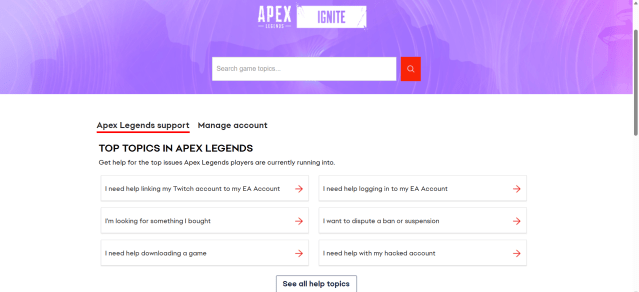
If the servers are doing fine and not a single troubleshooting method can fix the Party Member Preloading error for you, then you’ll have no choice but to submit a support ticket. Here’s how you can contact EA Help for support.
You’ll need to pick Apex from the list of available games and choose your platform as well. You’ll need to decide on the topic of your ticket and choose the related issue before explaining your situation. Make sure to include as many details as possible. Including a video or a screenshot can be especially helpful since seeing the error will allow the support team to get to the bottom of the issue faster.
Depending on the time of the year and how busy the support team is, you should receive a reply within a day or two. The reply may contain additional fixes or ask you to provide more details to get a clearer reading of the situation.
Considering it may take a few hours until you can queue for another Apex match in some cases, you may also want to use your free time to improve your gameplay. Learning how to efficiently improve your aim in Apex can give you an edge over your enemies the next time you’re back in action.
You can also watch old tournament replays or epic matches by professional players to see if you can take anything from their gameplay. In most cases, you’ll realize tricks and habits they perform that you’ve never considered before, allowing you to improve your gameplay.
Most players try to play as much as possible to improve, but studying Apex while you also play the game will be just as valuable and also save you from burning yourself out. Playing Apex nonstop can allow you to build up your muscle memory, but studying the game will teach you how to play smart and keep you one step ahead of your enemies.
This article includes affiliate links, which may provide small compensation to Dot Esports.













Published: Sep 14, 2021 09:55 pm