Those who pre-ordered the Alan Wake 2’s Standard Edition have received exclusive pre-order content. This includes the Ornate Revolver Skin for Alan, the Survival Resources Pack for Saga, and the Oh Deer Diner Sweater outfit for Saga.
Here’s how you can claim your pre-order bonuses in Alan Wake 2 and how you can access them on consoles.
How to claim your Alan Wake 2 pre-order bonuses
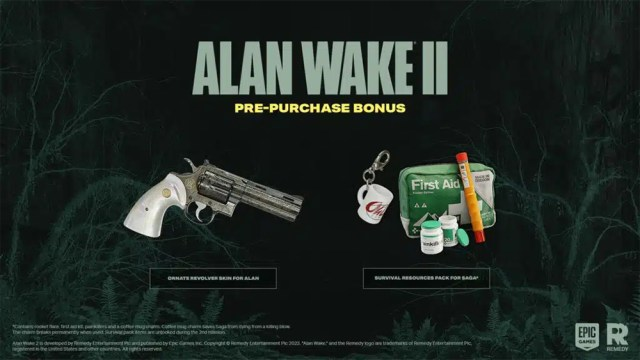
To equip Pre-order clothing items like the Oh Deer Diner Sweater, you’ll need to head to the Cosmetics section from the game’s Main Menu. Going to this section will allow you to equip both outfit and weapon skins for Saga and Alan.
To claim the Resource pack for Saga, you’ll have to get past the second chapter of the game after the Initiation 3 mission. Doing so will allow you to access the charms and items in the shoebox once you’ve unlocked it. It’s worth noting that players who purchase the Deluxe Edition will get the Pre-order items as well as Deluxe Edition exclusive items.
The Survival Resources Pack contains a rocket flare, a first aid kit, painkillers, and a coffee mug charm. The coffee mug charm saves Saga from dying from a killing blow but breaks permanently after its use. Survival resources pack items will help you in desperate situations in the game.
The Deluxe Edition includes the Celebrity Suit outfit for Alan, the Parliament Shotgun Skin for Alan, the Crimson Windbreaker outfit for Saga, the Lantern Charm for Saga, all the pre-order content, and the game’s Expansion Pass.
How to access your Alan Wake 2 DLC content on consoles
If you’re having issues locating your DLC content on the PlayStation 5, head to the PS5 desktop, select Alan Wake 2, select “Options”, select “Manage Game Content,” and check if “Pre-order Content” is labeled as “Usable”. If it says usable, but you can’t access it, you can try to restore licenses. To do this, close the game, head to Settings, Users and Accounts, select Other, and then select Restore Licenses.
If you’re an Xbox player, head to My Games and Apps on the main dashboard, select Alan Wake 2, select the “Ready to Install” option from the drop-down menu. Check that you have the DLCs and that they are installed. If not, select the one you wish to install and select “confirm.”
Alan Wake 2 offers players some cool and useful items as a pre-order DLC bonus, but accessing those items may be a bit complicated. Hopefully, following this guide will allow you to get them without any issues.



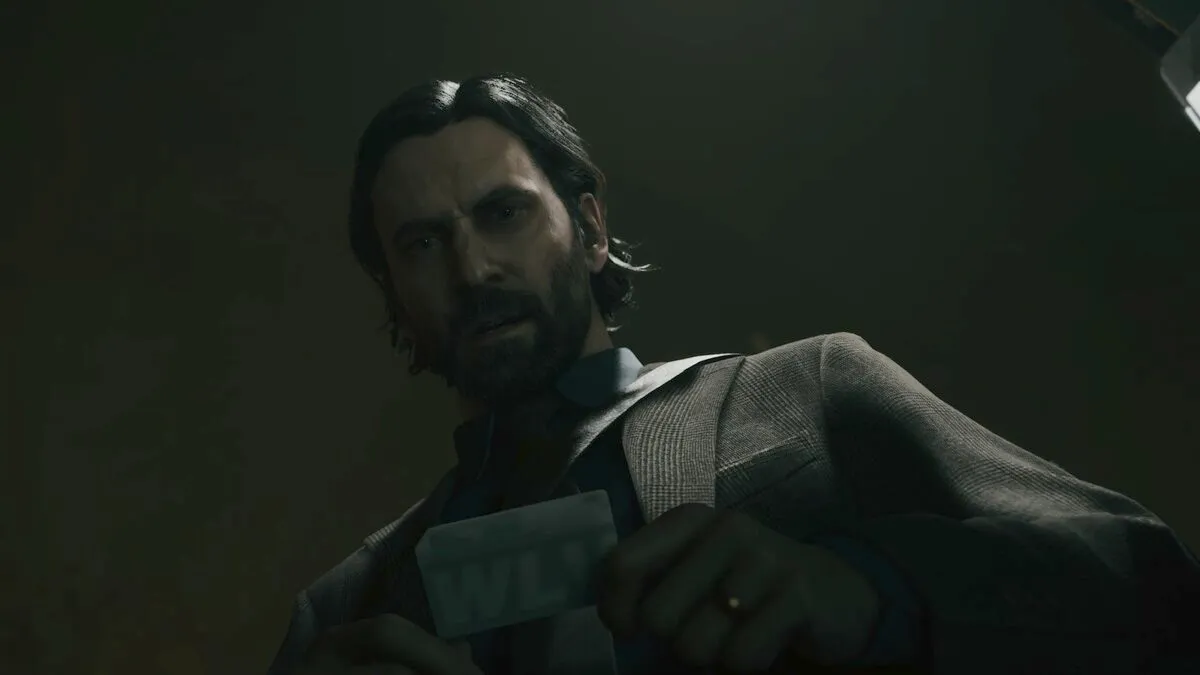



Published: Oct 28, 2023 04:51 pm