If you pick up Alan Wake 2 on either Xbox or PlayStation, then you are prompted with the choice between Quality or Performance Mode. If you aren’t familiar with these two options, then you might want to know a little more before making a choice.
Playing on a PC gives you more graphics options that are meant to tailor the game to your specific platform. For Xbox Series X|S and PlayStation 5 however, you need to select between either Quality or Performance.
Alan Wake 2 Quality vs. Performance Mode, explained

Alan Wake 2 comes with two separate graphics settings focusing on either quality or performance. Quality mode prioritizes that game’s look and applies the highest graphical settings possible, aiming for 30FPS and 4K resolution. This might make the game look better, but it also could put more stress on your console.
Adversely, Performance mode aims to create a smoother experience even at the cost of the game’s best potential visuals. This means that Performance mode has a 60FPS target with a 1440p/1080p resolution.
Should I pick Quality or Performance Mode in Alan Wake 2
I generally recommend Quality mode for Alan Wake 2. I think that the visual difference between the two is significant enough to select this mode and I did not experience much technical difficulties on console with higher graphics settings applied.
If you are playing on a console that has already experienced overheating or you are facing an abundance of technical errors or bugs, then going down to Performance mode is likely best for you.
Ultimately, the choice between Quality and Performance mode is down to your specific console, however, I think that Alan Wake 2 has some of the best visuals yet seen in horror games with Quality mode highlighting this further.



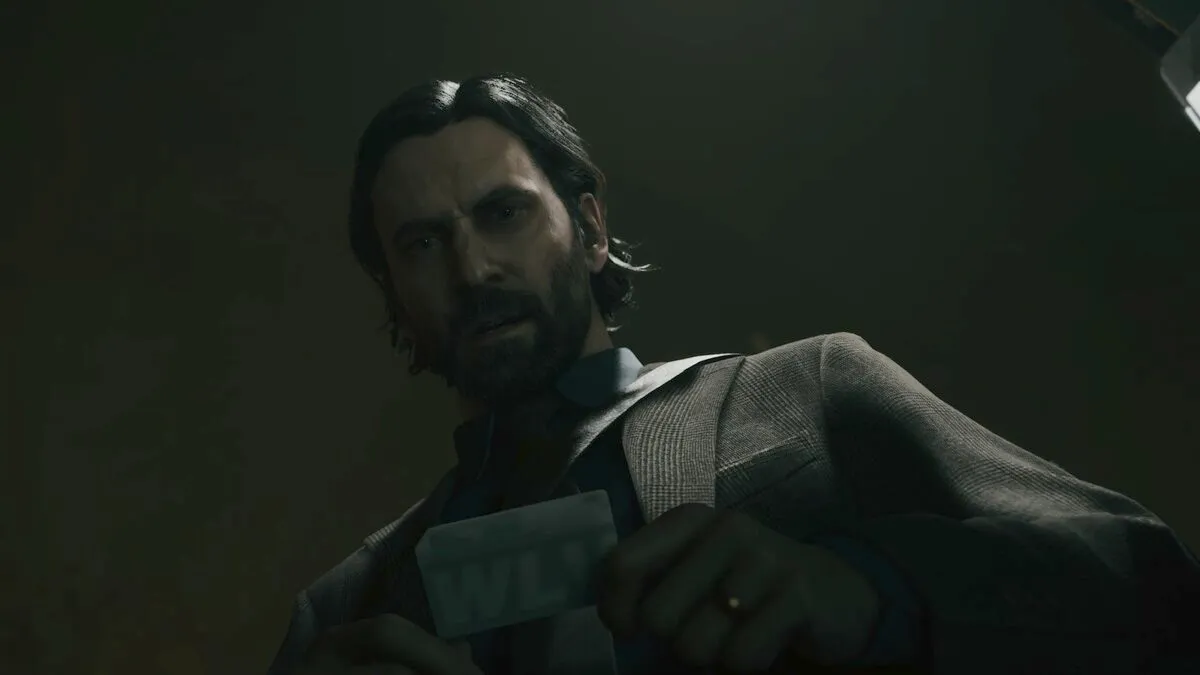



Published: Oct 28, 2023 01:02 am