Warzone 2’s DMZ mode lets players battle it out in a harsh wasteland, where people loot, fight AI combatants, and tackle other gamers lurking around every corner. Players search countless buildings, scavenging items out of duffel bags and the enemy’s bodies as they try to survive in Al Mazrah.
DMZ lets players don their own personalized weapons before they drop into Al Mazrah. Only after completing certain challenges or “Faction Tiers” can players unlock three separate slots to customize their weapons.
Players create “insured weapons,” meaning certain parts of their customized guns won’t be lost to the Al Mazrah abyss after they’ve been sniped from a distance or failed to exfil.
But, some gamers have run into an error while trying to equip their insured guns. The “Insured Slot Not Working” error is a nuisance, but it can be fixed.
How to fix the “Insured Slots Not Working” error in DMZ

This error pops up out of nowhere and usually sends you flying back to the main menu. Once you’ve been thrown back to the title card, head back into Warzone 2 DMZ and complete the following steps.
Get your trusty weapon of choice and strip it of any and all attachments. Leave the gunsmith and equip the base weapon. Now you’ll have to go back into the Gunsmit and put every attachment onto your weapon once more and hit equip again. If the issue keeps appearing even after you’ve removed the attachments from your insured weapon, hop back into the Gunsmith and add the attachment one more time, and remove it again.
Hopefully, this simple fix will work for you, otherwise try the next step.
The simplest fix is to reboot your console or PC. This fix usually works for most things and does usually work with this issue.





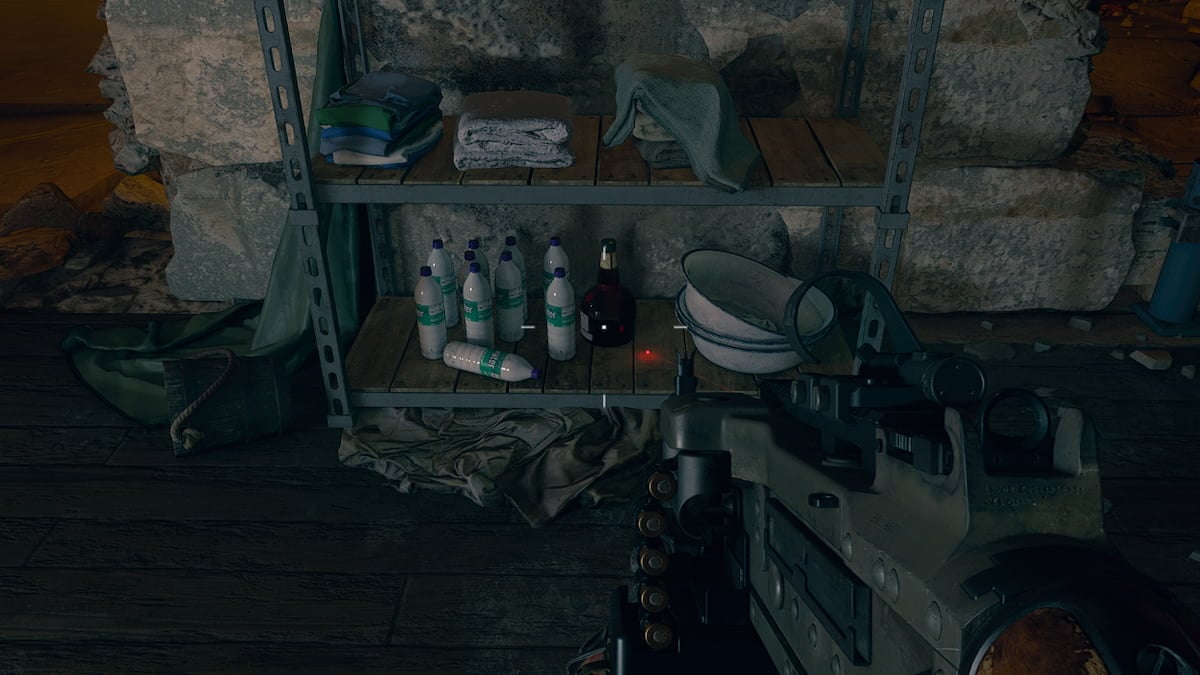

Published: Apr 3, 2023 11:22 pm