The Resident Evil remakes have been met with positivity from across the gaming spectrum, including new players and series veterans alike. But now with the Resident Evil 4 remake, the stakes have never been higher with the franchise fan-favorite.
Sadly, though, some players on PC are being met with an issue that makes the game unplayable. It’s called the “Fatal D3D Error,” and the game will not work properly when it comes up.
Read on to find out about this pesky error preventing players from enjoying Capcom’s latest.
What is the Fatal D3D Error in the Resident Evil 4 remake?
This error basically means that the Resident Evil 4 remake program is failing to launch Direct3D, which is pivotal to the game’s visuals. The error will make the game unresponsive or even force it to crash, and that’s not great for any title you just spent $60 or more on.
Basically, “Fatal D3D Error” will make the game unplayable, hence the “fatal” moniker, so it needs to be fixed as soon as possible if you want to save Ashley Graham from the grips of terror.
How to fix “Fatal D3D Error” in Resident Evil 4 remake
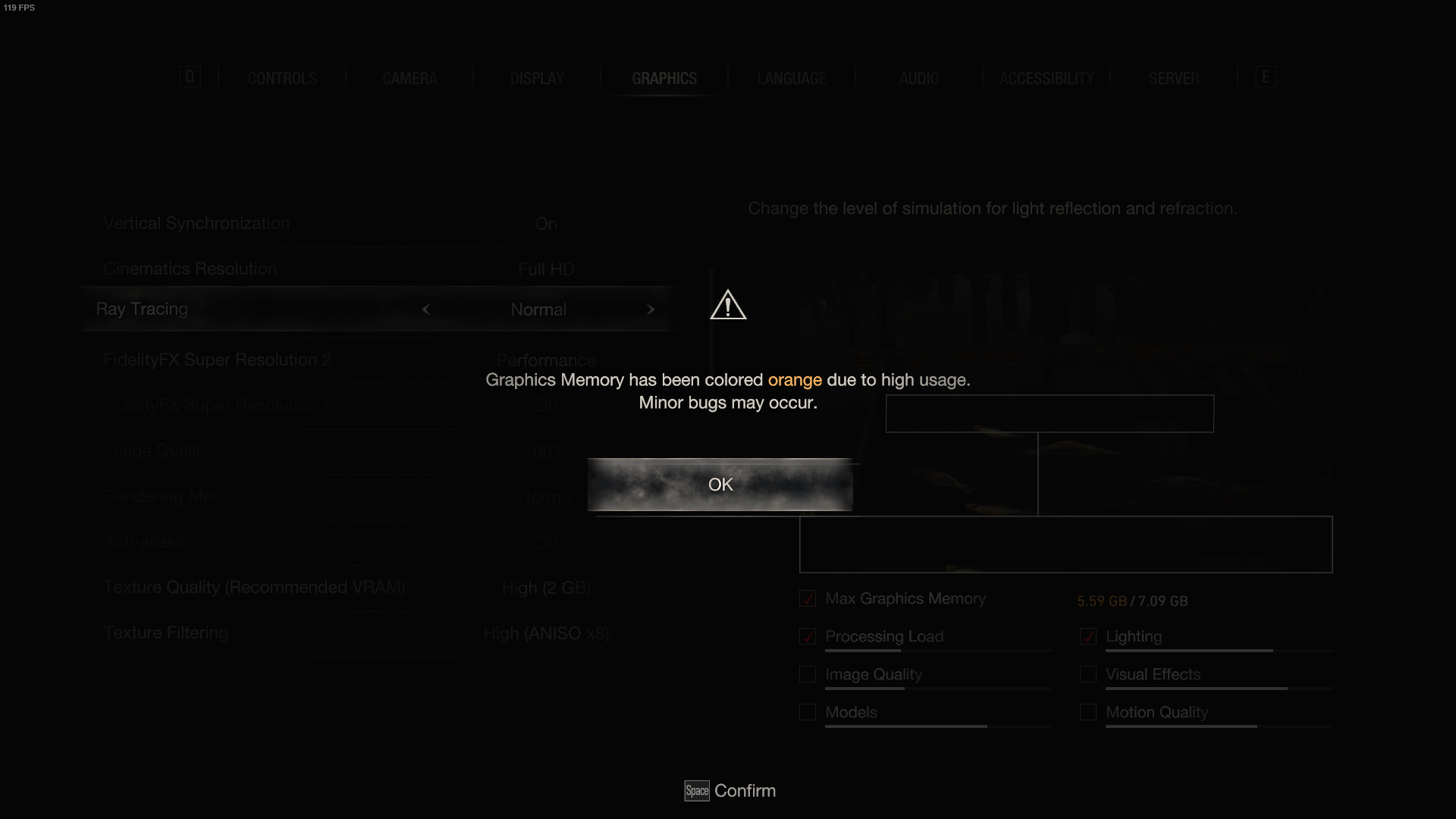
There are a couple of things you can do to try and fix the Fatal D3D Error in Resident Evil 4 remake.
First, make sure that your graphics memory is not being stressed too hard. Open up the game’s options, select the Graphics tab, and customize your graphics to lower the load on your VRAM.
If the number next to max graphics memory in the settings on the bottom right is orange or red, you’re stressing your VRAM too hard and the game will continue to have issues. Lower your settings until it’s back in the normal range, and you should notice a change right away.

If you have ray tracing on, turn that off immediately because it is a massive resource hog.
Another fix is to make sure your graphics card is up to date. If you have an Nvidia graphics card, you can find the latest graphics card drivers on the Nvidia website. If you have an AMD card, you can find more info on the AMD website.
One of the last ditch efforts you can make is to verify the game’s files on Steam or try reinstalling it. But in general, the issue probably lies with your graphics card and the amount of VRAM you have.
Resident Evil 4 remake is a surprisingly demanding game graphically if you want to play on higher settings. While the minimum specs don’t seem too demanding, the game will likely have to run on lower settings on older PCs. But the game is recommended to have 16GB of VRAM, and that can be quite a bit for some builds to handle.
Here are the minimum and recommended specs for the game on PC:
Minimum PC requirements for Resident Evil 4 remake
- CPU: AMD Ryzen 3 1200 / Intel Core i5-7500
- RAM: 8 GB
- Graphics: AMD Radeon RX 560 with 4GB VRAM / NVIDIA GeForce GTX 1050 Ti with 4GB VRAM
- DirectX: 12
- Storage: File size is currently unknown
- Operational System: Windows 10 64-bit
Recommended PC requirements for Resident Evil 4 remake
- CPU: AMD Ryzen 5 3600 / Intel Core i7 8700
- RAM: 16 GB
- Graphics: AMD Radeon RX 5700 / NVIDIA GeForce GTX 1070
- DirectX: 12
- Storage: File size is currently unknown
- Operational System: Windows 10 64-bit or Windows 11 64-bit




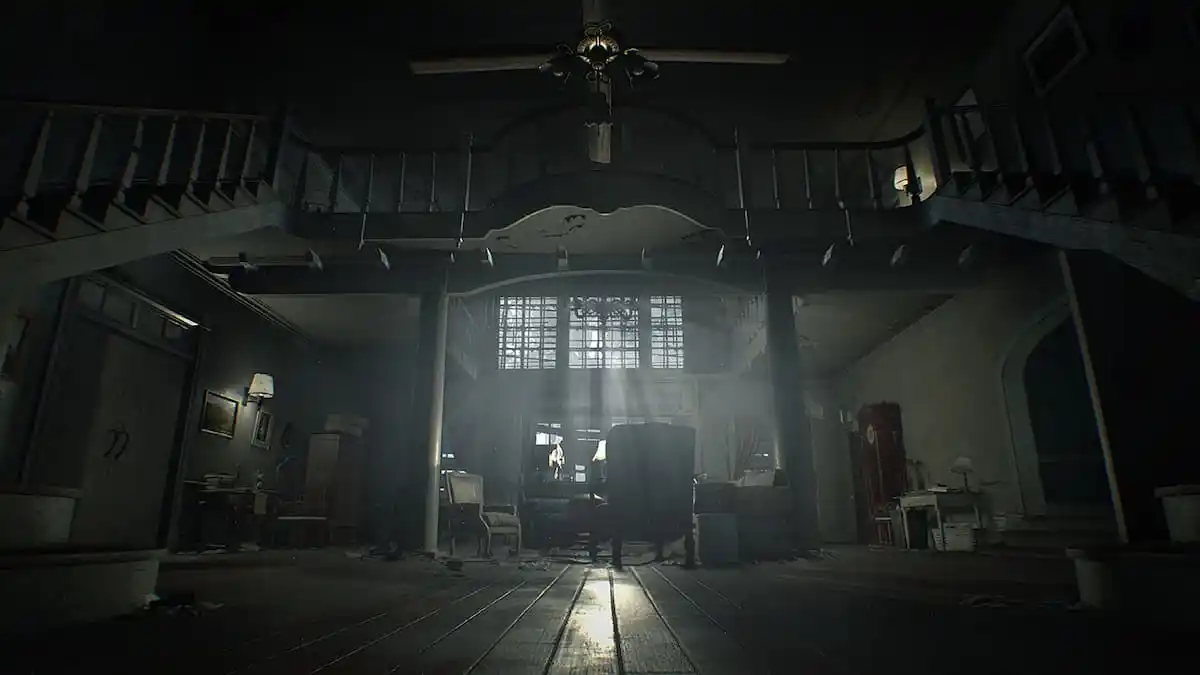

Published: Mar 24, 2023 11:23 am