The world of Teyvat in Genshin Impact is always expanding and adding a plethora of new content for players to delve into. New content updates generally arrive around every five to six weeks, with each one introducing a solid amount of new features such as playable characters, weapons, enemies, special events, map expansions, quests, bosses, and storyline continuations.
Those hoping to jump into the new content as soon as possible will want to use miHoYo’s pre-installation function to ensure they can return to the expansive world of Teyvat as quickly as possible. Players can pre-install any Genshin Impact update on both PC and mobile platforms to speed up the download process once the update officially goes live.

Related: Genshin Impact tier list: Best and worst characters ranked
Genshin Impact’s next big update is Version 3.2, which is scheduled to release on Nov. 2, 2022. In preparation for the new content and for all future updates that occur after the Version 3.2 update, players can use the pre-installation feature to ensure that they can jump back into the action as soon as possible.
Pre-installation guide for Genshin Impact
How to pre-install the Genshin Impact update on mobile
Players can ensure their mobile game on either iOS or Android is ready for the next big Genshin Impact update by using one of two methods.
- On mobile, players can access the Paimon Menu, then select “Settings,” then “Resources,” and lastly select “Pre-Install Resource Package.”
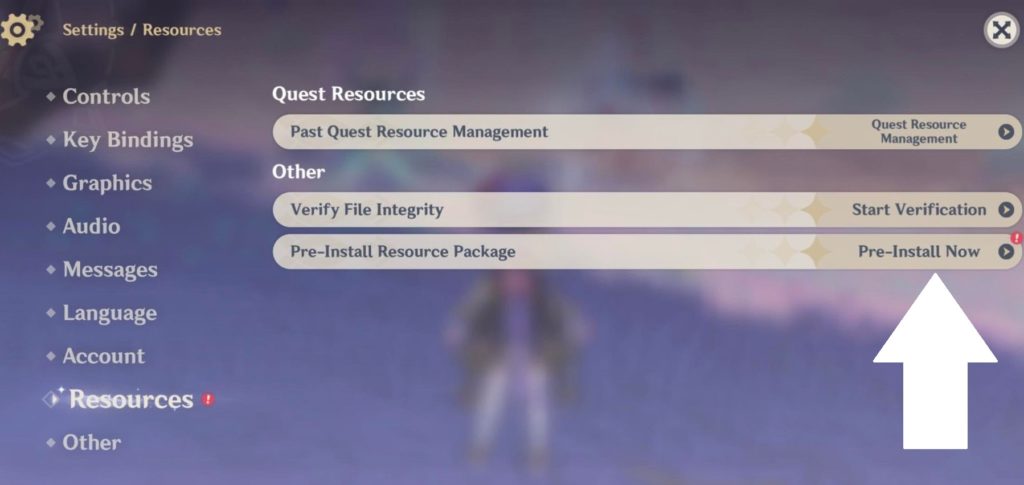
- On mobile, players can simply select the “Pre-Install Resource Package” option located in the bottom left corner of their screen.

How to pre-install the Genshin Impact update on PC
Using the pre-installation feature on PC is a bit different but still fairly easy to do.
- On PC, players must first update their launcher before they can download the pre-installation. Opening the Genshin Impact launcher will prompt the launcher update to appear as long as the pre-installation feature has already been released for the next update. After the launcher has updated, players will then find a “Game Pre-Installation” button in the launcher that they can use to pre-install resources for the update.

Genshin Impact’s pre-installation feature generally releases around three to four days before the update goes live. Every content update always offers players this option to help minimize the amount of downtime in which players are unable to access the game.


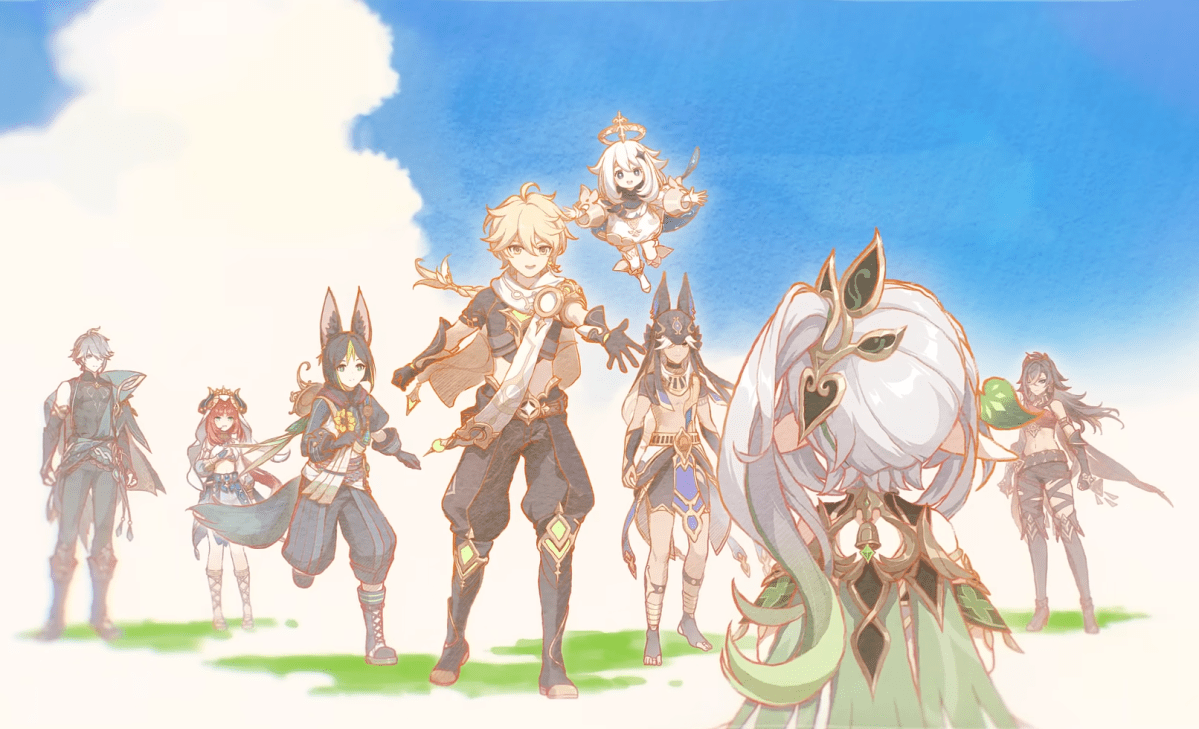



Published: Oct 31, 2022 02:36 pm