Call of Duty: Modern Warfare 2 has a wide variety of players looking to enjoy a deathmatch or domination, but each player is different. Some players are looking to hit the top of the leaderboard every match, with others just using the game to wind down after a long day.
Recommended Videos
Infinity Ward’s FPS can be quite intense at times but is usually a cathartic experience unless you’re losing or struggling to navigate the menus to find out which gun you need to level up to unlock the one you want to use.
Mixing up your settings can change your game entirely. For players who want to make it to the top and for those who just want that extra kill or two, here’s a vast list of settings Modern Warfare 2 players should use:
Best settings for Modern Warfare 2
Best MW2 graphics settings
Display settings
- Display mode: Fullscreen Exclusive
- Display monitor: Primary
- Display adapter: Make sure it’s your graphics card
- Screen refresh rate: Set to your monitor’s max rate
- Display resolution: 1080p
- Dynamic resolution: Off
- Aspect ratio: Automatic
- V–Sync gameplay: Off
- V–Sync menu: Off
- Custom frame rate limit: Custom
- Gameplay: 300
- Menu: 90
- Out of focus: 30
- Display gamma: 2.2
- Brightness: Based on your preference
- Focus mode: Off

Quality settings
- Quality presets: Custom
- Render resolution: 100
- Upscaling/sharpening: FidelityFX CAS
- Strength: 65
- Anti–aliasing: SMAA T2X
- Anti–aliasing quality: Normal
- Video memory scale: 90
- Texture resolution: Low
- Texture filter anisotropic: Normal
- Nearby level of detail: Low
- Distant level of detail: Low
- Clutter draw distance: Short
- Particle quality: High
- Particle quality level: Low
- Bullet impacts & sprays: On
- Shader quality: Low
- Tessellation: Off
- Terrain memory: Max
- On–demand texture streaming: Off
- Streaming quality: Low
- Volumetric quality: Low
- Deferred physics quality: Low
- Water caustics: Off
- Shadow map resolution: Low
- Spot shadow quality: Low
- Cache spot shadows: On
- Spot Cache: Low
- Cache sun shadows: On
- Particle lighting: Low
- Ambient occlusion: Off
- Screen space reflections: Off
- Static reflection quality: Low
- Weather grid volumes: Off
- Nvidia reflex low latency: On
- Depth of field: Depends on your preference
- World motion blur: Preference
- Weapon motion blur: Preference
- Film grain: 0.00
View settings
- FOV: Preference
- ADS FOV: Affected
- Weapon FOV: Default
- Third–person FOV: Around 100
- Vehicle FOV: Default
- First–person camera movement: Preference
- Third–person camera movement: Preference
- Default spectator camera: Preference
Best MW2 controller settings
Inputs
- Button Layout: Personal preference
- Flip L1/L2 and R1/R2: Personal preference
- Stick Layout Preset: Default
- Controller Vibration: On
- Trigger Effect: Off
Aiming
- Horizontal Stick Sensitivity: 4
- Vertical Stick Sensitivity: 5
- ADS Sensitivity Multiplier: 0.90
- Sensitivity Multiplier: 1.00 for everything
- Vertical Aim Axis: Standard for everything
Gameplay
- Aim Down Sight Behavior: Hold
- Automatic Sprint: Off
- Equipment Behavior: Hold
- Weapon Mount Activation: ADS + Melee
- Interact/Reload Behavior: Prioritize Reload
- Armor Plate Behavior: Apply one

Advanced Controller Settings
Aim Assist
- Target Aim Assist: On
- Aim Assist Type: Default
Aiming
- Aim Response Curve Type: Dynamic
- ADS Sensitivity Multiplier: 1.00
- ADS Sensitivity Transition Timing: Instant
- Custom Sensitivity Per Zoom: Off
- Inputs Deadzone: Default for everything
Movement Behaviors
- Sprint/Tactical Sprint Behavior: Toggle
- Auto Move Forward: Off
- Tactical Sprint Behavior: Double Tap
- Grounded Mantle: On
- Automatic Airborne Mantle: Partial
- Automatic Ground Mantle: Off
- Invert Slide and Dive Behavior: Standard
- Plunging Underwater: Movement
- Parachute Auto-Deploy: On
- Sprinting Door Bash: On
Combat Behaviors
- ADS Stick Swap: Off
- Backpack Alternate Control: Off
- ADS Interruption Behavior: Interrupt
- Weapon Mount Exit Delay: Medium
- Depleted Ammo Weapon Switch: On
- Quick C4 Detonation: Off
Vehicle Behaviors
- Vehicle Camera Recenter: Short Delay
- Camera Initial Position: Free Look
Overlays Behaviors
- Ping Wheel Delay: Moderate
- Double Tap Danger Ping Delay: Moderate
Best MW2 audio settings

- Master Volume: 100
- Music Volume: 0-30
- Dialogue Volume: 50
- Effects Volume: 90
- Audio Mix: Headphones or High Boost
- Voice Chat: Enabled
- Voice Chat Volume: 90
- Killstreak Music: On
- Hitmarker Volume: 90
- Mono Audio: Off
Dot Esports is supported by our audience. When you purchase through links on our site, we may earn a small affiliate commission. Learn more about our Affiliate Policy





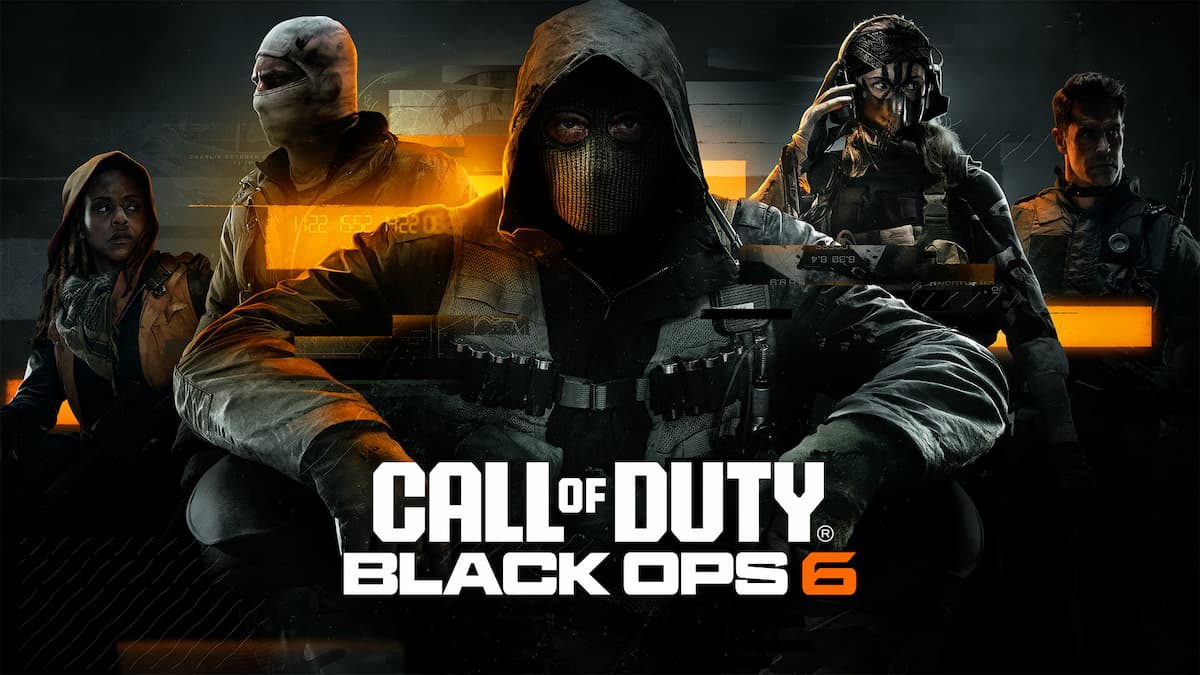

Published: Oct 30, 2022 11:45 am