In VALORANT, there are many different factors that will help you succeed in the heat of battle. You need the right mouse sensitivity and graphic settings to help turn the tides in a firefight, but, sometimes, the perfect crosshair can make you feel like the most accurate shooter on the server. Maybe, for you, that perfect crosshair needs to be black.
Creating a black crosshair in VALORANT
There are a collection of different colors that you can change your crosshair to, but there isn’t a default option to switch things to black. After all, VALORANT doesn’t give you complete customization control over the color of your crosshair with something like an RGB wheel. As a result, you aren’t able to create a full black crosshair. However, there is a way to make one with other options in the settings.
It’s fairly easy to make a pure black crosshair in the game, and here’s what you’ll have to do:
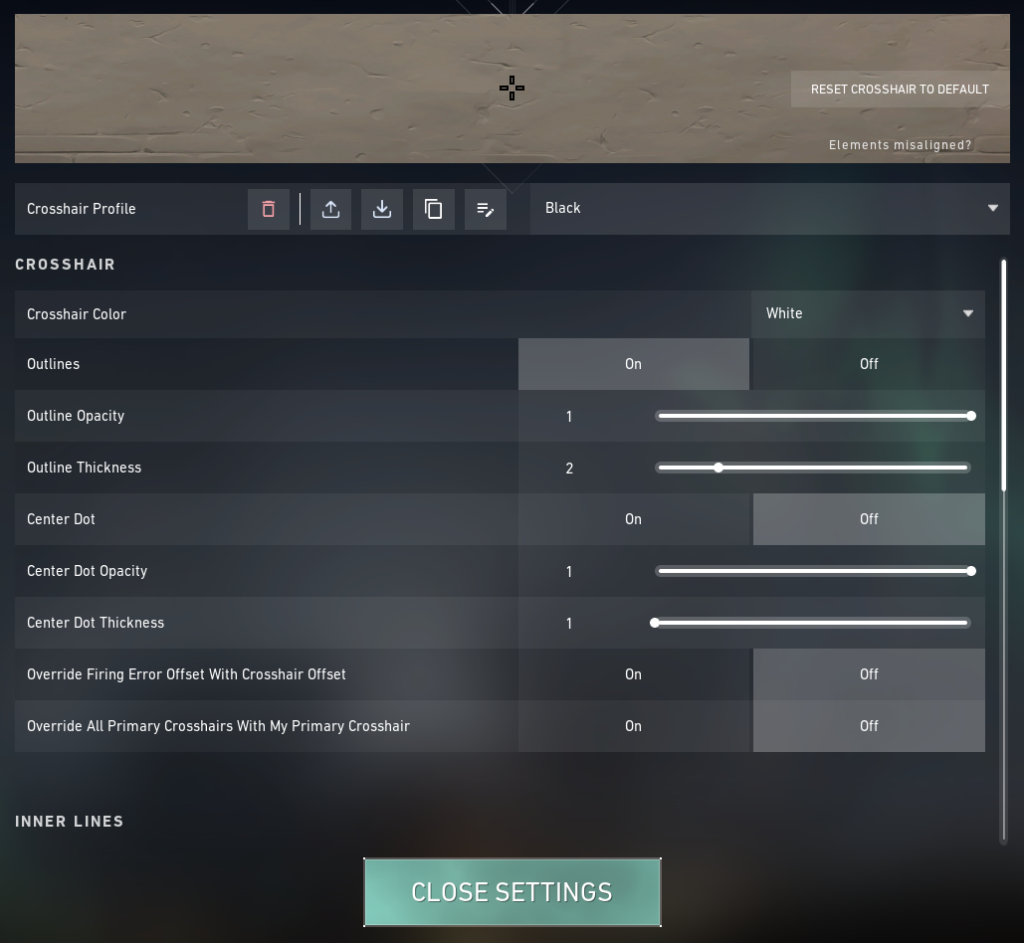
- Head over to the game’s settings, where you’ll see the crosshair options for your crosshair profiles.
- In the main section, turn on outlines and turn off inner lines.
- Now, set the crosshair’s outline opacity to one and the outline thickness to one or two, depending on how large you want the crosshair to be.
- The outer line and inner line opacity should both be at zero as well.
- Then set the outer line’s thickness, length, and offset to your own preferences.
The result should be a black crosshair without any other colors.
If you’re worried about how your new, black crosshair will look during the heat of battle, you can always take a custom match or the VALORANT Practice Range for a spin. Here, you’ll be able to get a feel for how your crosshair works without the pressure of battling other players. Give it a few adjustments until it’s ready to go!


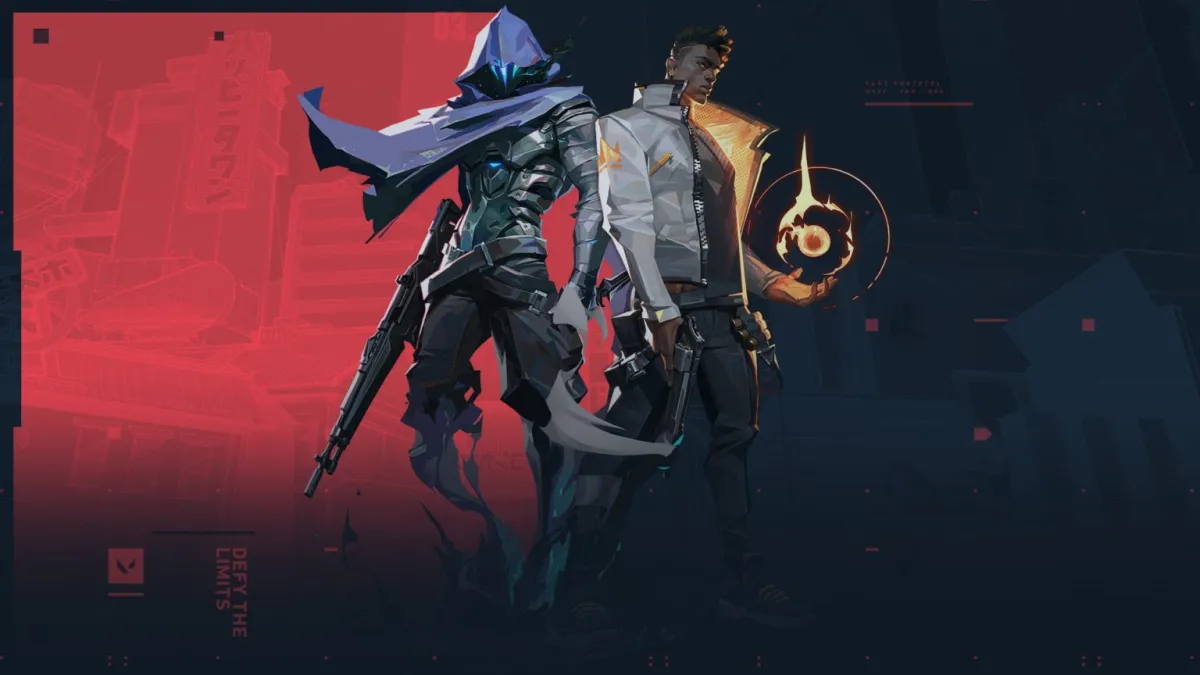




Published: Dec 4, 2023 12:56 pm