What better way to bond with your Pokémon than to change their names to something that makes them unique to you? In Pokémon Legends: Arceus, changing Pokémon names is simple and can be done very early in the game.
All you need in order to be able to change a Pokémon’s name is to have one. As soon as you get your first Pokémon, you’ll be able to change their name to whatever you want.
Press the up button on your controller’s D-pad, select the Pokémon’s name that you’d like to change, and select “Change name” from the list. You can then enter the name you’d like to give your Pokémon, and the name will change.

There is no limit to the number of times you can change your Pokémon’s names. This is different from some other Pokémon titles, where some games didn’t allow you to change the name of a Pokémon more than once. This often left people stuck with Pokémon names that they changed a while ago but no longer felt fit.
Luckily in Pokémon Legends: Arceus, changing a Pokémon’s name is simpler than it has ever been in any other main-series game. In other Pokémon games, you’d have to find an NPC to change a name, while in Legends: Arceus you can do it right from the menu.



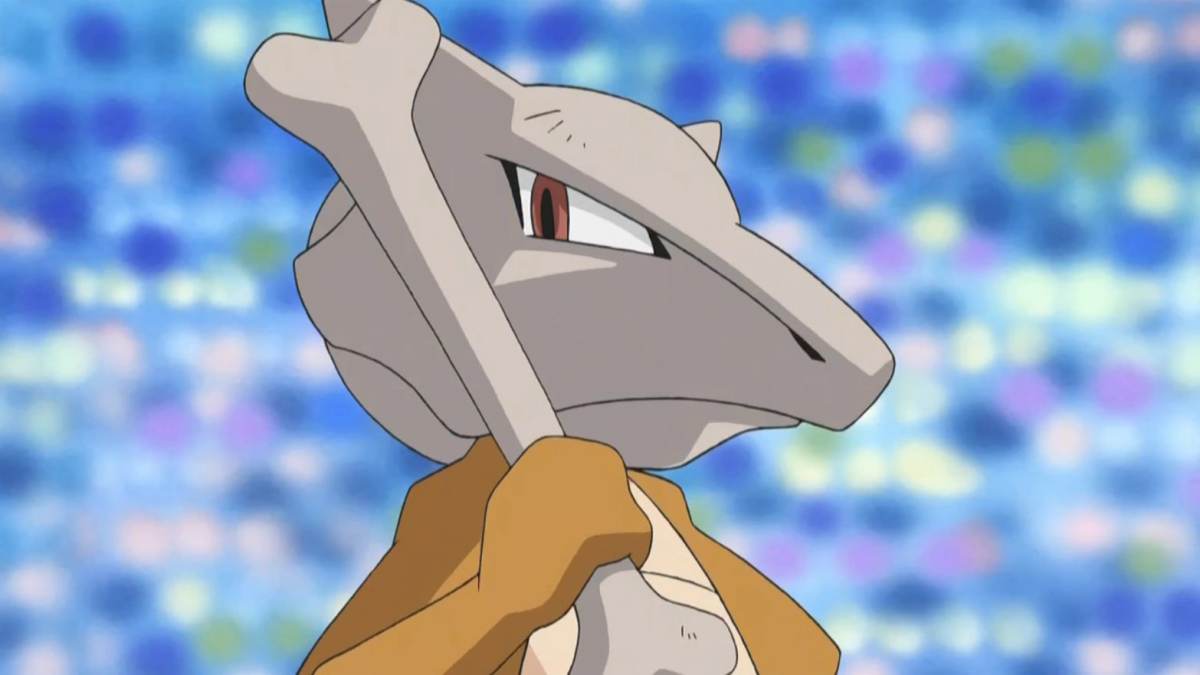


Published: Jan 27, 2022 09:10 am