If you’re the only person who knows the login details of your account, seeing the duplicate login detection error in Rocket League can be pretty scary. After all, it gives an impression that hackers are accessing your account, causing a fair bit of panic.
While that may still be the case, chances are the error might be due to a server-related problem or a simple bug that you can fix by going through a few simple troubleshooting methods. You’ll want to solve it as quickly as possible to jump into a match, though, because this error will prevent you from logging into the game.
It can also go away by itself, but no one enjoys waiting around for an error to be fixed if there are some solutions that they can try first. Here’s how you can solve the duplicate login detection error in Rocket League.
Make sure you haven’t logged into your account on any other device
Even if you don’t share your login details with anybody, you may have logged into your account on another device. That device’s owner may have accidentally launched Rocket League using your account.
As a standard security measure, you should reset your password. This will force your account to log off from any active devices because the service will ask you to type in your new password to continue. If you know the device causing you trouble, you can also manually log off from it instead of changing your password.
Restart Rocket League

Though changing your password will be the ultimate fix to get rid of this error, the message can also appear due to simple server-related bugs. Restarting your game is generally the best way to bypass such errors since they are less likely to occur on your second try.
Exit Rocket League and wait a few minutes before logging back in. Trying to launch the game almost immediately or back-to-back relogging attempts can cause your account to get stuck for a moment, prompting the duplicate login detection error.
Do a full security sweep
If the situation looks grim and you suspect your account may have gotten into the wrong hands, you should do a full security sweep both for your Rocket League account and the email address you used while signing up.
Before resetting your Rocket League password, you should reset your email password, especially if you’re using the same one for the two accounts. After securing your email, reset your Rocket League password and everything else that’s important if you’ve been using a single password for everything.
Resetting your email’s password before doing it for Rocket League will be key since the email accounts can also get busted in similar cases.
Keep an eye on for official announcements
If the error appears due to a server-wide issue, Psyonix will let the fans know through official channels like Rocket League’s Twitter account. An official statement from the devs will mean you’ll simply need to wait for a fix to roll out.
These fixes shouldn’t take too long because developers try their hardest to eliminate any error affecting a decent part of their player base.
It may also be a decent idea to keep an eye on community hubs like Reddit since players may be sharing alternative solution methods that worked for them. If there’s a fix that worked for you, make sure to submit it on these platforms and do the other players a favor.
Submit a support ticket

When the servers are fine and you know that you’re the only person who’s trying to access your account, but you still receive the error, it may be time to call for help.
Rocket League’s support staff will have more tools at their disposal to help you get through the duplicate login detection error. Submit a support ticket and mention all the troubleshooting steps you’ve tried so far to fix the error.
Including screenshots and videos will be a bonus since they’ll help the support team detect what may be wrong with your account. Depending on the number of tickets that the support team’s dealing with, you should receive a reply within a few days. This reply may instruct you with new and alternative solution methods, or the support team may also ask for more details to help them further.
——————-
Regardless of how you fix this error, you should still go ahead and reset your password to make sure there weren’t any security issues going on with your account. All players should take account security seriously, and a stolen gaming account can also bring other security issues if you use the same password for multiple emails and accounts.




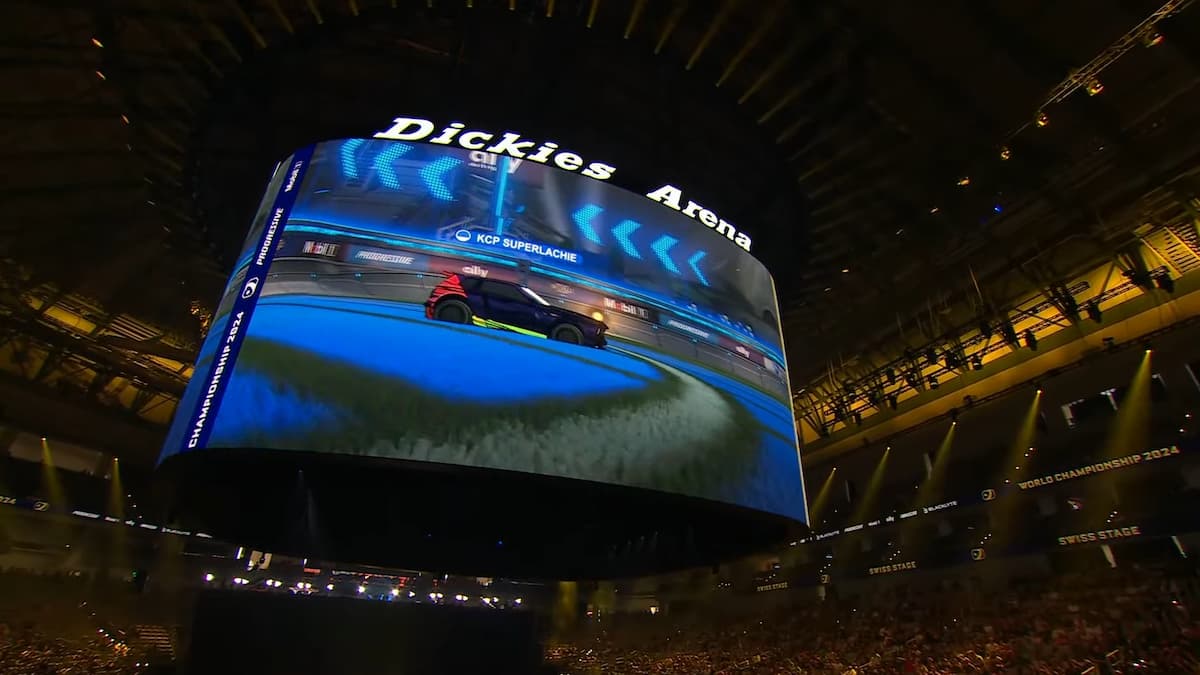


Published: Sep 12, 2021 12:52 pm