The next generation of consoles is here, bringing with it some huge install sizes for top games.
Recommended Videos
On the PlayStation 5, installing multiple games will quickly eat up the storage of the console’s awesome SSD. So if you want to play more games, you might need to create space by deleting old ones.
The PS5’s SSD is 667 GB. That surprisingly gets eaten up fast, so it’s best to focus on one or two games at a time and then delete them before you move on to some new games.
Here’s how to create storage space on the PS5.
- First, select the Settings cog wheel at the top right of the PS5’s home screen.

- Then, scroll down and select Storage. This will bring you to the screen found below.

- Here, you can select from Games and Apps, Media Gallery, Saved Data, and Other.
- Games and Apps will likely be taking up the bulk of storage. Here’s where you can delete games you are done with or aren’t currently playing to create some space.

- On this screen, you can individually select or select multiple games and apps to delete from the hard drive. Games like Call of Duty can take up as much as 200 GB of space on the PS5’s SSD.
- You can also delete old saved images and videos under Media Gallery. These can pile up quickly if you’re sharing images on social media from the PS5.
If you’re playing PS4 games on PS5, an external hard drive is a solid option. PS5 games need the SSD, though, so don’t bother installing new games on a hard drive.
Dot Esports is supported by our audience. When you purchase through links on our site, we may earn a small affiliate commission. Learn more about our Affiliate Policy


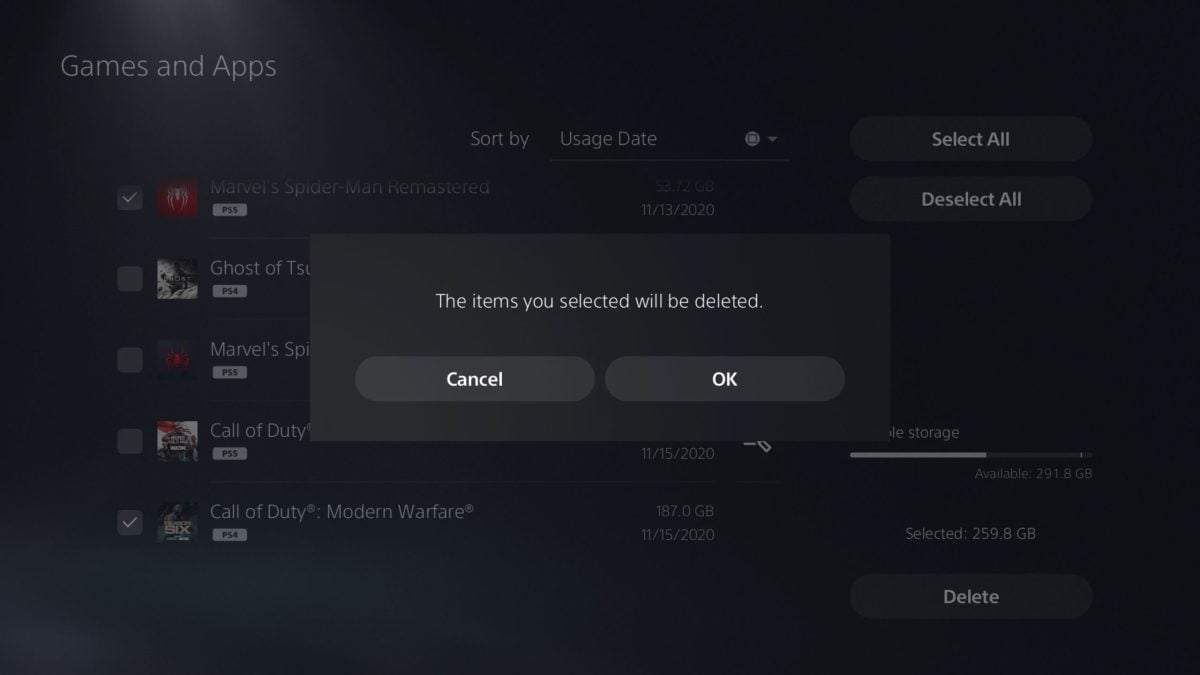



Published: Nov 16, 2020 01:16 pm