If you are wondering how your birthday is celebrated in Wuthering Waves, chances are you have come from a Genshin background where the players receive a “Cake for Traveler” on their special day. Well, here’s what you get on the birthday you set in Kuro Games’ popular RPG.
Birthday celebration in Wuthering Waves, explained
Unlike Genshin Impact, you don’t get cake on your birthday in Wuthering Waves. That said, if you go to a Resonator’s voice line list in the game, you will see one wishing you, Rover, happy birthday. In fact, every one of them has a birthday voice line.
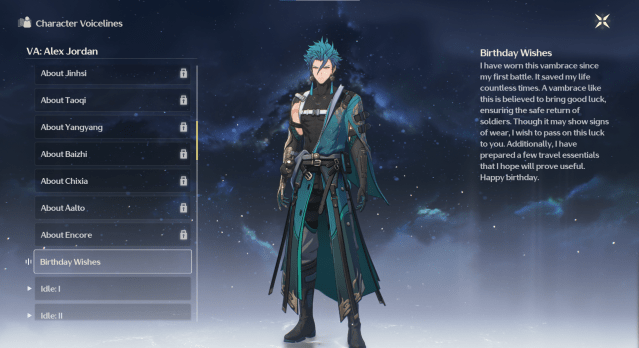
I am too far away from my birthday to confirm this, but by the looks of it, there might be a secret event where all the Resonators get together to celebrate your special day.
The voice lines may play as they gift you items. For example, according to Chixia’s voice line, she may offer you a bowl of Maocai with extra Victor Savor on your birthday. Jiyan, on the other hand, may offer you his lucky vambrace and some traveling essentials. So, while you aren’t getting cake like in Genshin, your favorite Resonators may have a surprise in store for you.
How to set your birthday in Wuthering Waves
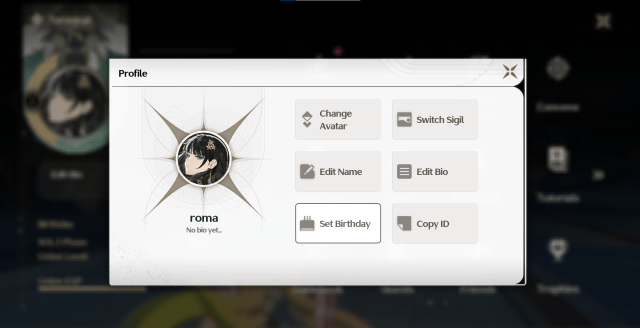
If you haven’t set your birthday in Wuthering Waves yet, don’t worry. You can still do it by editing your profile. Follow these steps:
- Open the Terminal and select your avatar in the top left corner.
- Now, select the Set Birthday option and enter a date.
- Confirm.
You can’t change your birthday once you set it; keep that in mind.






Published: May 29, 2024 09:24 am