So you want to tune your Echoes in Wuthering Waves—great choice. Besides a boost to your skills on the battlefield, you need to tune Echoes using the Echoes Interface to complete one of the missions in the Silver-haired Echo Trainer III side questline.
Defeating Tacet Discords can leave behind an Echo—frequency—at times, which the Rover can absorb for Data Bank EXP in Wuthering Waves. Upon receiving one, you can equip it to a character from the Resonator build menu. While some Echoes are great in their base form, you can “tune” them to boost their benefits.
Since you are here, chances are you are wondering how to complete the side quest or how to tune Echoes in general. Worry not, as we are here to help.
How to tune Echoes from the Echoes interface in Wuthering Waves
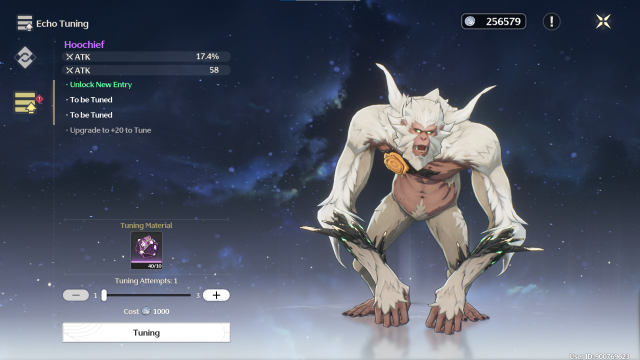
To complete the quest or to tune Echoes in Wuthering Waves, open the Terminal and then go to the Resonator menu. Here, select the Echoes tab (the interface) and tap on any equipped to open the list of Echoes.
In the Echo list screen, select the one you want to tune and then choose Upgrade in the bottom right of the screen. Now, look for the Tuning option in the left sidebar. You need to upgrade the Echo to level five at least to unlock the Tuning menu.
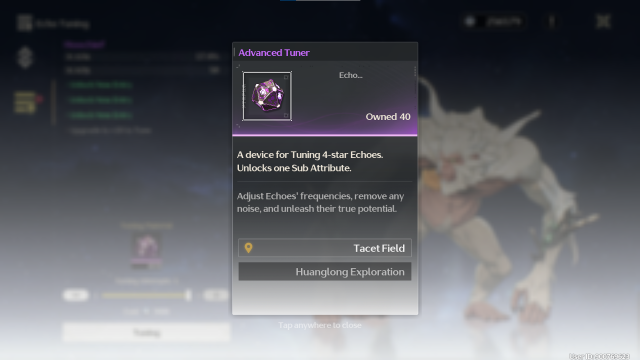
To tune an Echo in Wuthering Waves, you need an Advanced Tuner, found in Tacet Fields and while exploring the map. Each tuning level requires 10 Advanced Tuners. To complete the quest, you just need to tune one level, so gather 10 Advanced Tuners, and you should be good.
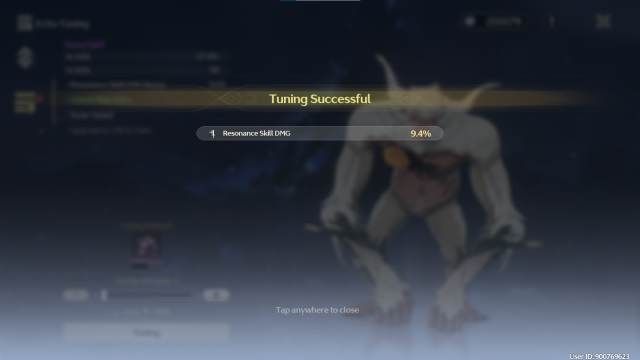
Once done, the mission should be marked complete after a couple of dialogues.






Published: May 24, 2024 10:51 am