No Rest for the Wicked is now available in Steam early access, and players are learning more about it as they play.
As an early access game, there are many questions and some shortcomings as the game is developed. One of the simple yet confusing aspects of the game is how to quit safely to save your progress and exit the game when it’s time to take a break.
Here’s all you need to know about how to quit the game in No Rest for the Wicked.
No Rest for the Wicked: How to quit game
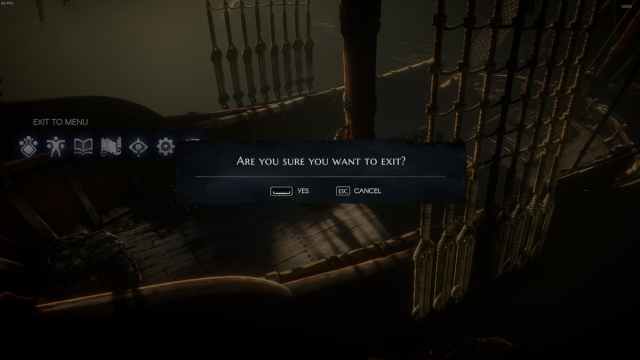
To exit the game in No Rest for the Wicked, press Tab on your keyboard or Start/Options on your controller to open up the menu seen in the images above and below. Scroll all the way to the right and select the last button, which looks like an open door with an arrow pointing right.
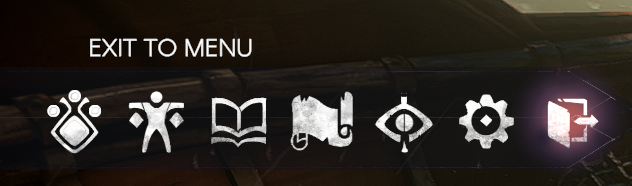
The screen will say, “Exit to Menu.” Select it and then select “Yes” when the game says “Are you sure you want to exit?” This will then take you back to the main menu where you can select “Quit Game.”
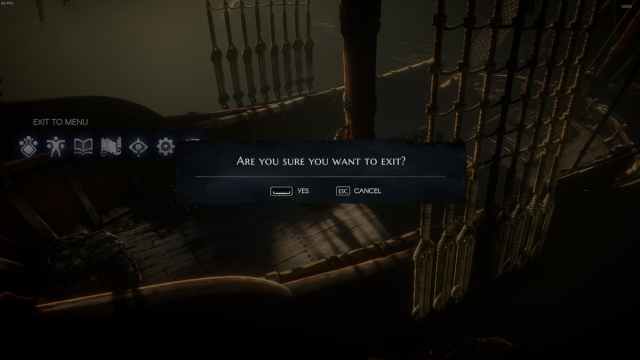
Many players are confused since hitting the ESC key on PC opens up the Inventory menu and other such options, but there’s no option to quit. That’s because it’s in a separate area accessed by pressing Tab.
You’ll be back soon, though, don’t worry. This game is already looking great and will only get better over time as Moon Studios adds content and quality-of-life updates throughout its development cycle.






Published: Apr 18, 2024 12:34 pm