On your mission to achieve maximum performance in Helldivers 2, you might have encountered the Async Compute setting. Since it’s not a setting you see every day, here’s everything you need to know about Async Compute and whether or not you should enable it in Helldivers 2.
What is the Async Compute setting in Helldivers 2?
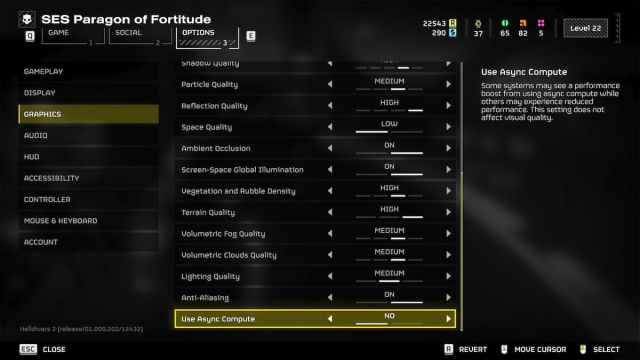
Async Compute is one of the graphics settings in Helldivers 2. The setting can provide a performance boost for some systems without affecting visual quality. Having said that, some systems can also suffer from reduced performance when using this setting.
Should you use Async Compute in Helldivers 2?

The answer, unfortunately, isn’t that simple. Whether you should use the Async Compute in Helldivers 2 depends on your hardware. In theory, if you have an older CPU, turning Async Compute on should help with performance. Otherwise, you can turn it off.
I tested it myself on my RTX 3060 PC with an AMD Ryzen 5 5600H, and here are the results. None of the settings apart from Async Compute were changed during the test, and I collected the data using Nvidia Performance Overlay:
- Async Compute Off: For me, the setting was off by default, and I had 60-70 fps on average when playing Helldivers 2. My CPU load was mostly around the 70 percent mark while my GPU was in the high 80s and even 90s.
- Async Compute On: With the setting enabled, my average fps dropped to 50-60, sometimes going down to 45. As soon as I enabled Async Compute, the game didn’t feel as smooth as before. At the same time, my GPU load dropped dramatically from 90 percent to around 60.
In the end, I was better off not using the Async Compute setting in Helldivers 2, but my system is also pretty decent. My PC is about two years old, so I didn’t expect to need this setting in the first place. I recommend you test the setting out for yourself and see if there are any performance improvements. You should be able to tell after a few minutes of gameplay.






Published: Apr 9, 2024 10:06 am