You’ll notice when you load your game while playing Suicide Squad: Kill the Justice League, the game will automatically select characters for your squad. That feature is called Social Squad and can connect you with other players while they are offline.
What is ‘Social Squad’ in Suicide Squad: Kill the Justice League and how it works

Suicide Squad: Kill the Justice League‘s story follows DC villains Harley Quinn, Deadshot, Captain Boomerang, and the bizarre King Shark. Players can play in co-op with these characters, but if you are playing solo, you can use Social Squad to assign an AI-controlled character from Friends List, Clans, or Leaderboards.
This feature lets you choose another character built by other players and recruit them to your playing squad. Once added, you can use their appearance, loadouts, and talents they already have, though their effectiveness will be matched to yours.
You won’t be able to edit them or level your friend’s characters while you’re playing, but they do get part of the gear and resources you earn while they’re in your squad. They have to remember to check their mailbox in the Hall of Justice to claim those rewards, though, as they will only be available for seven days.
How to recruit using in Suicide Squad: Kill the Justice League Social Squad

Social Squad is automatically activated when you start a solo session, but you can choose whose and what character you’ll recruit through the Social tab in the main menu. You should do this before starting a session, as doing so while already in-game may cause problems or block you from recruiting someone from the leaderboards.
When in the Social tab, you can choose any player in the Friends, Clan, and Leaderboards columns to pick a character. If you want to get a character from the number one player in the global leaderboard, click on the Flying Solo option and the player in first place, then View Full Player Profile. There, you’ll be able to check all of their characters plus what weapons and stats are equipped click on the character’s icon on top of the character model.
Once you decide what character you’ll recruit, click Add Bot to Squad.


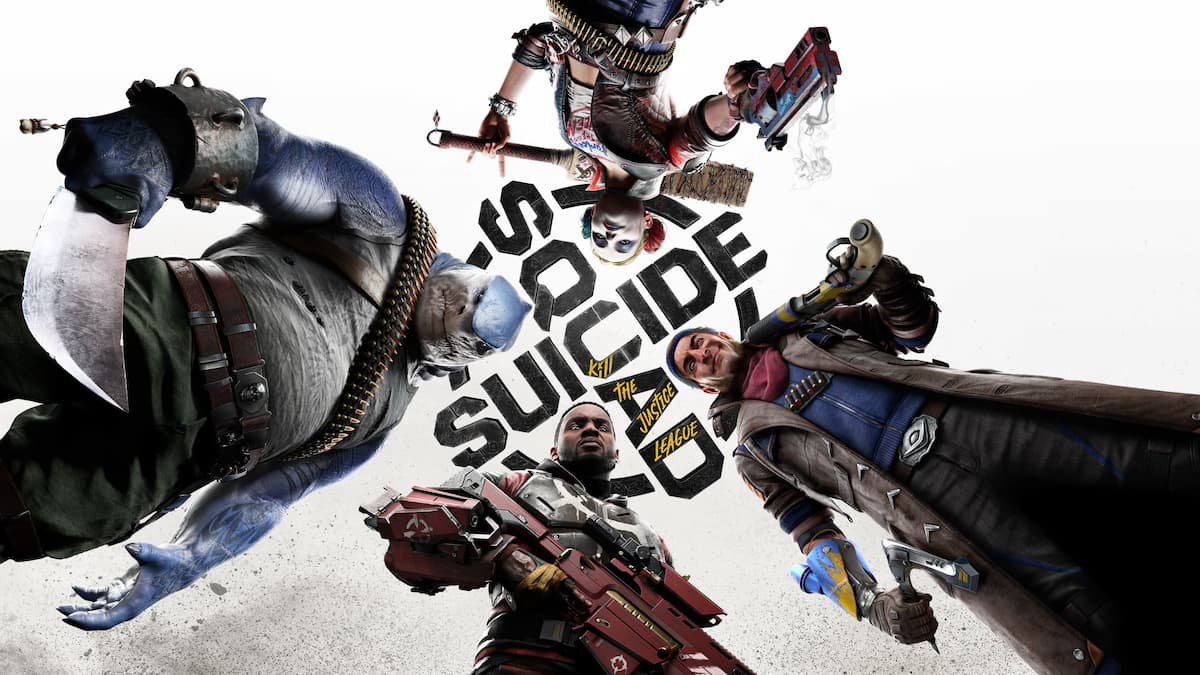



Published: Feb 2, 2024 12:44 am