If you’re a DC fan then you’re going to want to play from the perspective of all four Suicide Squad members featured in Kill the Justice League.
You’ve got the marksman Deadshot, King Shark, Captain Boomerang, and the ever-popular Harley Quinn to spice up your time in-game. Each of them has a unique style to master, but before you get to that you’re going to have to learn how to swap to each character and play them. Fortunately, it isn’t terribly difficult to do.
How to change character in Suicide Squad: Kill the Justice League
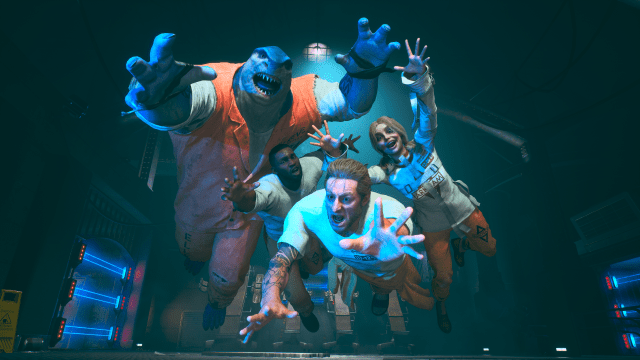
Changing character in Suicide Squad: Kill the Justice League couldn’t be easier. All you need to do is press the left button on your controller or the key that equates to that if you’re playing on PC. This will bring up a four-way toggle where you can choose between the cast members.
It is important to note this feature will only become available once you have completed the game’s tutorial and entered Metropolis. From here you get a lot of new features like the ability to change outfits, and of course, which perspective you’re playing from.
You’ll need to use this feature a lot during your time in Suicide Squad as some missions rely on specific characters and their skillsets. With this being the case, it might be worth sticking to each particular character when you can so you can level them up and increase their skill and power for when the time comes to play them.
As you continue to master each character, work your way through the selection wheel until all four are completely unlocked and you’re the master of the Suicide Squad.







Published: Jan 30, 2024 09:23 pm