The housing market has arrived in The Sims 4 with the For Rent DLC and you can start playing the role of a landlord and collect rent from your tenants. It can be a good source of simoleons while still progressing in a traditional career.
Before you can receive rent, you first need to become a property owner and then a landlord so you can have tenants to collect rent from. You can set the rent according to what the property offers and decide how long the lease will be. But what if the tenant refuses to pay rent?
How to collect rent in The Sims 4 For Rent
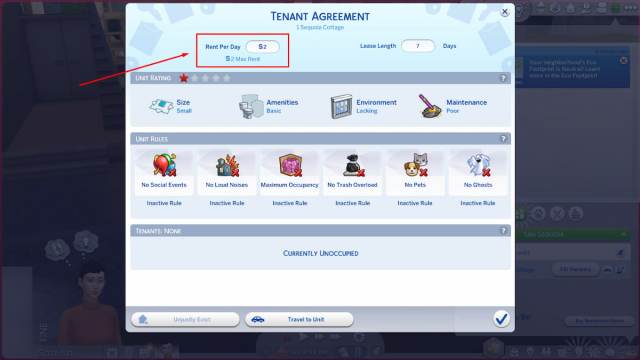
You can’t collect rent as an action in The Sims 4 For Rent. The payment is supposed to be automatically added to your household with the rent amount for the week. There is no option to directly collect by visiting the lot, interacting with the mailbox, or through the phone.
The only thing you can collect is fines for rule violations. You can either collect it through the mailbox, by leaving it at the tenant’s door, or by directly talking with the tenant. It’s not guaranteed they will pay you though.
Many players have reported not receiving any rent or only receiving it once. The same happened to me while renting for the first time, I didn’t receive any simoleons during the entire seven-day lease time. The contract just renewed and nothing happened.
There are no known solutions to fix not receiving rent, so far, though we imagine the developers are working on it. Several bugs have been reported since launch, so that is not the only problem with The Sims 4 For Rent DLC. Another bug that happened with me was the game only allowed me to set the rent at a maximum of two simoleons even though there’s is fully furnished two-store house in the lot and that has also happened to other players.






Published: Dec 11, 2023 09:14 pm