The Parabolic Microphone in Phasmophbia is a guaranteed way to keep you alive. Learning how to use it is a must, so look no further.
There are countless enemies trying to make your life a living hell in Phasmaphobia. If you’re not set up with the correct gear, you’re going to have a hard time. This means you’ll have to go through each item and see what works best in certain situations.
Each enemy in Phasmaphobia requires specific equipment to assist in catching, and the Parabolic Microphone is no different. Once you’re inside and sifting through cupboards and underneath beds, the Parabolic Microphone will show you if a ghost is lurking nearby.
What is the Parabolic Microphone in Phasmaphobia?
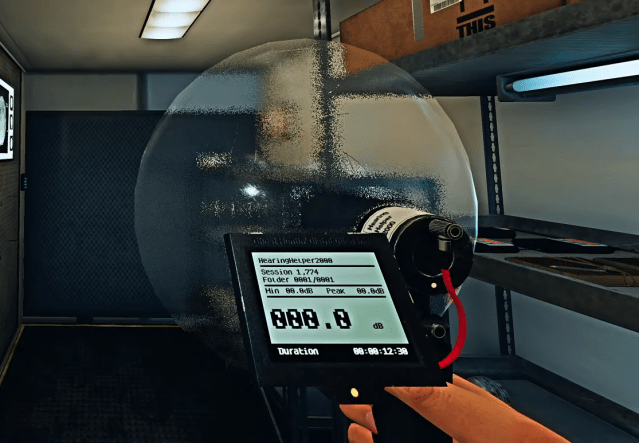
The Parabolic Microphone in Phasmaphobia helps detect the footsteps of ghosts in the area. This piece of equipment is effective at distances up to 30 meters and is worth taking into a building if you’re dealing with a ghost.
The Parabolic Microphone can also detect ghost sounds through walls, so pointing it anywhere is always an effective tactic. You’ll be able to hear most of the noises ghosts produce like moans and the pitter-patter of their dead feet on the hardwood floors.
How to use the Parabolic Microphone in Phasmaphobia
Once you’ve got the Parabolic Microphone equipped in Phasmaphobia, point it at all your surroundings. Move slowly, and keep an eye on the reading. If it shows anything between 1.0 and 3.0, you’ve found yourself a ghost.
If you’re struggling to see the reading, make sure it’s turned on. Use the left click to turn on your Parabolic Microphone, and you should be able to see ghosts easily once you’ve started the mission.
Now you’ll be able to use the Parabolic Microphone effectively in Phasmaphobia. You’ll be able to locate ghosts significantly faster and with any luck, you’ll make it out of there alive to tell the tale.







Published: Nov 27, 2023 10:18 pm