Alan Wake 2 is finally here and brings about the long-awaited continuation of the horror series. Like many other new releases, Alan Wake 2 hit digital shelves alongside technical difficulties, including a frustrating audio issue.
Many Alan Wake 2 players have reported both missing audio and lip-syncing errors that might inhibit your in-game investigations. If you’re one of the many players currently dealing with audio issues in Alan Wake 2, here’s what you can do.
Alan Wake 2 audio issues fixes listed
There are only a few possible fixes for Alan Wake 2’s audio issues across all consoles, especially cutscene audio bugs for PC and PlayStation. We likely may simply need to wait until developers at Remedy Entertainment address the issue in a future update. Until then, below are some quick fixes you can try.
Restart your game or platform
The easiest way to attempt a fix for the current audio issues in Alan Wake 2 is to restart your console or PC. Though this might be a permanent fix to the issue, a quick restart of either the game or you platform could load up a better working instance of the game.
Change your Xbox Audio Settings
Xbox players have found a console-specific solution for their audio troubles. To attempt this fix, go into the audio settings for your console and change your audio to “Stereo Uncompressed.” After selecting this option, restart Alan Wake 2. This is not a guaranteed fix and only works on Xbox consoles, but it could be a way for some players to get past this frustrating bug.
Check your Audio Source
Whether you are using headphones or speakers to play Alan Wake 2’s audio, it’s always best to check your own equipment to see if this an issue on your end or the game’s problem. You can do this by switching audio outputs or swapping from headphones to speakers. If none of these changes fix the problem, then at least you know it’s not entirely in your control.



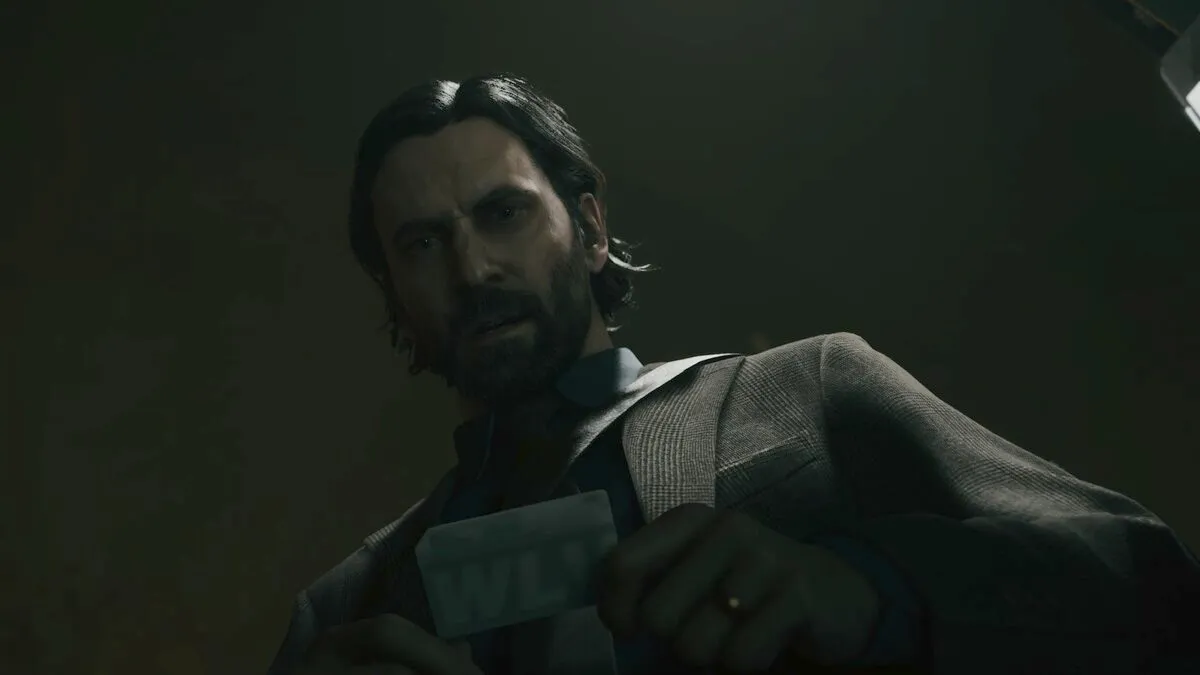



Published: Oct 27, 2023 04:51 pm