Alan Wake isn’t the only playable protagonist in Alan Wake 2, with players able to switch between Alan and FBI agent Saga Anderson. Read on to find out how you can switch between Saga and Alan.
How to switch character in Alan Wake 2
Before you can switch between Alan Wake and Saga Anderson, you need to have completed the first section where you play as Alan. This section takes place after you find Alan and question him in the Elderwood Palace Lodge in Bright Falls. Once you finish this playable Alan section, as Saga you need to Profile Alan and ask him some further questions. Once that’s done, you are given the ability to switch between Alan and Saga.
You cannot switch between Alan and Saga at will. Instead, you need to locate a Janitor’s Bucket and then hold the interact button at the bucket to Switch Realities. Janitor’s buckets can be found in Janitor closets in both the Dark Place and Saga’s reality.
I find going to the Elderwood Palace Lodge bucket for Saga and going to the Janitor’s closet in the Studio for Alan the easiest, but you do come across more closets as you progress.
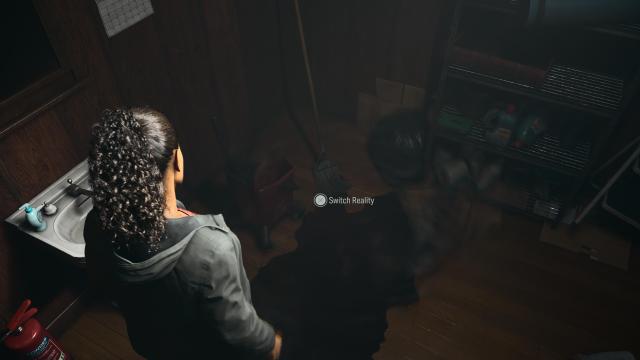
Switching characters changes the reality you are in. If you choose to play as Saga then you can continue completing her goals as she hunts down the Cult of the Tree. Alan’s reality is a bit… weirder. I won’t spoil exactly how.
Just remember, it’s worth jumping between realities regularly, as the progress you make in one reality will affect the other. This is especially worth doing if you get stuck at a point in one reality, as you may need to progress in the other to figure out what you should be doing or to progress the Alan Wake 2 main story.



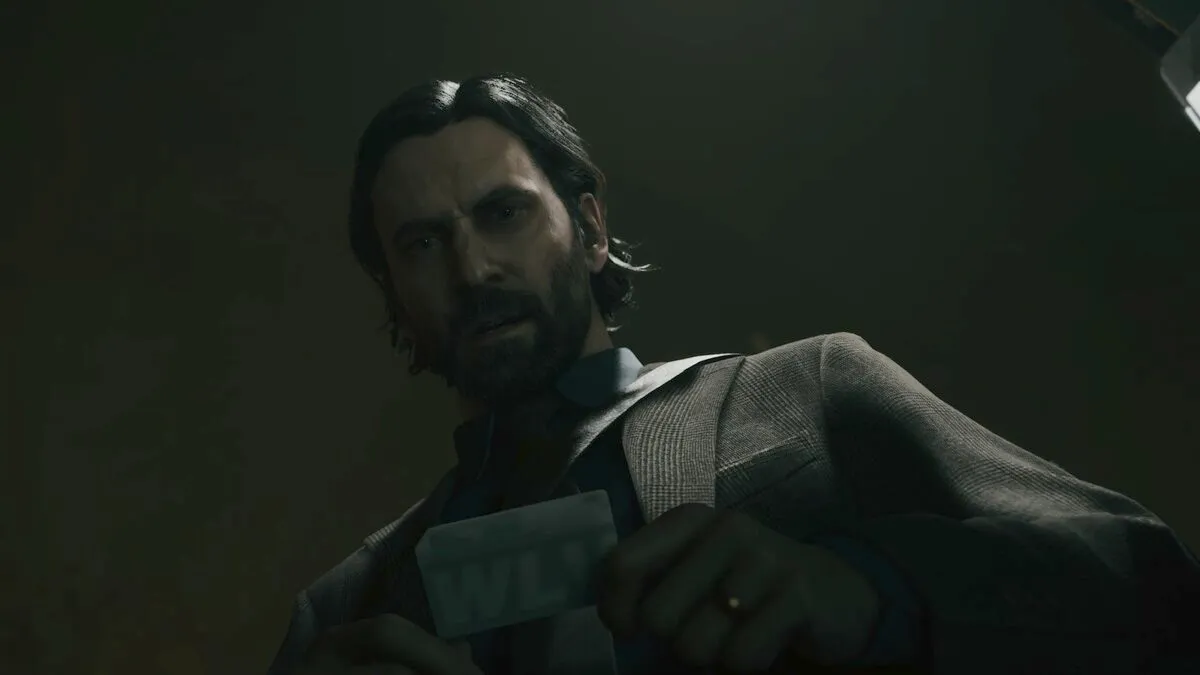



Published: Oct 26, 2023 11:00 pm