VALORANT’s closed beta is reserved for players from North America and Europe right now due to the ongoing COVID-19 pandemic.
Riot originally intended to initiate a worldwide closed beta on April 7. But because traveling and physical shipping of servers has come to a temporary standstill, players from Asia, Africa, Oceania, and South America have been forced to wait.
But if you absolutely can’t wait and you’re dying to play VALORANT, there’s a way around this.
How to get access to VALORANT’s closed beta, no matter where you are in the world
If you want to sign up for VALORANT’s closed beta, you’ll have to create a Riot account—if you don’t have one already. When you do this, you’ll automatically be assigned a region. If you live in Australia, for example, your account will be locked to your homeland.
In League of Legends, you can change your region and swap to North America or Europe if you invest a few Riot Points. But this isn’t the case in VALORANT.
You can still connect your Riot account to Twitch and pick up beta access that way, but when you download the game and log in, you’ll be met with an error message. You could try to contact Riot and ask the devs to change your region, thereby granting you beta access, but your request will likely be denied.
Instead of wasting your time and waiting for Riot to respond, create a new account with a Virtual Private Network (VPN). It doesn’t matter if you can’t afford to invest in a monthly subscription, you can always ask for a full refund after you’ve gained beta access. Most VPN servers, like NordVPN, ExpressVPN, and Surfshark, offer a 30-day free trial.
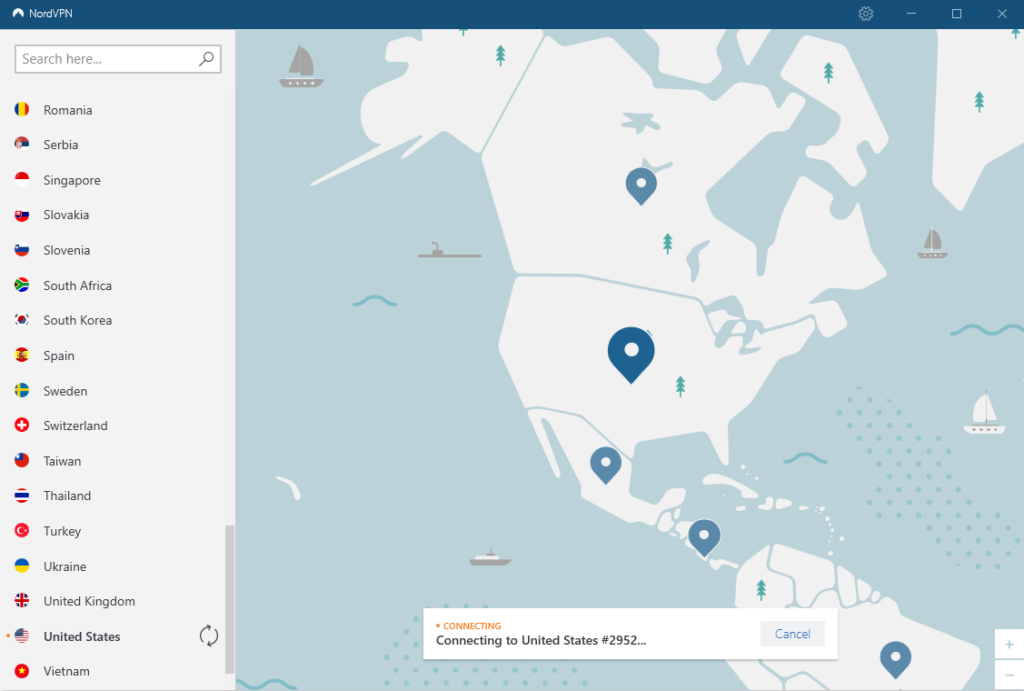
When you’ve installed your VPN and connected to either North America or Europe (whichever is closest to your country), create a Riot account. Your account should now be locked to your new region.
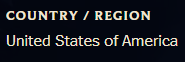
You might have to watch a few VALORANT streams and wait for a beta drop again, but this time, you should be able to log into the game. Feel free to uninstall and unsubscribe to your VPN at this point.
The only issue with this method is ping. It depends where you are in the world, but you’ll almost certainly have high ping. You can test your ping here.
But because VALORANT is such a well-optimized game, high ping isn’t much of an issue. You shouldn’t have a problem fragging in the 150 ping range. It will ultimately get harder the higher your ping is, but it’s far from unplayable.













Published: Apr 16, 2020 09:00 am